Losing access to your digital cryptocurrency wallet can be a stressful experience. Whether you accidentally deleted your wallet, lost your recovery phrase, or fell victim to a phishing scam, there are ways to restore and recover your lost funds. In this article, we will guide you through the steps to retrieve your crypto wallet.
1. Determine the cause of the loss: Before you can begin the recovery process, you need to identify what exactly caused the loss of access to your wallet. This could include accidentally deleting the wallet file or forgetting the password, losing the recovery phrase or private keys, or falling victim to a scam or hack. Understanding the cause will help you determine the appropriate recovery method.
2. Check for backups: If you made regular backups of your wallet, now is the time to retrieve them. Look for any backup files or folders on your computer or external storage devices. If you find a backup, you can simply restore it to regain access to your wallet and funds.
3. Contact customer support: If you are using a specific cryptocurrency wallet service, such as Coinbase or Exodus, it’s a good idea to reach out to their customer support team. They may have additional recovery options or tools to help you regain access to your wallet. Provide them with as much information as possible about your account and the circumstances of the loss.
4. Reconstruct your recovery phrase: If you lost your recovery phrase but still have access to your wallet, try to reconstruct it. Go through any notes or files where you may have written down parts of the phrase or clues to help jog your memory. If you can’t remember the exact phrase, you may still be able to recover it by entering possible combinations of words.
5. Seek professional help: If all else fails, consider seeking professional help from a crypto recovery service. These services specialize in helping individuals recover lost or inaccessible cryptocurrency wallets. They have the experience and knowledge to explore all possible recovery options, including brute-force decryption or advanced techniques.
Remember, prevention is always the best approach when it comes to protecting your crypto wallet. Regularly back up your wallet, use strong passwords and additional security measures, and stay vigilant against scams and hacks.
Importance of Backup: Safeguarding Your Crypto Assets
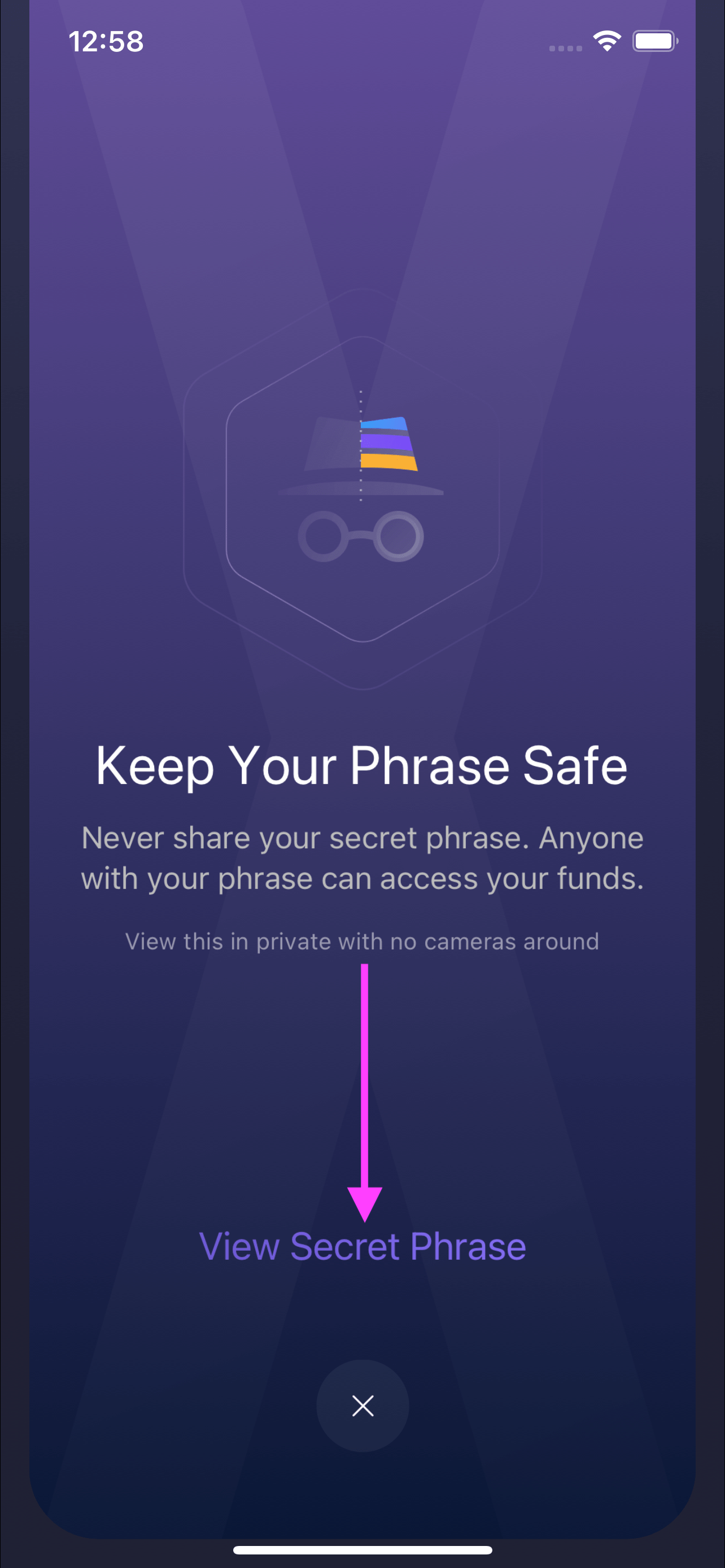
When it comes to handling and storing cryptocurrency, having a secure and reliable backup is of utmost importance. A backup ensures that you can access and retrieve your digital assets even if your wallet gets lost, damaged, or compromised. In the world of cryptocurrency, where transactions are irreversible and there is no central authority to turn to for help, having a backup is essential.
Ways to Backup Your Crypto Wallet
- Hardware Wallet Backup: Hardware wallets are physical devices that store your cryptocurrency offline. They usually come with a recovery phrase, which is a series of words that can be used to restore your wallet. It is important to keep this recovery phrase in a secure location and not share it with anyone.
- Software Wallet Backup: Software wallets are digital applications that can be installed on your computer or smartphone. They often provide an option to backup your wallet using a recovery phrase or a backup file. It is recommended to store your recovery phrase in a safe place and keep it separate from your device.
- Paper Wallet Backup: A paper wallet is a physical printout of your cryptocurrency keys. It typically includes a public key and a private key, which can be used to access and retrieve your funds. Make sure to keep your paper wallet in a secure and protected location to prevent loss or damage.
Ways to Restore and Recover Your Crypto Wallet
- Recovery Phrase: If you have a hardware or software wallet backup that uses a recovery phrase, you can restore your wallet by entering the recovery phrase into a compatible wallet application. This will import your wallet and give you access to your cryptocurrency.
- Backup File: If your software wallet uses a backup file, you can restore your wallet by importing the backup file into a compatible wallet application. This will restore your wallet and allow you to retrieve your funds.
- Private Key: If you have a paper wallet backup, you can recover your funds by importing the private key into a compatible wallet application. This will grant you access to your cryptocurrency holdings.
By having a secure and reliable backup, you can ensure the safety of your crypto assets and have peace of mind knowing that you can always restore and retrieve your funds, even in unexpected situations.
Step 1: Identifying the Type of Wallet
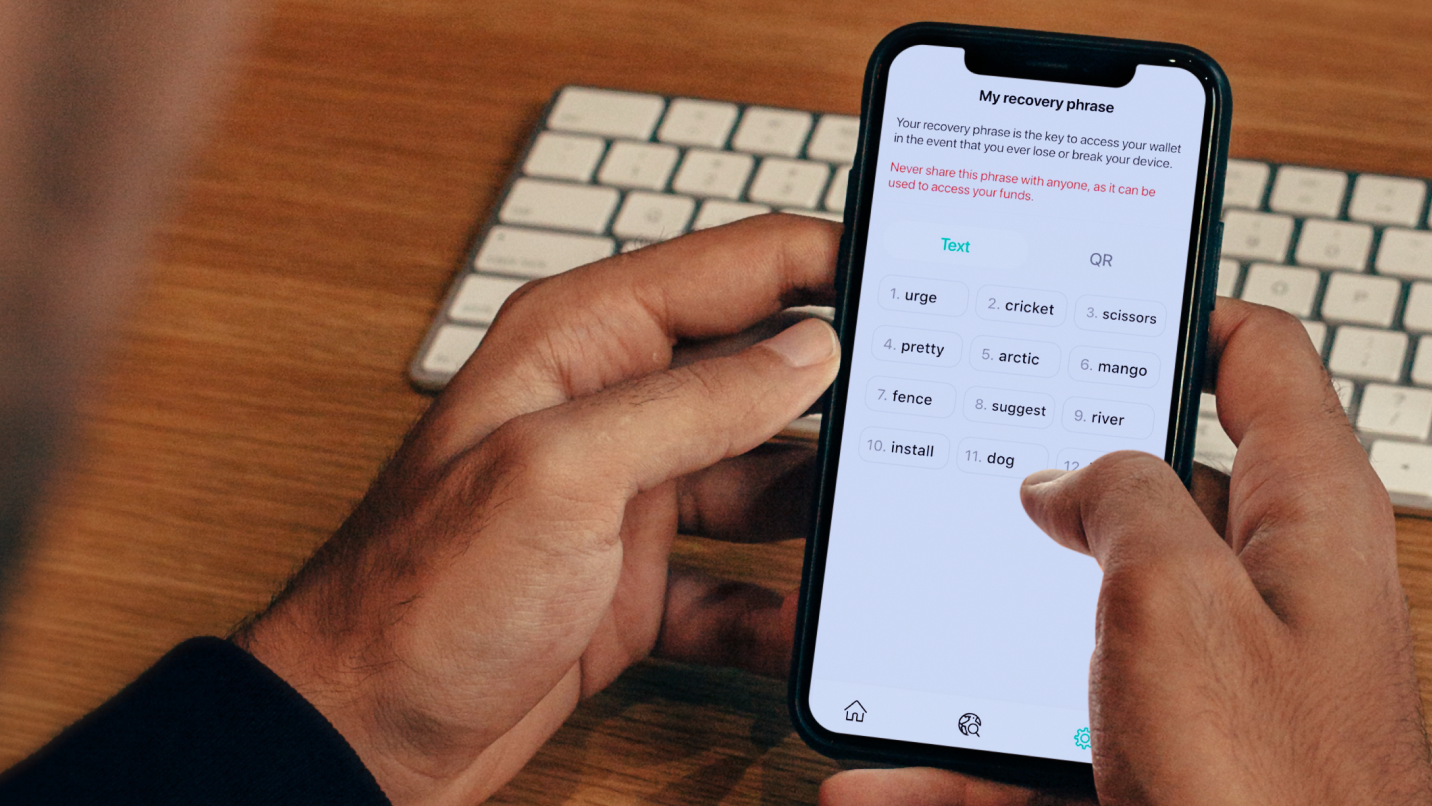
If you want to retrieve your cryptocurrency, the first step is to identify the type of wallet you had or have. There are several different ways to store your crypto, so it’s important to know which type of wallet you were using.
Here are the steps on how to identify the type of wallet:
- Check your records: Look at your records and try to find any information about the type of wallet you used. This could include any emails or documentation you received when you set up the wallet.
- Search your device: Check your device, such as your computer or smartphone, for any apps or software related to cryptocurrency. The name of the app or software may give you a clue about the type of wallet you were using.
- Research: If you still can’t identify the type of wallet, you can do some research online. There are many different types of digital wallets, such as hardware wallets, software wallets, and online wallets. Look for descriptions and features that match what you remember about your wallet.
Once you have identified the type of wallet, you can move on to the next steps to restore or recover your crypto. Each type of wallet may have different steps and requirements for restoring access to your cryptocurrency, so it’s important to follow the instructions specific to your wallet type.
Step 2: Locating the Recovery Phrase or Private Key
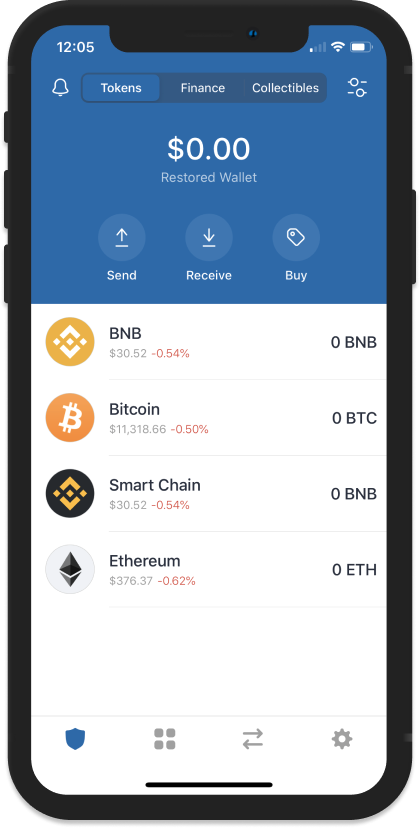
Once you have taken the first step of realizing that you need to recover your cryptocurrency wallet, the next step is to locate the recovery phrase or private key. These are essential pieces of information that will allow you to restore access to your digital assets.
There are a few ways you can retrieve your recovery phrase or private key, depending on the type of wallet you have:
- Software Wallet: If you are using a software wallet, such as an application on your computer or mobile device, you can usually find the recovery phrase or private key within the application itself. Look for a section that is specifically dedicated to account recovery or backup options.
- Hardware Wallet: If you are using a hardware wallet, such as a physical device, the recovery phrase or private key is typically provided to you during the initial setup process. It is crucial to keep this information safe and secure. You may find it stored in a booklet, on a card, or displayed on the device itself.
- Online Wallet: If you are using an online wallet, such as an exchange platform or web-based service, the process of retrieving your recovery phrase or private key may vary. In some cases, you may need to contact customer support for assistance. Check the wallet’s documentation or website for instructions on how to recover your account.
Regardless of the type of wallet you have, it is important to follow the designated steps outlined by the wallet provider. These steps are designed to ensure the security and integrity of your cryptocurrency assets.
Step 3: Using Recovery Phrase/Key in Different Wallets

Once you have a recovery phrase or key for your cryptocurrency wallet, there are several ways you can use it to restore or retrieve your digital assets. Here are the steps to access your digital currency using different wallets:
- Identify supported wallets: Determine which wallets support the recovery phrase or key you have. Most popular cryptocurrency wallets provide this functionality, but it’s essential to verify compatibility.
- Create a new wallet: Install or create a new wallet that supports the recovery phrase or key. Follow the instructions provided by the wallet provider to set up a new wallet.
- Choose the recovery option: During the wallet setup process, you will be prompted to choose the recovery or restore option. Select the option to restore your wallet using a recovery phrase or key.
- Enter the recovery phrase or key: Input your recovery phrase or key into the wallet. Double-check for accuracy and be careful when entering each word or character.
- Complete the setup: Once you’ve entered the recovery phrase or key, the wallet will verify it and restore your cryptocurrency wallet with your digital assets. Follow any additional steps or instructions provided by the wallet to finalize the setup process.
By following these steps, you can easily retrieve your cryptocurrency using different wallets that support recovery phrases or keys. Make sure to keep your recovery phrase or key secure and only use wallets from reputable providers to ensure the safety of your digital assets.
Step 4: Restoring Wallet on a New Device
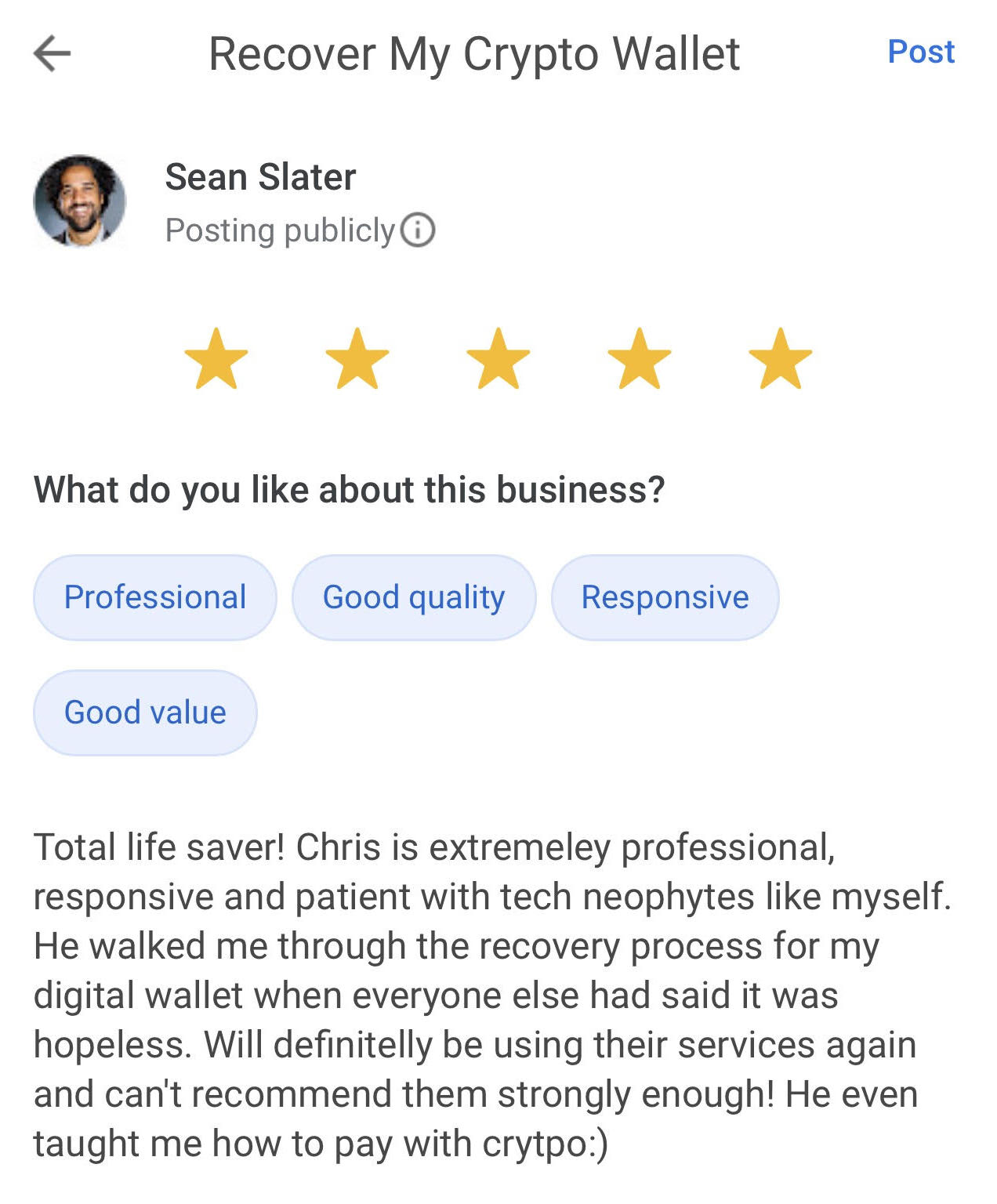
When you get a new device or if your current device is lost, stolen, or damaged, you will need to restore your digital crypto wallet to regain access to your funds. Here are a few ways to recover and restore your cryptocurrency wallet.
1. Mnemonic Phrase or Seed Recovery
One of the most common ways to restore a crypto wallet is by using the mnemonic phrase or seed recovery. This is a sequence of words given to you when you initially set up your wallet. By entering this sequence of words in the same order as they were given to you, you will be able to recover your wallet and retrieve your funds.
2. Private Key or Keystore File Import

If you have the private key or keystore file associated with your wallet, you can import it into a new wallet on your new device. This will restore your wallet and give you access to your cryptocurrency funds.
3. Hardware Wallet Recovery

If you were using a hardware wallet to store your cryptocurrency, you will need to set up the new device and recover the wallet using the seed phrase or recovery phrase provided by the hardware wallet manufacturer. This will restore your wallet and your access to your digital funds.
4. Contacting Customer Support
If you are unable to restore your wallet using the above methods, you can contact the customer support of your wallet provider or exchange. They may be able to assist you in recovering your wallet and regaining access to your funds. Be prepared to provide any necessary information or documentation to prove your ownership of the wallet.
It is crucial to always keep a backup of your wallet’s mnemonic phrase, private key, or keystore file in a secure location. By having a backup, you can easily restore your wallet in case of any unfortunate events or device changes.
Step 5: Reconnecting Wallet with Supported Wallet Apps
Once you have successfully recovered your digital cryptocurrency wallet, the next step is to reconnect it with supported wallet apps. By doing so, you can regain access to your digital assets and continue using your wallet for transactions and other activities.
Here are the steps to reconnect your wallet with supported wallet apps:
- Identify the supported wallet apps:
Check the documentation or website of your cryptocurrency wallet to find out which wallet apps are supported for reconnecting your wallet. Different wallets may support different apps, so it’s important to verify this information before proceeding. - Install the supported wallet app:
Download and install the supported wallet app on your device. Make sure to choose the correct app that is supported by your wallet. You can usually find these apps on popular app stores such as Google Play Store or Apple App Store. - Open the supported wallet app:
Once the app is installed, open it on your device. You may need to sign in or create a new account if you don’t already have one. Follow the on-screen instructions to set up the app. - Connect your wallet:
In the supported wallet app, look for the option to connect or add a wallet. This option is usually located in the settings or account section of the app. Select the appropriate option and follow the instructions to connect your wallet. - Retrieve your digital assets:
After successfully reconnecting your wallet, you should be able to retrieve your digital assets. Check your wallet balance and ensure that all your cryptocurrencies are present.
By following these steps, you can restore your cryptocurrency wallet’s functionality and regain access to your digital assets. Ensure that you have securely stored your recovery phrase or private key in case you need to repeat this process in the future.
Alternate Methods: Seeking Professional Assistance
If you have tried all the previous ways and steps to restore and recover your digital wallet but still cannot access your cryptocurrency, you may need to consider seeking professional assistance. There are several options available to help you in retrieving your crypto:
- Cryptocurrency Wallet Recovery Services: There are specialized companies and experts who can assist you in recovering your lost wallet. They have the necessary tools and knowledge to help you retrieve your crypto assets.
- Blockchain Forensic Experts: These professionals are skilled in analyzing blockchain transactions and may be able to trace and recover your lost cryptocurrency.
- Legal Authorities: In some cases, if you suspect foul play or believe your wallet has been compromised due to a cybercrime, you can report the incident to the relevant legal authorities. They may be able to investigate and assist you in recovering your assets.
When seeking professional assistance, it is important to choose a reputable and trusted service provider. Make sure to thoroughly research and verify their credentials before sharing any sensitive information or paying any fees.
Remember, seeking professional assistance should be considered as a last resort after exhausting all other ways and steps to restore your digital wallet. It is always recommended to maintain backups and ensure the security of your cryptocurrency to avoid such situations in the future.
Preventive Measures: Regular Backups and Security Practices
Protecting your cryptocurrency wallet is crucial to avoid any potential loss or unauthorized access. By following these preventive measures, you can secure your digital assets and minimize the risk of losing them.
Regular Backups
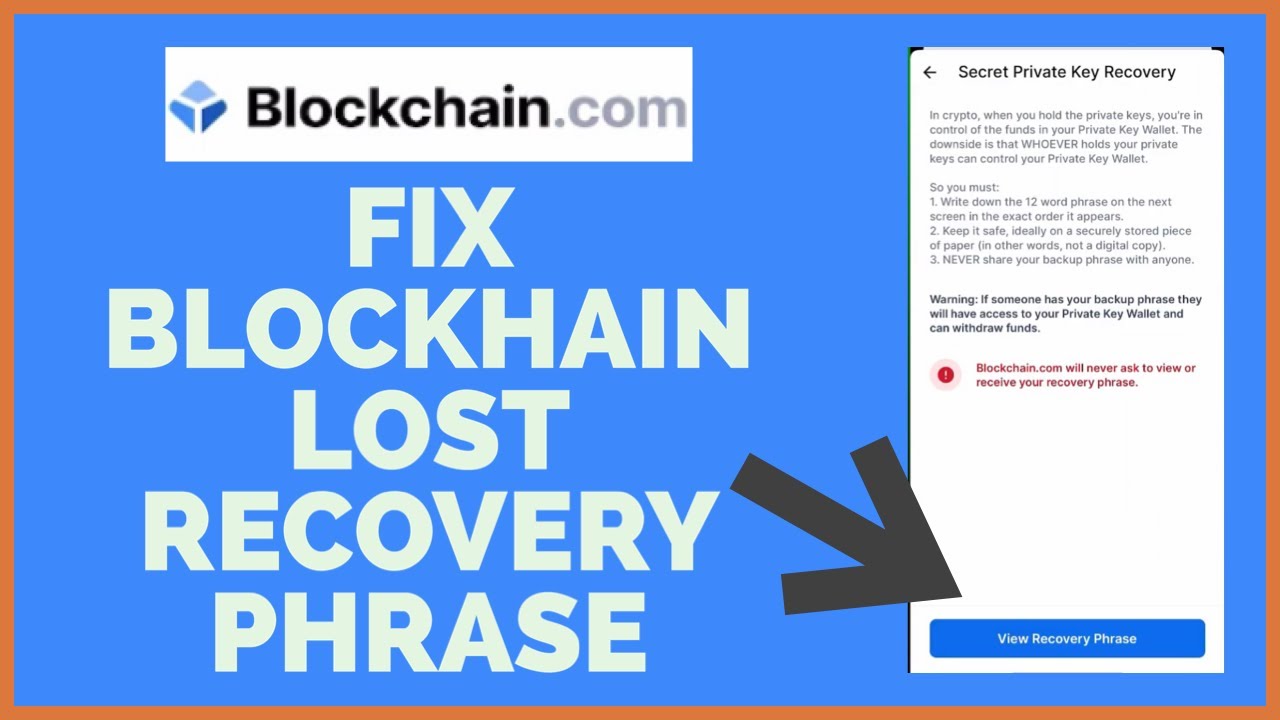
Regularly creating backups of your cryptocurrency wallet is essential. It ensures that you have a copy of your wallet’s private keys, which are required to access and retrieve your digital assets. Here are several ways to backup your wallet:
- Hardware Wallets: Consider using a hardware wallet, which is a physical device that securely stores your private keys. Hardware wallets often provide a backup option such as seed phrases or recovery seeds. Write down the seed phrases and store them in a safe place, preferably offline.
- Software Wallets: If you’re using a software wallet, look for the option to export or backup your private keys or wallet file. Save it to an external storage device or encrypt it and upload it to a secure cloud storage platform.
- Mnemonic Phrases: Some wallets generate a list of words called mnemonic phrases. These phrases act as a backup of your wallet and can help you restore your wallet if needed. Write down the mnemonic phrases and keep them in a secure location.
Security Practices

In addition to regular backups, following good security practices can further protect your cryptocurrency wallet:
- Use Strong Passwords: Create a strong and unique password for your wallet. Avoid using easily guessable information and consider using a password manager to securely store your passwords.
- Enable Two-factor Authentication (2FA): Enable 2FA whenever possible to add an extra layer of security to your wallet. This usually involves using your mobile device to verify your identity when logging into your wallet.
- Keep Software Updated: Update your wallet software regularly to ensure you have the latest security patches and enhancements. Developers often release updates to address any vulnerabilities that may exist.
- Beware of Phishing Attempts: Be cautious of phishing attempts where scammers try to trick you into revealing your wallet login credentials. Always double-check the website URL and do not click on suspicious links.
- Secure Your Devices: Keep your devices, including your computer and mobile phone, secure by using antivirus software and keeping them updated. Avoid downloading applications or clicking on links from untrusted sources.
By implementing these preventive measures, such as regular backups and security practices, you can significantly reduce the chances of losing access to your cryptocurrency wallet and ensure the safety of your digital assets. Remember to stay vigilant and prioritize the security of your crypto holdings.
Final Thoughts: Taking Action to Recover Your Crypto Wallet
Losing access to your cryptocurrency wallet can be a stressful experience, but there are steps you can take to retrieve and restore it. Here are some ways to recover your crypto wallet:
- Contact Customer Support: If you’re using a digital wallet provided by a cryptocurrency exchange or platform, reach out to their customer support team. They may be able to assist you in recovering your wallet.
- Recover Your Backup: If you have made a backup of your wallet, follow the steps outlined by the wallet provider to restore your wallet using the backup file. This is one of the most common ways to recover a lost wallet.
- Use Recovery Tools: There are digital tools available that can help you recover your wallet by analyzing your computer, hard drive, or other storage devices. These tools can sometimes retrieve lost or deleted wallet files.
- Seek Professional Help: If you are unable to recover your wallet on your own, consider reaching out to a professional who specializes in cryptocurrency wallet recovery. They may have specialized knowledge and tools to help you access your wallet.
It’s important to note that the process of recovering a crypto wallet can vary depending on the type of wallet you’re using and the circumstances of the loss. It’s always recommended to follow the specific instructions provided by the wallet provider or seek professional assistance if needed.
Remember to take precautions to avoid wallet loss in the future. Regularly back up your wallet, store your recovery phrase or seed phrase in a secure location, and be vigilant about protecting your digital assets.
| Key Takeaways |
|---|

Thanks for sharing these steps. I recently lost access to my crypto wallet and this article has been really helpful in guiding me through the recovery process.
Recovering a lost cryptocurrency wallet can be a nightmare! I accidentally deleted my wallet once and thought I had lost all my funds forever. But thanks to regular backups, I was able to restore it and regain access to my crypto assets. Make sure to always keep backups just in case!
What should I do if I fell victim to a phishing scam? Can I still recover my lost funds?
Yes, if you have fallen victim to a phishing scam, you still have a chance to recover your lost funds. Here are the steps you can take:
1. Immediately report the scam: Contact your local law enforcement agency and provide them with all the details of the phishing scam. They may be able to track down the scammers and assist in recovering your funds.
2. Change your passwords: If you used the same password for your crypto wallet as you did for other accounts, change them immediately. This will prevent the scammers from accessing any other accounts.
3. Enable two-factor authentication (2FA): Set up 2FA for your crypto wallet and any other accounts that offer this feature. This adds an extra layer of security and makes it harder for scammers to gain access to your funds.
4. Notify the crypto wallet provider: Inform the customer support team of the crypto wallet service you use about the phishing scam. They may have additional measures in place to help recover your funds or protect your account.
Remember to always stay vigilant and be cautious of suspicious emails or websites to avoid falling victim to future phishing scams.
It happened to me once, and let me tell you, it was a nightmare. I accidentally deleted my wallet and lost all my funds. Thank goodness I had a backup file, so I was able to restore it and retrieve my assets. Always make sure to have backups!
This article provides helpful information on how to recover a lost crypto wallet. It’s important to determine the cause of the loss and check for any backups. Don’t hesitate to reach out to customer support for assistance. They can provide additional recovery options and tools. Stay vigilant and protect your cryptocurrency assets.
Is it possible to recover a crypto wallet if I forgot my recovery phrase?
Yes, it is possible to recover a crypto wallet even if you have forgotten your recovery phrase. Most cryptocurrency wallets have alternative recovery methods, such as using the wallet’s private key or contacting customer support. I would recommend reaching out to the wallet’s customer support team for guidance on how to regain access to your wallet. They will be able to provide you with the necessary steps to recover your lost funds. Good luck!
Recovering a lost crypto wallet can be a frustrating process, but it’s important not to panic. Follow the steps in this article carefully and make use of any available backups or customer support. Stay patient and you’ll regain access to your funds!
Recovering a lost crypto wallet can be quite frustrating. I once lost my recovery phrase and it took me weeks to regain access to my funds. Make sure to always back up your wallet! Reach out to customer support for assistance.
These are some great steps for recovering a lost crypto wallet. It’s important to always have backups and to contact customer support for assistance. I’ve personally been through this process before and it can be stressful, but following these steps can help you regain access to your funds.
Recovering a lost crypto wallet can be a daunting task, but it is possible with the right steps. Firstly, try to determine the cause of the loss. Was it a simple deletion or a hack? Knowing this will guide your recovery strategy. Secondly, check for any backup files or folders on your device. If you find them, restoring your wallet will become much easier. Lastly, don’t hesitate to contact customer support for your specific wallet service. They might have additional tools or options to assist you in recovering your funds. Good luck!
Recovering a lost crypto wallet can be a challenging task, but it is definitely possible. First, you need to determine the cause of the loss. Did you accidentally delete your wallet or fall victim to a scam? Understanding the cause will help you find the right solution. Next, check if you have any backup files or folders on your device. If you do, you can easily restore your wallet and access your funds. Lastly, don’t hesitate to reach out to the customer support team of your wallet service. They might have additional tools and options to help you recover your funds. Best of luck!
Recovering a lost crypto wallet can be quite daunting, but fear not, there are effective ways to regain access to your funds. Firstly, let’s determine the cause of the loss. Did you unintentionally delete your wallet or were you targeted by a scam? Understanding the root cause will guide you towards the right solution. Next, double-check for any backup files or folders on your device. If you stumble upon them, restoring your wallet and accessing your funds will be a breeze. Lastly, don’t hesitate to reach out to the customer support team of your wallet service. They hold the key to additional tools and options that can aid in recovering your funds. Best of luck in your endeavor!
Thank you, A_Mysterious_Soul, for sharing these helpful tips! Recovering a lost crypto wallet can indeed be a daunting task. It’s crucial to understand the cause of the loss, whether it was accidental deletion or a scam. Double-checking for backup files or folders is also an excellent suggestion. And reaching out to the customer support team can provide valuable assistance. Your advice will surely guide many in their journey to regain access to their funds. Best of luck to everyone!
Thanks for sharing this article. Losing access to my crypto wallet was a nightmare for me. Luckily, I had made a backup and was able to restore it easily. I highly recommend everyone to regularly backup their wallets to avoid any such situations in the future.
Thanks for the useful article! Losing access to my crypto wallet was a nightmare, but following these steps helped me recover my funds. I highly recommend reaching out to customer support as they are a valuable resource in the recovery process.
Recovering a lost or forgotten crypto wallet can be a daunting task. It’s important to double-check for any backups that might have been created previously. Also, don’t hesitate to reach out to the customer support team of your wallet service for assistance. Good luck!
Is there a way to recover my crypto wallet if I fell for a phishing scam?
Yes, Jessica_23, if you fell for a phishing scam and lost access to your crypto wallet, there are steps you can take to recover your funds. The first thing you should do is contact the support team of your cryptocurrency wallet service provider. They may have security measures in place to assist you in recovering your wallet. Additionally, it’s crucial to report the phishing scam to the appropriate authorities and take steps to secure your accounts to prevent further attacks. Remember to always be cautious and double-check the legitimacy of any emails or links before providing any sensitive information. Stay safe!
What if I can’t find any backups of my wallet? Are there any other options available for recovery?
Absolutely, JohnDoe43! If you can’t find any backups of your wallet, there are still other options available for recovery. One option is to try using wallet recovery software, which can help recover lost or deleted wallet files. Another option is to use a professional crypto wallet recovery service, who specialize in retrieving lost funds. They often have advanced techniques and expertise to assist in recovering your assets. Make sure to research and choose a trusted service, as there are many scams out there. Good luck!
What if I fell victim to a phishing scam? Can I still recover my lost funds?
Yes, if you fell victim to a phishing scam, there is still a chance to recover your lost funds. The first step is to immediately inform the platform or exchange where your wallet is located. They may be able to freeze the account or take other security measures to prevent further losses. Additionally, you should report the scam to the appropriate authorities, such as the police or local cybercrime unit. Provide them with all the details and evidence you have regarding the scam. They might assist you in tracking down the scammers and recovering your funds. Remember to always be cautious and practice good online security habits to avoid falling victim to scams in the future.
Thanks for the helpful steps! I accidentally deleted my wallet file and couldn’t access my funds. I followed your guide, checked for backups, and found one that helped me restore my wallet. Now I have my crypto assets back! Customer support was also very helpful in the process.
Recovering my lost crypto wallet was a nightmare! I accidentally deleted it and had no backup. Thankfully, customer support at Coinbase was extremely helpful and guided me through the recovery process. It was a sigh of relief to regain access to my funds.
Has anyone had success recovering their crypto wallet using these methods? I lost access to mine and I’m not sure where to start.
Hey cryptojunkie, I’m sorry to hear that you’ve lost access to your crypto wallet. Restoring your wallet can be a bit tricky, but there are definitely success stories out there. I recommend starting with step 1 in the article and determining the cause of the loss. Once you’ve identified the cause, you can follow the appropriate recovery method. If you’re still unsure, contacting the customer support of your wallet service is a good next step. They may have additional tools or options to assist you. Good luck!
Is there a way to recover my crypto wallet if I fell victim to a phishing scam?
Yes, if you have fallen victim to a phishing scam and lost access to your crypto wallet, there are steps you can take to recover your funds. First, make sure to report the scam to the appropriate authorities and provide any relevant information. Next, change all your passwords related to your crypto accounts and enable two-factor authentication for added security. It’s also crucial to notify your wallet service provider and follow their guidance for recovery. Remember to stay vigilant and be cautious of any suspicious emails or websites in the future. Stay safe!
Recovering your crypto wallet can be a daunting task, especially if you’ve lost your recovery phrase. But don’t worry, following the steps outlined in this article will surely help you regain access to your precious funds.
Recovering a lost crypto wallet can be a real nightmare, but it’s not the end of the world. Take your time and carefully follow the steps outlined in this article. With some patience and persistence, you’ll be back in control of your funds!
This article provides helpful steps to recover a lost or forgotten cryptocurrency wallet. It’s crucial to determine the cause of the loss and check for backups. If all else fails, contacting customer support for the specific wallet service is a good idea. Stay proactive and safeguard your assets!
Thanks for the helpful article! Losing access to my crypto wallet was a nightmare, but following these steps, I was able to recover my funds. The customer support team at Coinbase was especially helpful in guiding me through the process.
Recovering a lost crypto wallet can be a daunting task. The key is to stay calm and follow the necessary steps. It’s important to determine the cause of the loss, check for backups, and contact customer support for assistance. Remember, patience is crucial in restoring your digital wallet and accessing your funds again.
I recently lost access to my crypto wallet and it was a nightmare. I accidentally deleted the wallet file and couldn’t remember my password. I followed the steps mentioned here and luckily found a backup file on my computer. Restoring it was a relief and I got back my funds. Thanks for the helpful guide!
Hey, I read the article but what happens if I can’t find any backups of my wallet? Is there any other way to recover my funds?
Hi JohnDoe23, if you can’t find any backups of your wallet, don’t worry, there are still options to recover your funds. You can try using data recovery software to scan your computer or external storage devices for any deleted wallet files. Additionally, you can reach out to professional data recovery services that specialize in retrieving lost files. They may be able to help you recover your wallet. Remember to provide them with as much information as possible about your wallet and the loss of access. Good luck!
Thanks for the helpful article! I accidentally deleted my crypto wallet and was panicking. Following these steps, I was able to restore it and regain access to my funds. It’s a relief to know there are ways to recover lost wallets.
Is it possible to recover a crypto wallet if I lost the recovery phrase and didn’t make any backups?
Yes, it is still possible to recover your crypto wallet even if you lost the recovery phrase and didn’t make any backups. Contact the customer support team of your cryptocurrency wallet service and explain your situation. They may have alternative methods for wallet recovery that can help you regain access to your funds.
Thanks for this helpful article! I recently lost access to my crypto wallet and was feeling quite stressed about it. The steps mentioned here are clear and easy to follow. I will definitely try them out to recover my funds. It’s great to know that there are ways to restore the wallet even if it’s been accidentally deleted or lost the recovery phrase. Keep up the good work!
Thanks for the helpful article! I accidentally deleted my wallet file, but luckily I had a backup saved on my external hard drive. I was able to restore it and regain access to my funds. It was a bit stressful, but your step-by-step guide really helped me through the recovery process.
Great article! Losing access to my crypto wallet was such a nightmare. But following these steps helped me recover my funds. I really appreciate the helpful tips.
Great article! Losing access to my crypto wallet was a nightmare, but these steps are really helpful. I’ll definitely try checking for backups and contacting customer support. Thanks!
Thank you for this informative article! Losing access to my crypto wallet was a nightmare, but this step-by-step guide really helped me to recover it. I followed the instructions and was able to restore my wallet and access my funds. Great job!
Is it possible to recover my crypto wallet if I fell victim to a phishing scam?
Yes, it is possible to recover your crypto wallet even if you fell victim to a phishing scam. The first step is to secure your accounts and change all passwords associated with your wallet immediately. Then, contact the customer support team of the cryptocurrency wallet service you were using and inform them about the scam. They may be able to help you retrieve your funds and provide guidance on further security measures to prevent future scams. Remember to always double-check the legitimacy of websites and emails before entering sensitive information. Stay safe!
Recovering a lost crypto wallet can be quite challenging. I accidentally deleted mine and had to go through a long process to recover it. Make sure to always have backups to avoid such situations.
I recently lost access to my crypto wallet and this article was very helpful in guiding me through the recovery process. Step 2 was especially useful, as I had made regular backups of my wallet and was able to restore it easily. Thank you!
Thanks for the article! I accidentally deleted my wallet and thought all hope was lost. But after following these steps, I was able to restore it and retrieve my funds. Keep up the good work!
Great article! I accidentally deleted my crypto wallet and was panicking, but these steps helped me recover it. Thank you!
What if I don’t have any backups? Is there any other way to recover my crypto wallet?
Yes, AlexDoe, even if you don’t have any backups, there are still options to recover your crypto wallet.
One option is to use a wallet recovery service. There are companies and professionals specialized in recovering lost or forgotten passwords, as well as accessing encrypted wallets. They use various techniques, such as brute-force attacks or advanced algorithms, to decrypt the wallet and retrieve your funds. Keep in mind that using external services may come with risks, so make sure to do thorough research and choose a reputable provider.
Another option is to try using any alternate recovery methods provided by your wallet service. Some wallets offer additional ways to regain access, such as account recovery through email or phone verification. Check the website or contact the wallet’s customer support for more information on available recovery options.
Remember, it’s crucial to take preventive measures in the future by regularly backing up your wallet, storing your recovery phrase in multiple secure locations, and being cautious of potential scams or phishing attempts. Crypto safety is a priority! Good luck!
Recovering a lost crypto wallet can be such a hassle! I accidentally deleted mine and had to go through these steps to retrieve my funds. It’s important to stay calm and follow the instructions carefully. Good luck to anyone going through this!
Recovering a lost crypto wallet can be a daunting task. It’s crucial to determine the cause of the loss and take appropriate steps. Checking for backups and contacting customer support can significantly increase the chances of regaining access to your funds. Stay vigilant and never give up!
Thanks for sharing this article! Losing access to my crypto wallet was a nightmare, but these steps really helped me recover it. I found a backup file and restored it, and also reached out to customer support for further assistance. It’s important to stay calm and follow the right steps when this happens. Good luck to everyone!
This article provides helpful steps to recover your lost crypto wallet. It’s important to determine the cause of the loss and check for any backups you may have made. If all else fails, contacting customer support can provide additional recovery options. Stay vigilant and protect your cryptocurrency assets!
Recovering a lost crypto wallet can seem daunting at first, but it’s important not to panic. Take a deep breath and follow the steps outlined in this article. Remember, identifying the cause of the loss is key to finding the best recovery method. Don’t hesitate to reach out to customer support for assistance if needed!
Recovering a lost crypto wallet can be daunting, but following these steps carefully can help you retrieve your funds. It’s crucial to determine the cause of the loss first to choose the right recovery method. Checking for backups is also important – you never know when they might come in handy. Lastly, reaching out to customer support for your wallet service can provide additional assistance in recovering your assets.
Is there a way to recover a crypto wallet if I lost both the recovery phrase and the password?
Yes, if you lost both the recovery phrase and password of your crypto wallet, you can still recover it by contacting the customer support of the wallet service you are using. They may have alternative recovery methods to help you regain access to your funds.
What should I do if I can’t remember if I made a backup of my crypto wallet? Is there a way to recover it without a backup file?
Hey AlexJohnson83, if you can’t recall whether you backed up your crypto wallet, don’t worry, there are still ways to recover it even without a backup file. You can try reaching out to the customer support of your wallet service provider for assistance. They might have alternative recovery options that could help you regain access to your wallet and funds. Stay positive!
Did the article mention any specific cryptocurrency wallets that have better recovery options? I’m worried about losing access to my wallet and not being able to recover my funds.
Hey Ashley92, the article didn’t mention specific wallets, but most reputable cryptocurrency wallets do offer recovery options. If you ever face an issue, don’t hesitate to contact the wallet’s customer support for assistance. It’s always better to be proactive about securing your funds!
Recovering a lost crypto wallet can be a daunting task, but it’s crucial to stay calm and follow the necessary steps outlined in this article. Remember to always keep backups of your wallet and contact customer support for assistance if needed.
Recovering a lost crypto wallet can be a daunting task, but it’s crucial to stay calm and follow the necessary steps. Checking for backups is usually the quickest way to regain access to your funds. Contacting customer support can also provide valuable assistance in recovering your wallet. Remember, patience and persistence are key in this process.
Recovering a lost crypto wallet can be a daunting task, but with the right steps and patience, it is possible to regain access to your funds. Remember to always keep backups of your wallet and reach out to customer support for assistance when needed.
Recovering a lost crypto wallet can be a daunting task, but following these steps can help you regain access to your funds. It’s crucial to identify the cause of the loss and check for any backups you may have. Contacting customer support for your wallet service can also provide valuable assistance in the recovery process.
Recovering a lost crypto wallet can be a daunting task, but with the right steps, it is possible to regain access to your funds. It’s important to carefully follow the recovery process based on the cause of the loss and to explore all available options for restoring your wallet. Always remember to keep your recovery phrase and private keys secure to prevent future loss.
Can you provide more information on how to determine the cause of the loss of access to the crypto wallet?
Hey EmilySmith93, to determine the cause of the loss of access to your crypto wallet, try recalling any recent actions or changes you made before losing access. Check if you accidentally deleted files, forgot password, or encountered any suspicious activities. Understanding the trigger will guide you to the right recovery steps. Stay calm and focused!
Recovering your lost crypto wallet can be a daunting task, but it’s crucial to stay calm and follow the necessary steps. Identifying the cause of the issue is key to determining the most effective recovery method. Checking for backups is also essential, as they can often be a lifesaver in these situations. If all else fails, reaching out to customer support for assistance can provide additional options for retrieving your funds.
Recovering a lost crypto wallet can be a daunting task, but it’s crucial to stay calm and follow the necessary steps. Identifying the cause of the loss is the first step towards reclaiming your assets. Checking for any backups is also vital in restoring access to your funds. Remember, contacting customer support for assistance can also be incredibly helpful in the recovery process. Stay vigilant and don’t give up!
How secure is it to contact customer support for wallet recovery? Are there any risks involved in sharing my information with them?
It is generally safe to contact customer support for wallet recovery, as reputable cryptocurrency wallets have strict security measures in place to protect your information. However, it’s always important to verify the legitimacy of the customer support channel before sharing any sensitive data. Make sure you are contacting the official customer support through verified channels and avoid sharing private keys or recovery phrases. By following these precautions, you can safely explore the recovery options provided by the wallet service without putting your funds at risk.
Recovering a lost crypto wallet can be a daunting task, but it’s crucial to stay calm and follow the steps outlined in the article. By identifying the cause of the loss and checking for backups, you can increase your chances of successfully restoring your digital assets. Don’t hesitate to reach out to customer support for assistance and guidance throughout the recovery process.
Thank you for sharing these important steps to recover a crypto wallet! It’s crucial to act quickly and methodically in such situations to increase the chances of successfully retrieving your funds. Remember to always prioritize security and keep backups of your wallet information to prevent future losses.
How long does the recovery process usually take? Is there a way to speed it up?
Hey AliceCrypto, the recovery process duration varies depending on the specific circumstances of the wallet loss. Typically, it can take anywhere from a few hours to a few days. To expedite the process, make sure to provide all necessary information promptly to the customer support team for swift assistance.
Recovering a lost crypto wallet can be a daunting task, but with the right steps and determination, it is possible to regain access to your funds. It’s crucial to carefully identify the cause of the loss and explore all available recovery options. Checking for backups and reaching out to customer support can also greatly aid in the process. Stay vigilant and proactive to protect your cryptocurrency assets.
Recovering a lost crypto wallet can be a daunting task, but it’s crucial to stay calm and follow the necessary steps outlined in the article. I believe that checking for backups is a crucial initial step, as it can often lead to a swift recovery of lost funds. Always remember to reach out to customer support for assistance and guidance in case of any difficulties.
Recovering a lost crypto wallet can be a daunting task, but it’s essential to stay calm and follow these steps diligently. Make sure to carefully determine the cause of the loss before proceeding with the recovery process. Checking for backups is crucial, as they can often save the day. If all else fails, don’t hesitate to contact customer support for assistance. Remember, patience is key in these situations!
Can you clarify what specific steps to take if I suspect my wallet was compromised due to a phishing scam?
Sure, if you suspect your wallet was compromised due to a phishing scam, the first step is to immediately stop all transactions and disconnect your device from the internet. Then, try to identify the source and method of the scam to prevent further damage. Contact your wallet provider or platform to report the incident and seek their guidance on further steps to secure your account and funds.
How long does it usually take for customer support to respond and assist with wallet recovery?
Customer support response times vary depending on the cryptocurrency wallet service you are using. Some services respond within a few hours, while others may take a couple of days. It’s best to provide them with all the necessary information upfront to expedite the process of wallet recovery.
Recovering a lost crypto wallet can be daunting, but following these steps can make the process much smoother. It’s crucial to determine the cause of the loss first, then check for any backups before reaching out to customer support for assistance.
Recovering a lost crypto wallet can be daunting, but with the right steps, it is definitely possible. Identifying the cause of the issue is crucial, whether it’s a forgotten password or a scam. Checking for backups is also key – they might just save the day. And don’t hesitate to contact customer support for assistance, they might have solutions you haven’t thought of.
Recovering a lost crypto wallet can be a daunting task, but it’s crucial to stay calm and follow the necessary steps outlined in this article. Remember to always keep backups of your wallet to avoid such situations in the future.
Are there any recommended security measures to prevent future loss of access to the crypto wallet?
Hey SarahCryptoExpert, to prevent future loss of access to your crypto wallet, it’s crucial to enable two-factor authentication, regularly update your wallet software, use a secure password manager, avoid sharing your private keys or recovery phrases, and stay vigilant against phishing attempts. By following these security measures, you can enhance the safety of your crypto assets. Feel free to reach out if you have any more questions!
Recovering a lost crypto wallet can be a daunting task, but it’s crucial to stay calm and follow the necessary steps outlined in this article. By carefully identifying the cause of the loss and checking for backups, you can increase your chances of successfully retrieving your funds. Remember to reach out to customer support for additional assistance if needed.
Are there any specific tools recommended for recovering a crypto wallet after falling victim to a phishing scam?
Yes, after falling victim to a phishing scam, it is advisable to use recovery tools like Wallet Recovery Services or CryptoScamDB. These tools can help analyze the attack and assist in recovering your lost cryptocurrency assets.
Is it possible to recover a crypto wallet if I lost both the recovery phrase and the password? How would I go about doing that?
Yes, it is still possible to recover your crypto wallet even if you have lost both the recovery phrase and password. You can start by checking if you have any backups of your wallet saved on your computer or external storage devices. If not, contacting the customer support of your wallet service provider could provide you with additional recovery options or tools to help you regain access to your funds.
Recovering a lost crypto wallet can indeed be a daunting task, but it’s crucial to stay calm and follow the necessary steps outlined in this article. Identifying the root cause of the loss is key to determining the most effective recovery method. Regularly backing up your wallet and seeking assistance from customer support can greatly increase the chances of successful retrieval. Remember, patience and persistence are key in navigating through this process!
How long does it usually take to recover a crypto wallet using these methods?
Recovering a crypto wallet using these methods can vary in duration depending on the specific circumstances of your situation. If you have backups readily available, the process can be relatively quick. Contacting customer support may also expedite the recovery process. It’s important to act swiftly and follow the steps diligently to regain access to your funds.
What should I do if I can’t find any backups of my crypto wallet? How can I recover it without any backups?
If you can’t find any backups of your crypto wallet, don’t panic. You can still attempt to recover it by using other methods like seeking assistance from professional data recovery services or utilizing specialized wallet recovery tools. It’s essential to act promptly and cautiously to maximize your chances of successfully retrieving your lost wallet.
Recovering a lost crypto wallet can be a daunting task, but it’s crucial to stay calm and follow the necessary steps outlined in this article. Identifying the cause of the loss is key to determining the appropriate recovery method. Remember to check for backups and don’t hesitate to contact customer support for assistance. With the right approach, you can regain access to your funds and secure your cryptocurrency assets.
Is there a recommended way to prevent phishing scams when recovering a lost crypto wallet?
Thanks for your question, Emily! To prevent phishing scams, always double-check the website URL before entering any sensitive information. Use official apps or bookmarks, and enable two-factor authentication whenever possible. Staying informed about common phishing tactics can also greatly reduce your risk!
Can you provide more details on the recovery options available for hardware wallets?
Absolutely, Emily! Most hardware wallets have a recovery seed that you can use to restore your wallet in case of loss. Make sure you keep that seed safe and secure. Additionally, some brands offer customer support to guide you through the process if you encounter any issues. Let me know if you need more specifics on a particular hardware wallet!
Recovering a lost crypto wallet can be nerve-wracking, but it’s important to stay calm and follow the right steps. First, determine the cause of the loss to understand the recovery process better. Checking for backups is crucial – if you have them, you’re in luck. Lastly, don’t hesitate to contact customer support for specialized assistance. With patience and persistence, you can retrieve your cryptocurrency assets successfully.
Recovering a lost crypto wallet can be a daunting task, but it’s crucial to stay calm and follow the necessary steps outlined in this article. Always ensure you have backups of your wallet to prevent future losses.
Recovering a lost crypto wallet can be a daunting task, but it’s crucial to stay calm and follow the necessary steps. Identifying the cause of the loss is the first and most important step in the recovery process. Checking for backups is also essential, as they can be a lifesaver in such situations. Remember to reach out to customer support for guidance and assistance. Stay proactive and diligent in your efforts to retrieve your precious assets.
I recently lost access to my crypto wallet and followed these steps to recover it. It’s been a frustrating experience, but understanding the cause of the loss was key. I ended up finding an old backup I had completely forgotten about, which saved me! I highly recommend checking all backup options before panicking. Great article with clear steps!
I really appreciate this guide on recovering a crypto wallet. Losing access can be such a nightmare, and it’s great to have clear steps laid out. I’ve had a backup saved, and I plan to follow the steps to restore my wallet. Thanks for sharing this info!
What should I do if I can’t remember my recovery phrase at all? Are there any other methods to recover my wallet?
If you can’t remember your recovery phrase, it can be tricky, but don’t lose hope! Some wallets have alternative recovery options, like using a phone number or email for verification. Also, check if you saved any backup files. It’s worth contacting the wallet’s customer support as well; they might offer additional methods for recovery based on your situation. Good luck!
Great article! I was wondering, what specific steps should I take if I lost my recovery phrase altogether? Is there any way to recover my wallet in that situation?
Hi James! Unfortunately, if you’ve lost your recovery phrase completely, it can be quite challenging to recover your wallet. Most wallet services don’t offer a way to restore access without it, as it’s designed to keep your funds secure. However, you might want to check if there are any backups you made in the past. Additionally, contacting customer support for your wallet service could provide some guidance, but success isn’t guaranteed. Good luck!
Thanks for the helpful guide! However, what should I do if I can’t find any backups of my wallet?
Hi Jessica_N! If you can’t find any backups, try reaching out to customer support for your wallet service. They might have some options for you. Also, keep an eye out for any recovery phrases you might have noted down elsewhere. Good luck!
What should I do if I can’t find any backups of my wallet? Is there still hope for recovery?
If you can’t find any backups, don’t lose hope just yet! Try to remember if you had written down your recovery phrase somewhere safe. If you did, you can use that to restore your wallet. Additionally, contacting customer support for your wallet service is crucial; they may offer solutions tailored to your situation. Just stay calm and take it step by step – recovery is often possible!
This article is super helpful! I never thought about checking for backups until I lost my wallet. I’m definitely going to follow these steps to recover my funds. Thanks for the clear guidance!
I think it’s crucial for everyone to familiarize themselves with wallet recovery steps. Losing access to your funds can be extremely stressful, and knowing these steps helps ease that anxiety. I lost my wallet once due to a phishing scam and having proper backup strategies in place made all the difference when I regained access. Great article!
I had a horrifying experience losing my crypto wallet last month! Following the steps outlined in this article really helped me recover my funds. It’s super important to have backups and I definitely learned to keep my recovery phrases safe. Thank you for the clear guide!
I recently lost access to my crypto wallet, and it was terrifying! I followed the steps outlined in this article, and I really appreciate the advice about checking for backups first. Thankfully, I found my recovery phrase in an old note. It’s crucial to keep those backups in a safe place. Thank you for the helpful tips!
I recently had to recover my crypto wallet, and I can say that it was a nerve-wracking experience! Following the steps in this article helped me understand what I needed to do. I can’t stress enough how important it is to regularly back up your wallet. I almost lost my funds because I didn’t think about backups until it was too late. If anyone finds themselves in this situation, don’t hesitate to reach out to customer support for your wallet service. They can be incredibly helpful!
Great article! I was wondering, what should I do if I don’t have any backups of my wallet? Are there other recovery options I should consider?
Hi LisaMarCrypto! If you don’t have any backups of your wallet, you might want to first try to recall any potential recovery phrases you may have used. If that’s not possible, contacting the customer support of your wallet provider is essential. They often have specific steps or tools to assist you in such situations. Don’t lose hope; sometimes, they can help you find a solution!
I recently lost access to my crypto wallet, and I experienced so much stress trying to recover it. Thankfully, I followed the steps outlined in this article, and it really helped me pinpoint the issue! I had forgotten my recovery phrase, but after checking my backups, I was able to restore my wallet quickly. If anyone’s in a similar situation, don’t hesitate to contact customer support—they were super helpful for me!
I recently lost access to my crypto wallet, and it was a nightmare! Thankfully, I had a backup saved on my external drive, which made the recovery process a lot easier. However, I can’t stress enough how important it is to keep your recovery phrases secure. This article has some great tips for anyone facing a similar situation!
I recently lost access to my crypto wallet, and following these steps helped me a lot! Identifying the cause was crucial, and fortunately, I had backups to restore from. Highly recommend checking customer support too; they were incredibly helpful in my recovery process. Thanks for sharing this valuable guide!
This article is a lifesaver! I recently lost access to my wallet due to a phishing scam, and I was completely panicked. Following these steps helped me identify what went wrong and recover my funds. I can’t stress enough how important it is to keep backups and stay vigilant against scams. Thank you for the clear guidance!