Purchasing and acquiring cryptocurrency can seem complicated, but with the right guide, it can be a straightforward process. In this article, we will outline the steps to purchase Shiba Inu Coin on Trust Wallet, a popular cryptocurrency wallet.
Shiba Inu Coin, also known as SHIB, is a decentralized cryptocurrency that gained popularity due to its meme-themed branding. Buying SHIB enables individuals to participate in the growing cryptocurrency market and potentially benefit from its value appreciation.
To begin the purchasing process, you will need to have Trust Wallet installed on your smartphone. Trust Wallet is a user-friendly mobile wallet that supports various cryptocurrencies, including SHIB. Once you have the wallet set up, you can proceed with the next steps.
– Open Trust Wallet on your smartphone and ensure that you have a sufficient balance of a mainstream cryptocurrency, such as Bitcoin or Ethereum. These cryptocurrencies are commonly used to exchange for other altcoins like Shiba Inu Coin.
– Navigate to the built-in DApp browser within Trust Wallet and search for a reputable cryptocurrency exchange that supports SHIB trading. Platforms like Uniswap and Binance are popular choices.
– Connect your Trust Wallet to the chosen cryptocurrency exchange by clicking on the connect wallet button and selecting Trust Wallet as your preferred wallet.
What is Shiba Inu Coin
Shiba Inu Coin is a cryptocurrency that was created as a decentralized meme token in 2020. It is named after the Shiba Inu dog breed, which gained popularity as the Dogecoin mascot. Shiba Inu Coin aims to become a community-driven cryptocurrency, allowing users to hold and trade the coin for various purposes.
To acquire Shiba Inu Coin, you will need a cryptocurrency wallet. One popular wallet option is Trust Wallet, which is a secure and user-friendly mobile wallet that supports a wide range of cryptocurrencies.
Steps to Purchase Shiba Inu Coin on Trust Wallet
- Download and install the Trust Wallet app on your mobile device.
- Create a new wallet or import an existing wallet into the app.
- Ensure that you have funds in your wallet to purchase Shiba Inu Coin. You can deposit other cryptocurrency, such as Bitcoin or Ethereum, into your Trust Wallet.
- Open the Trust Wallet app and navigate to the “DApps” section.
- Search for a decentralized exchange (DEX) that supports Shiba Inu Coin trading. Uniswap is a popular DEX, but there may be other options available.
- Connect your wallet to the DEX and locate the Shiba Inu Coin trading pair. For example, if you want to buy Shiba Inu Coin with Ethereum, search for the ETH/SHIB trading pair.
- Enter the amount of Shiba Inu Coin you want to purchase and review the transaction details. Take note of the current price and any associated fees.
- Confirm the transaction and wait for the purchase to be completed. The Shiba Inu Coin will be deposited into your Trust Wallet.
By following these steps, you can successfully purchase Shiba Inu Coin through Trust Wallet and start participating in the Shiba Inu Coin community.
Overview of Trust Wallet
Trust Wallet is a popular cryptocurrency wallet that allows users to securely store, manage, and exchange their digital assets. It is available for both iOS and Android devices, and it supports a wide range of cryptocurrencies, including Shiba Inu Coin.
Using Trust Wallet, you can buy, sell, and trade various cryptocurrencies, including Shiba Inu Coin. It provides a user-friendly interface and a seamless experience for both beginners and experienced users.
Steps to Purchase Shiba Inu Coin on Trust Wallet:
- Download and install Trust Wallet from the App Store (iOS) or Google Play Store (Android).
- Create and set up your Trust Wallet account by following the on-screen instructions. Make sure to securely store your recovery phrase or seed phrase.
- Once your Trust Wallet is set up, you can add funds to your wallet by transferring cryptocurrency from another wallet or by purchasing cryptocurrency through a supported exchange.
- After you have funds in your Trust Wallet, you can proceed to buy Shiba Inu Coin.
- Open your Trust Wallet and navigate to the “DApps” section.
- In the DApps browser, search for a decentralized exchange (DEX) that supports Shiba Inu Coin, such as Uniswap or Sushiswap.
- Connect your Trust Wallet to the DEX by clicking on the connect button and selecting Trust Wallet as your wallet provider.
- Once connected, you can search for Shiba Inu Coin (SHIB) and select the trading pair you want to use, such as SHIB/ETH or SHIB/USDT.
- Enter the amount of Shiba Inu Coin you want to purchase and review the transaction details.
- Confirm the transaction and wait for the transaction to be processed on the blockchain.
- Once the transaction is confirmed, you will see the acquired Shiba Inu Coin in your Trust Wallet.
It is important to note that purchasing cryptocurrency involves risks, and it is essential to do thorough research and exercise caution when dealing with cryptocurrencies. The steps provided above are a general guide and may vary depending on the specific version of Trust Wallet and the DEX you are using.
Always double-check the details of your transactions and ensure that you are using trusted sources and platforms. It is recommended to consult with a financial advisor or cryptocurrency expert before making any investment decisions.
Step 1: Download and Install Trust Wallet

Trust Wallet is a secure mobile wallet that allows you to easily buy, store, and manage various cryptocurrencies, including Shiba Inu Coin. To get started, you need to download and install Trust Wallet on your mobile device.
- Open the app store on your mobile device (App Store for iOS or Google Play Store for Android).
- Search for “Trust Wallet” in the search bar.
- Locate the Trust Wallet app and tap on it.
- Tap on the “Install” or “Get” button to download and install the app on your device.
- Wait for the app to be installed on your device.
- Once the installation is complete, open the Trust Wallet app.
Congratulations! You have successfully downloaded and installed Trust Wallet on your mobile device. Now you are ready to proceed with the next steps to purchase Shiba Inu Coin through the Trust Wallet app.
Step 2: Create a Trust Wallet Account

To acquire Shiba Inu coin using Trust Wallet, you first need to create a Trust Wallet account. Trust Wallet is a popular cryptocurrency wallet that allows you to securely store, send, and receive various cryptocurrencies, including Shiba Inu.
- Download Trust Wallet: Start by downloading the Trust Wallet app on your smartphone. Trust Wallet is available for both iOS and Android devices, and you can easily find it on the App Store or Google Play Store.
- Install and Set Up: Once the app is downloaded, follow the instructions to install and set up Trust Wallet on your smartphone. You will need to create a new wallet by setting up a strong password.
- Backup Your Wallet: After creating your Trust Wallet account, it is crucial to back up your wallet. Trust Wallet will provide you with a seed phrase, which is a series of words that you must write down and keep in a safe place. This seed phrase can be used to restore your wallet in case you lose access to your device.
After completing these steps, you will have successfully created a Trust Wallet account. Now you can proceed to the next step in the guide to purchase Shiba Inu coin using Trust Wallet.
Step 3: Add Funds to Your Trust Wallet
In order to buy Shiba Inu Coin on Trust Wallet, you will need to add funds to your Trust Wallet first. Here is a guide on how to do it:
Step 1: Open Trust Wallet
If you haven’t downloaded Trust Wallet yet, you can find it on the App Store for iOS devices or Google Play Store for Android devices. Once you have downloaded and installed Trust Wallet, open the app.
Step 2: Access Your Wallet
From the Trust Wallet home screen, select the wallet you want to add funds to. This will typically be your Ethereum (ETH) wallet since Shiba Inu Coin is an ERC-20 token.
Step 3: Obtain the Address
Once you have accessed your wallet, click on the “Receive” or “Deposit” button to obtain your wallet address. This address is a unique identifier for your wallet and will be used to send funds to your Trust Wallet.
Step 4: Acquire Ethereum (ETH)
To add funds to your Trust Wallet, you will need to acquire Ethereum (ETH) first. There are various ways to obtain Ethereum, such as purchasing it on a cryptocurrency exchange like Coinbase or Binance or using a peer-to-peer marketplace like LocalBitcoins.
Step 5: Transfer Ethereum to Your Trust Wallet

Once you have acquired Ethereum, you will need to transfer it to your Trust Wallet. Use the wallet address obtained in Step 3 as the recipient address when sending Ethereum from your exchange or marketplace account.
Step 6: Wait for Confirmation
After sending the Ethereum to your Trust Wallet, you will need to wait for the transaction to be confirmed on the blockchain. This can take a few minutes to an hour depending on network congestion.
Step 7: Verify Funds
Once the transaction is confirmed, you can verify that the funds have been added to your Trust Wallet by checking your wallet balance.
Now that you have added funds to your Trust Wallet, you are ready to proceed to the next step of purchasing Shiba Inu Coin. Please refer to the next step in this guide for the instructions on how to buy Shiba Inu Coin using Trust Wallet.
Step 4: Find and Select Shiba Inu Coin

Once you have set up your Trust Wallet and purchased some cryptocurrency, you can now proceed to find and select the Shiba Inu coin to buy. Here is a step-by-step guide on how to acquire Shiba Inu coin through Trust Wallet:
- Open the Trust Wallet application on your device.
- On the main screen, you will see a list of all the cryptocurrencies supported by Trust Wallet.
- Scroll through the list or use the search bar to find the Shiba Inu coin.
- Once you find the Shiba Inu coin, select it to proceed with the purchase.
It’s important to note that the availability of Shiba Inu coin may vary based on your location and the specific exchanges supported by Trust Wallet. If the coin is not available through Trust Wallet, you may need to consider using other platforms or exchanges to purchase Shiba Inu coin.
Step 5: Choose the Amount of Shiba Inu Coin to Purchase

Once you have successfully connected your Trust Wallet to a cryptocurrency exchange and funded your wallet, you can now proceed to purchase Shiba Inu Coin.
Follow these steps to choose the amount of Shiba Inu Coin you want to buy:
- Open your Trust Wallet on your mobile device and navigate to the exchange platform.
- Search for the Shiba Inu Coin (SHIB) on the exchange platform.
- Click on the Shiba Inu Coin (SHIB) pair that you want to trade, such as SHIB/ETH or SHIB/USDT.
- Enter the amount of Shiba Inu Coin you wish to purchase in the designated field.
- Review the transaction details, including the current price, fees, and total cost of your purchase.
- Double-check that the amount you entered is correct and adjust if necessary.
- Once you are satisfied with your purchase amount, click on the “Buy” or “Trade” button to proceed with the transaction.
It is important to note that the available balance in your Trust Wallet should cover the total cost of your Shiba Inu Coin purchase, including any transaction fees.
After confirming your purchase, the amount of Shiba Inu Coin you bought will be reflected in your Trust Wallet. You can then track the performance of your Shiba Inu Coin investment and manage it directly through your Trust Wallet.
Congratulations! You have successfully completed the steps to purchase Shiba Inu Coin on Trust Wallet.
Step 6: Confirm Your Purchase

After following the previous steps and specifying the amount of Shiba Inu coin you wish to purchase, you will need to confirm your purchase on Trust Wallet.
To confirm your purchase, follow these steps:
- Open your Trust Wallet application on your mobile device.
- Ensure that you are on the main dashboard of the app.
- Select the Shiba Inu (SHIB) coin from your wallet.
- Tap on the “Buy” or “Purchase” button.
- Review the details of your purchase to ensure accuracy.
- If everything looks correct, tap on the “Confirm” button to proceed with the purchase.
Once you have confirmed your purchase, the transaction will be processed, and the Shiba Inu coins will be added to your Trust Wallet.
It is important to note that cryptocurrency transactions can take some time to be processed, so it may take a few minutes for the Shiba Inu coins to appear in your wallet.
Congratulations! You have successfully completed the steps to purchase Shiba Inu coin on Trust Wallet. Now you can hold, trade, or sell your acquired Shiba Inu cryptocurrency.
Step 7: Store Your Shiba Inu Coin Securely
Once you have successfully acquired Shiba Inu Coin through Trust Wallet, it is important to store it securely to ensure the safety of your cryptocurrency.
Here are the steps to store your Shiba Inu Coin securely:
- Set up a Secure Wallet: Choose a reliable cryptocurrency wallet to store your Shiba Inu Coin. Look for wallets that have a good reputation and offer strong security features.
- Backup Your Wallet: It is essential to create a backup of your wallet’s private keys or seed phrase. This backup will help you recover your funds in case you lose access to your wallet.
- Keep Your Private Key Offline: Store your wallet’s private key or seed phrase offline in a safe location. This could be a hardware wallet or a piece of paper stored in a secure place.
- Enable Two-Factor Authentication: Add an extra layer of security to your wallet by enabling two-factor authentication (2FA). This will help protect your funds from unauthorized access.
- Regularly Update Your Wallet: Stay updated with the latest wallet versions and security patches. Regularly updating your wallet will ensure that you have the most secure version of the software.
- Be Cautious of Phishing Attempts: Be vigilant of phishing attempts and avoid clicking on suspicious links or providing your wallet information to unknown sources.
- Consider a Hardware Wallet: For enhanced security, consider using a hardware wallet. These physical devices store your private keys offline and are considered one of the safest options for storing cryptocurrency.
Following these steps will help you store your Shiba Inu Coin securely and minimize the risk of unauthorized access or loss of funds. It is important to prioritize the security of your cryptocurrency investments to protect your assets.
Frequently Asked Questions (FAQs)
1. What is Shiba Inu Coin?
Shiba Inu Coin is a cryptocurrency token that was created as an experiment in decentralized community building. It was inspired by the popular dog breed, Shiba Inu, and gained popularity due to its meme-based nature.
2. How can I acquire Shiba Inu Coin?
You can acquire Shiba Inu Coin by buying it through a cryptocurrency exchange or platform that supports the coin. One popular method is to purchase it using Trust Wallet, a mobile wallet that allows you to securely store and trade cryptocurrencies.
3. What are the steps to purchase Shiba Inu Coin through Trust Wallet?
- Download and install the Trust Wallet app on your mobile device.
- Create a new wallet or import an existing wallet into the Trust Wallet app.
- Deposit funds into your Trust Wallet by transferring cryptocurrency from another wallet or making a purchase using a supported payment method.
- Open the Trust Wallet app and navigate to the DApps browser.
- Enter the URL of a supported cryptocurrency exchange that allows trading of Shiba Inu Coin.
- Connect your Trust Wallet to the exchange by clicking on the “Connect Wallet” button.
- Select the cryptocurrency pair you want to trade, such as SHIB/ETH or SHIB/USDT.
- Enter the amount of Shiba Inu Coin you want to buy and review the transaction details.
- Confirm the purchase and wait for the transaction to be processed.
- Once the transaction is completed, the purchased Shiba Inu Coin will be deposited into your Trust Wallet.
4. How do I buy and sell Shiba Inu Coin on Trust Wallet?
To buy or sell Shiba Inu Coin on Trust Wallet, you need to connect your wallet to a supported cryptocurrency exchange through the DApps browser. Once connected, you can navigate to the exchange’s trading interface and follow their instructions for placing buy or sell orders.
5. Is it safe to buy Shiba Inu Coin?
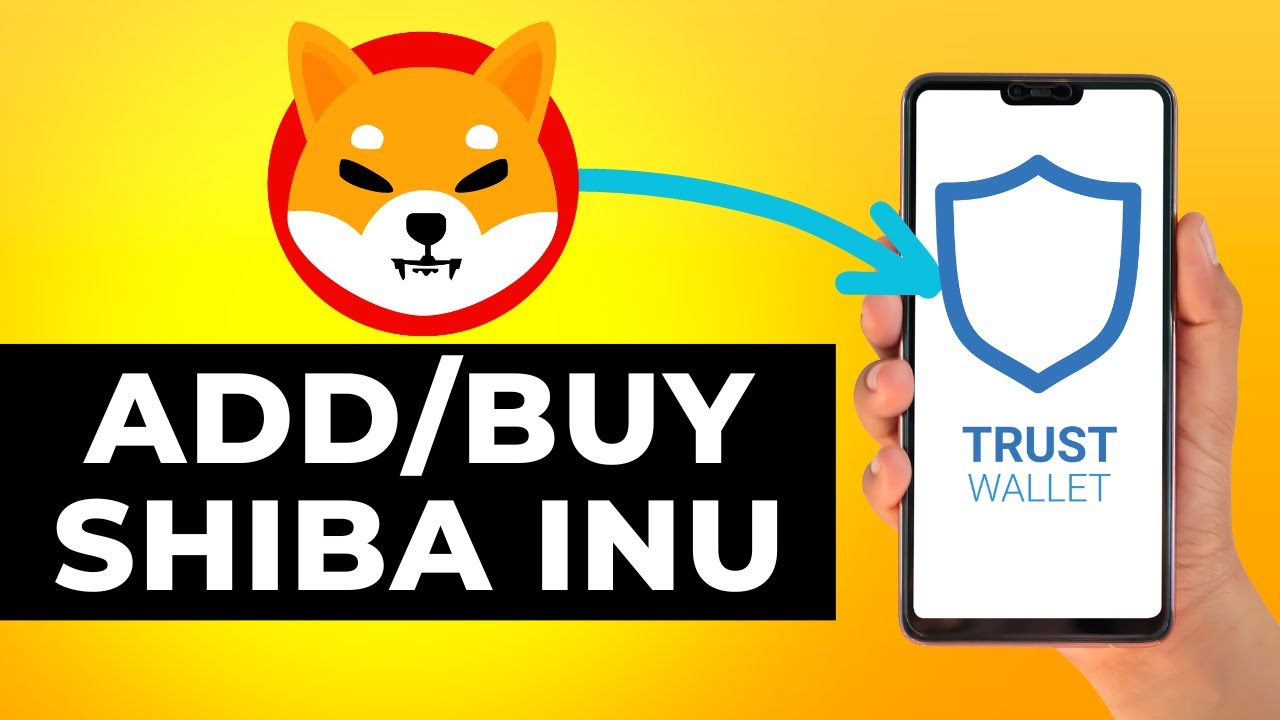
Buying Shiba Inu Coin, like any other cryptocurrency, involves risks. It is important to research and understand the market before making any investment. Trust Wallet provides a secure platform for storing and trading cryptocurrencies, but it is always recommended to exercise caution and use appropriate security measures when dealing with digital assets.
6. Can I store my Shiba Inu Coin in Trust Wallet?
Yes, Trust Wallet is a mobile wallet that allows you to securely store Shiba Inu Coin and other cryptocurrencies. It uses advanced security features, such as encryption and private key management, to protect your digital assets.
7. Are there any fees associated with buying Shiba Inu Coin on Trust Wallet?
The fees associated with buying Shiba Inu Coin on Trust Wallet depend on the cryptocurrency exchange or platform you use. Each exchange sets its own fees for trading and may also charge fees for deposits or withdrawals.
8. Can I trade Shiba Inu Coin for other cryptocurrencies on Trust Wallet?
Yes, Trust Wallet supports trading between different cryptocurrencies. Once you have acquired Shiba Inu Coin, you can trade it for other cryptocurrencies that are available on the supported exchanges.
| Question | Answer |
|---|---|
| 1. What is Shiba Inu Coin? | Shiba Inu Coin is a cryptocurrency token inspired by the popular dog breed, Shiba Inu. |
| 2. How can I acquire Shiba Inu Coin? | You can acquire Shiba Inu Coin by buying it through a cryptocurrency exchange or platform that supports the coin. |
| 3. What are the steps to purchase Shiba Inu Coin through Trust Wallet? | The steps to purchase Shiba Inu Coin through Trust Wallet include downloading the app, creating or importing a wallet, depositing funds, connecting to a supported exchange, selecting the cryptocurrency pair, entering the amount to buy, confirming the purchase, and waiting for the transaction to be processed. |
| 4. How do I buy and sell Shiba Inu Coin on Trust Wallet? | To buy or sell Shiba Inu Coin on Trust Wallet, you need to connect your wallet to a supported cryptocurrency exchange through the DApps browser and follow their instructions for trading. |
| 5. Is it safe to buy Shiba Inu Coin? | Buying Shiba Inu Coin involves risks, so it is important to research and understand the market. Trust Wallet provides a secure platform for storing and trading cryptocurrencies, but caution and appropriate security measures are always recommended. |
| 6. Can I store my Shiba Inu Coin in Trust Wallet? | Yes, Trust Wallet allows you to securely store your Shiba Inu Coin and other cryptocurrencies using advanced security features. |
| 7. Are there any fees associated with buying Shiba Inu Coin on Trust Wallet? | The fees associated with buying Shiba Inu Coin depend on the cryptocurrency exchange or platform you use. |
| 8. Can I trade Shiba Inu Coin for other cryptocurrencies on Trust Wallet? | Yes, Trust Wallet supports trading between different cryptocurrencies. |
Frequently asked questions:
What is Trust Wallet?
Trust Wallet is a mobile wallet app that allows users to securely store, send, and receive various cryptocurrencies. It is available for both iOS and Android devices.
What is Shiba Inu Coin?
Shiba Inu Coin is a cryptocurrency token that was created as an experiment in decentralized community building. It is themed around the Shiba Inu dog breed, which gained popularity due to its resemblance to the Dogecoin mascot. It has gained a lot of attention recently, especially after some high-profile endorsements.
Is Shiba Inu Coin a good investment?
Whether Shiba Inu Coin is a good investment or not is subjective and depends on various factors. It is important to do thorough research, understand the risks involved, and consider your own investment goals and risk tolerance before investing in any cryptocurrency. Cryptocurrency investments are known to be highly volatile, and the value of Shiba Inu Coin can fluctuate greatly. It is always recommended to consult with a financial advisor before making any investment decisions.
Videos:
How to Buy Shiba inu in Trust wallet or pancakeswap in simple Steps @Shibtoken
How to Buy Half Shiba Inu (SHIB0.5) Token Using ETH and UniSwap On Trust Wallet

Is Trust Wallet safe to use? I want to make sure my funds are secure before purchasing SHIB.
Trust Wallet is a reliable and secure option for storing and trading cryptocurrencies like SHIB. It is equipped with robust security features and offers a user-friendly interface. You can trust Trust Wallet to safeguard your funds and ensure a safe purchasing experience. Happy investing!
I recently followed these steps to purchase Shiba Inu Coin on Trust Wallet and it was a breeze! The guide was extremely helpful and made the process very straightforward. I’m excited to participate in the cryptocurrency market with SHIB!
This article provides clear and concise instructions on how to purchase Shiba Inu Coin on Trust Wallet. I appreciate the step-by-step approach, making it easier for beginners like me to navigate the process. Trust Wallet seems like a reliable option for buying and storing cryptocurrency. Thank you for the informative guide!
Is it safe to connect Trust Wallet to a cryptocurrency exchange? How can I ensure that my funds are secure during the transaction?
Connecting Trust Wallet to a cryptocurrency exchange is generally safe if you follow some security measures. Firstly, make sure you are downloading the official application from the respective app store. Secondly, verify the authenticity of the exchange platform before connecting your wallet. Look for user reviews, check if they have a good reputation in the crypto community, and ensure they have proper security measures in place.
To ensure the security of your funds during the transaction, it is recommended to enable two-factor authentication (2FA) on both Trust Wallet and the cryptocurrency exchange. This adds an extra layer of security by requiring you to enter a unique code generated by an authentication app.
Additionally, always double-check the URL to ensure you are on the official website of the cryptocurrency exchange and not on a phishing site. Avoid sharing your private keys or recovery phrases with anyone, as they can gain access to your funds.
By following these precautions, you can significantly reduce the risk of security breaches and protect your funds while using Trust Wallet to connect to a cryptocurrency exchange.
What are the minimum and maximum amounts of Shiba Inu Coin that can be purchased through Trust Wallet?
To answer your question, the minimum and maximum amounts of Shiba Inu Coin that can be purchased through Trust Wallet depend on the cryptocurrency exchange you choose to use. Different exchanges may have different limits in place. It’s best to check the specific exchange’s website or contact their customer support to get accurate information on the minimum and maximum purchase amounts. Happy investing!
I recently bought some Shiba Inu Coin using Trust Wallet and it was a hassle-free experience. Trust Wallet is very user-friendly and the step-by-step instructions in this article were really helpful. Now I’m excited to be a part of the growing cryptocurrency market!
I recently purchased Shiba Inu Coin using Trust Wallet and it was a smooth process. Trust Wallet is really user-friendly and the step-by-step instructions in this article were very helpful. I’m excited to be a part of the growing cryptocurrency market!
I found this article very helpful in guiding me through the process of purchasing Shiba Inu Coin on Trust Wallet. The step-by-step instructions were easy to follow, and I was able to acquire SHIB without any issues. Thanks for the informative guide!
Buying Shiba Inu Coin through Trust Wallet was a breeze! Trust Wallet’s user-friendly interface made the process smooth and easy to follow. I had no issues connecting my Trust Wallet to the chosen cryptocurrency exchange, and the steps outlined in this article were clear and concise. Now I can join the growing cryptocurrency market and potentially benefit from Shiba Inu’s value appreciation. Thanks for the helpful guide!
Thanks for the informative article! I’ve been wanting to buy some Shiba Inu Coin and this guide seems very helpful. I’ll definitely give it a try and see how it goes. Keep up the good work!
I recently bought some Shiba Inu Coin using Trust Wallet and it was surprisingly easy! Just followed the steps mentioned in this article and now I’m a proud SHIB holder. Thank you for the helpful guide!
Purchasing SHIB on Trust Wallet was a breeze! The step-by-step instructions in this article were clear and easy to follow. I’m excited to be a part of the growing cryptocurrency market and see where Shiba Inu Coin takes me!
I just bought some SHIB using Trust Wallet and it was super easy! The step-by-step instructions in this article were really helpful. Now I can join the Shiba Inu Coin community and hopefully watch its value grow. Thanks for the guide!
Wow, this guide is so helpful! I’ve been wanting to buy Shiba Inu Coin for a while, but I was always confused about the process. Thank you for breaking it down step-by-step. Can’t wait to join the cryptocurrency market and see the value appreciation of SHIB!
Buying SHIB on Trust Wallet was a breeze! The step-by-step instructions in this article really helped me navigate through the purchasing process smoothly. Now I can participate in the cryptocurrency market and potentially benefit from the value appreciation of Shiba Inu Coin. Thanks for the informative guide!
Is it possible to purchase Shiba Inu Coin directly with fiat currency on Trust Wallet?
No, it is not currently possible to purchase Shiba Inu Coin directly with fiat currency on Trust Wallet. Trust Wallet primarily supports cryptocurrency transactions. To acquire SHIB, you will need to exchange it with another cryptocurrency, such as Bitcoin or Ethereum, on a reputable cryptocurrency exchange. Once you have acquired Bitcoin or Ethereum, you can then proceed to swap it for Shiba Inu Coin within Trust Wallet using a decentralized exchange like Uniswap or an established exchange like Binance.
Thanks for sharing this step-by-step guide! I’ve been wanting to invest in SHIB for a while now, and this article really simplifies the process. Can’t wait to try it out on Trust Wallet!
Is Trust Wallet safe to use for purchasing Shiba Inu Coin? I don’t want to risk losing my funds.
Hi Emma_1992, Trust Wallet is a secure and reliable platform for purchasing Shiba Inu Coin. It prioritizes the safety of users’ funds by implementing strong security measures, such as encryption and private key storage. With Trust Wallet, you can confidently buy SHIB and other cryptocurrencies without the risk of losing your funds. Happy trading!
Hey, I read the article but I was wondering if there are any fees associated with purchasing Shiba Inu Coin on Trust Wallet?
Hi cryptomaniac89, I’m glad you found the article informative. Regarding your question about fees, yes, there are fees associated with purchasing Shiba Inu Coin on Trust Wallet. The fees can vary depending on the cryptocurrency exchange you use and the amount of SHIB you are buying. It’s always a good idea to check the fee structure of the exchange you choose before making a purchase. Hope this helps!
Is Trust Wallet available for both iOS and Android platforms? I want to make sure I can use it on my smartphone.
Yes, Trust Wallet is available for both iOS and Android platforms. You can easily download it from the App Store or Google Play Store and use it on your smartphone. Enjoy your cryptocurrency journey!
Thanks for the informative article! I’ve been wanting to buy Shiba Inu Coin and this guide really helped me understand the process. I’ll definitely be using Trust Wallet and Uniswap for my purchase. Excited to join the growing cryptocurrency market!
I recently bought Shiba Inu Coin using Trust Wallet and the process was really smooth. Trust Wallet is a great mobile wallet option for purchasing cryptocurrencies. I highly recommend it!
Does Trust Wallet support other cryptocurrencies besides SHIB?
Yes, Trust Wallet supports various cryptocurrencies besides SHIB. It is a user-friendly mobile wallet that allows you to store and exchange a wide range of digital assets. You can have a diverse crypto portfolio by using Trust Wallet for other cryptocurrencies like Bitcoin, Ethereum, Litecoin, and many more. Its versatility makes it a great choice for managing multiple cryptocurrencies.
Thanks for the clear instructions! I’ve been wanting to buy Shiba Inu Coin but was unsure how to navigate the process. This article cleared up everything for me. Excited to be a part of the growing cryptocurrency market!
Thanks for the informative article! I had no idea it was so easy to purchase Shiba Inu Coin through Trust Wallet. I’ve been considering getting into cryptocurrency, and this guide has provided me with the confidence to start my journey. Excited to see where SHIB takes me!
Purchasing Shiba Inu Coin was much easier than I expected! I followed the steps in this article and successfully bought SHIB without any issues. Trust Wallet is a great platform for cryptocurrency transactions. Thanks for the helpful guide!
This article provides a clear and concise guide on purchasing Shiba Inu Coin through Trust Wallet. It’s important for beginners to have step-by-step instructions like this to navigate the complex world of cryptocurrency. Thanks for sharing!
I found this article very helpful in explaining the steps to purchase Shiba Inu Coin using Trust Wallet. It can be overwhelming at first, but the guide made it a straightforward process. Thank you!
This article is really helpful. I’ve been wanting to buy Shiba Inu Coin, but I wasn’t sure where to start. The step-by-step instructions make the process seem so much easier. I’m excited to give it a try!
This article provides clear and concise instructions on how to purchase Shiba Inu Coin using Trust Wallet. It’s great to see a user-friendly mobile wallet like Trust Wallet supporting SHIB and making the process easy for beginners like me. I appreciate the recommendation of reputable cryptocurrency exchanges as well. Looking forward to participating in the cryptocurrency market with SHIB!
This article provides clear and easy-to-follow instructions on how to purchase Shiba Inu Coin using Trust Wallet. As a beginner in the cryptocurrency world, I found the guide very helpful and the steps were straightforward. Trust Wallet is a great mobile wallet option for managing different cryptocurrencies, including SHIB. I’m excited to participate in the growing cryptocurrency market and potentially benefit from SHIB’s value appreciation. Thank you for this informative article!
Wow, this article was really helpful! I’ve always been interested in buying Shiba Inu Coin, but I was a bit intimidated by the process. The step-by-step instructions provided here made it so much easier for me to understand how to purchase it using Trust Wallet. Can’t wait to participate in the cryptocurrency market and see if its value appreciates. Thank you!
I found this article very informative and easy to follow. As someone new to cryptocurrency, I was a bit hesitant to start investing, but with the step-by-step instructions provided here, I feel confident in purchasing Shiba Inu Coin. Trust Wallet seems like a great option for beginners like me. Thank you!
Are there any fees associated with purchasing Shiba Inu Coin on Trust Wallet? How secure is the Trust Wallet for storing my SHIB?
Hi crypto_guru34! When purchasing Shiba Inu Coin through Trust Wallet, there might be some fees associated with the transaction. The fees vary depending on the cryptocurrency exchange you choose. It’s always a good idea to check the fees before making a purchase. As for the security of Trust Wallet, it is considered to be one of the most secure mobile wallets for storing cryptocurrencies like SHIB. Trust Wallet prioritizes the safety of user funds through encryption and private key control. However, it is important to remember to keep your device and wallet software up to date and to maintain strong security practices to further safeguard your assets. If you follow these precautions, Trust Wallet can provide a secure storage solution for your SHIB. Happy trading!
Is it necessary to have Bitcoin or Ethereum in my Trust Wallet to purchase Shiba Inu Coin, or can I use other cryptocurrencies?
To purchase Shiba Inu Coin on Trust Wallet, it is preferable to have Bitcoin or Ethereum in your wallet. These mainstream cryptocurrencies are commonly accepted for exchanging with other altcoins like SHIB. However, some cryptocurrency exchanges may also support alternative cryptocurrencies for SHIB trading. It is recommended to check with the specific exchange you choose within the Trust Wallet DApp browser for their supported cryptocurrencies. Happy investing!
Buying Shiba Inu Coin through Trust Wallet was easier than I expected. The step-by-step instructions in this article made the process very clear. I appreciate the detailed guide on purchasing SHIB, and I’m excited to be part of the cryptocurrency market!
As a crypto enthusiast, I appreciate the detailed steps provided in this article for purchasing Shiba Inu Coin through Trust Wallet. It’s essential to have clear instructions to navigate the complex world of cryptocurrency and make informed decisions. Thank you for simplifying the process!
Is it necessary to have a large balance of Bitcoin or Ethereum to purchase Shiba Inu Coin, or can I start with a small amount?
Emily123, you don’t need a large balance of Bitcoin or Ethereum to purchase Shiba Inu Coin. You can start with a small amount and gradually increase your investment as you become more comfortable with the process. Happy investing!
Thanks for the detailed guide on purchasing Shiba Inu Coin! I’ve been interested in investing in cryptocurrency, and your instructions have made the process much clearer for me. Looking forward to trying it out on Trust Wallet soon.
As a cryptocurrency enthusiast, I found this article very helpful in guiding me through the process of buying Shiba Inu Coin on Trust Wallet. It’s great to see clear instructions that make it easy for beginners to start investing in SHIB and other altcoins. Thank you for simplifying the steps!
Thanks for the detailed guide! I had been hesitant to dive into cryptocurrency investment, but your step-by-step instructions made the process much more approachable. Excited to start purchasing Shiba Inu Coin and explore the world of decentralized finance.
Could you please explain how to transfer Shiba Inu Coin purchased on Trust Wallet to an external wallet securely?
Sure, transferring Shiba Inu Coin from Trust Wallet to an external wallet is a relatively simple process. First, open your Trust Wallet and locate your SHIB balance. Then, look for the option to send or transfer SHIB to another wallet. Enter the recipient’s wallet address, double-check the information for accuracy, and confirm the transaction. Make sure to use a secure and reputable external wallet to safeguard your SHIB holdings. Always verify the destination address before initiating the transfer to ensure a secure transaction. Hope this helps!
As an avid cryptocurrency enthusiast, I found this guide on purchasing Shiba Inu Coin through Trust Wallet very informative and useful. The step-by-step instructions provided here make the process seem less daunting and more accessible for beginners. I appreciate the emphasis on using mainstream cryptocurrencies like Bitcoin or Ethereum for the exchange. Looking forward to trying it out!
Buying Shiba Inu Coin on Trust Wallet was a breeze with this step-by-step guide! I appreciate the clear instructions that made the whole process simple and efficient. Now I can easily participate in the cryptocurrency market’s growth. Thank you for the helpful article!
Buying cryptocurrencies like Shiba Inu Coin through Trust Wallet can be a bit daunting at first, but once you follow the steps laid out in this article, it becomes a much simpler process. SHIB has gained attention for its meme-inspired branding, and by purchasing it, one can take part in the exciting world of cryptocurrency trading. Trust Wallet’s user-friendly interface makes the whole experience seamless.
Buying Shiba Inu Coin through Trust Wallet was much easier than I expected. The step-by-step guide provided in this article was clear and precise, making the whole process straightforward. I appreciate how the article emphasized the importance of having a user-friendly wallet like Trust Wallet for smooth transactions.
Thanks for this helpful guide on purchasing Shiba Inu Coin! I’ve been wanting to get into the cryptocurrency market, and these step-by-step instructions make it seem much more manageable. Excited to start investing with Trust Wallet!
Isn’t it necessary to have prior experience in trading cryptocurrencies to successfully purchase Shiba Inu Coin through Trust Wallet? How beginner-friendly is the process outlined in the article?
It is not essential to have prior experience in trading cryptocurrencies to successfully purchase Shiba Inu Coin through Trust Wallet. The process outlined in the article is beginner-friendly and provides step-by-step instructions to guide users through the purchase seamlessly. Trust Wallet’s user-friendly interface makes it accessible even to those new to cryptocurrency trading.
Is it necessary to have a substantial balance of Bitcoin or Ethereum to purchase Shiba Inu Coin, or can I use other cryptocurrencies as well?
Hey AlexSmith24, you don’t necessarily need to have a substantial balance of Bitcoin or Ethereum to purchase Shiba Inu Coin. You can also use other cryptocurrencies supported by the exchange platform like USDT or BNB. Just make sure to check the supported trading pairs before proceeding. Hope this helps!
As someone who recently entered the world of cryptocurrency, this guide was incredibly helpful in simplifying the process of purchasing Shiba Inu Coin through Trust Wallet. I followed the step-by-step instructions, and in no time, I was able to acquire SHIB seamlessly. Thanks for breaking it down so effectively!
Buying Shiba Inu Coin on Trust Wallet is a breeze with this step-by-step guide! It’s essential to have Trust Wallet installed on your smartphone to kickstart the process. I appreciate the detailed instructions provided here, making it easier for newcomers to navigate through the world of cryptocurrencies. Looking forward to investing in SHIB and exploring the potential benefits it offers!
Thanks for the detailed guide on purchasing Shiba Inu Coin via Trust Wallet! The step-by-step instructions make it easy to navigate the world of cryptocurrency and participate in this exciting market. I appreciate the emphasis on using reputable exchanges to ensure a smooth transaction process.
How secure is it to connect Trust Wallet to cryptocurrency exchanges like Uniswap and Binance for SHIB trading? Are there any risks involved?
Connecting Trust Wallet to cryptocurrency exchanges like Uniswap and Binance for SHIB trading is generally secure, as long as you exercise caution and follow best practices. Make sure to only connect your Trust Wallet to reputable exchanges and enable necessary security measures such as two-factor authentication to minimize risks. Conducting transactions on trusted platforms and staying vigilant against potential scams are essential for a safe trading experience.
How long does the process usually take from opening Trust Wallet to completing the purchase of Shiba Inu Coin? I’m new to cryptocurrency trading and want to ensure a smooth experience.
Typically, the process from opening Trust Wallet to completing the purchase of Shiba Inu Coin can vary based on the speed of network confirmations and the exchange platform’s processing time. As a new cryptocurrency trader, it’s essential to familiarize yourself with these factors to anticipate any delays in the transaction. However, with practice, you’ll find the process becomes quicker and more efficient. Best of luck with your Shiba Inu Coin purchase!
Could you please provide more detailed instructions on how to connect Trust Wallet to the chosen cryptocurrency exchange mentioned in the article?
Sure, to connect your Trust Wallet to the chosen cryptocurrency exchange, you need to access the DApp browser within the Trust Wallet app. Then, search for the specific exchange mentioned in the article, such as Uniswap or Binance. Once you find the exchange, click on the connect button to link your Trust Wallet for trading. Make sure to follow any additional authentication steps required by the exchange to complete the connection successfully.
As a crypto enthusiast, I really appreciate the detailed guide on purchasing Shiba Inu Coin through Trust Wallet. It’s essential to have user-friendly instructions for beginners entering the cryptocurrency market. With Trust Wallet and the outlined steps, buying SHIB becomes a smooth journey.
Could you clarify how to safely store Shiba Inu Coin after purchasing it through Trust Wallet? I’d appreciate more information on the security aspects of holding SHIB.
Sure, after purchasing Shiba Inu Coin through Trust Wallet, it’s important to prioritize security when storing your SHIB. You can enhance the safety of your cryptocurrency by transferring it to a hardware wallet, such as Ledger Nano S or Trezor, for offline storage. These hardware wallets provide an extra layer of protection against potential cyber threats and hacking attempts. Remember to back up your wallet recovery phrases in a secure location and avoid sharing them with anyone. Safeguarding your private keys is crucial to safeguarding your Shiba Inu Coin assets.
Is it safe to use Trust Wallet for buying Shiba Inu Coin? Are there any risks involved in the process?
Using Trust Wallet to buy Shiba Inu Coin is generally safe as long as you follow proper security measures. Like any cryptocurrency transaction, there are always risks involved, such as market volatility and potential hacking threats. However, by ensuring your wallet is secure, keeping your private keys confidential, and using reputable exchanges, you can minimize these risks and safely purchase SHIB. It’s essential to stay informed and vigilant throughout the process to protect your investments.
Is there a specific minimum balance required in Bitcoin or Ethereum in the Trust Wallet to start the process of purchasing Shiba Inu Coin?
Hey EmilySmith82, there is no specific minimum balance requirement in Bitcoin or Ethereum on Trust Wallet to start buying Shiba Inu Coin. You just need to have enough balance to cover the transaction fee and the amount of SHIB you want to buy. Happy trading!
Buying Shiba Inu Coin through Trust Wallet was a breeze with this guide! I appreciate the clear steps provided, making the process simple and efficient. I was able to successfully purchase SHIB and am excited to be a part of the cryptocurrency market. Trust Wallet’s user-friendly interface really helped in the purchasing journey. Looking forward to potential value appreciation!
As an experienced cryptocurrency investor, I believe that purchasing Shiba Inu Coin through Trust Wallet is a wise choice for those looking to diversify their digital asset portfolio. The step-by-step instructions provided in this article make the buying process seamless and accessible to beginners as well. SHIB’s unique branding and increasing market interest make it a promising investment option for both seasoned traders and newcomers.
Could you provide more details on how to securely connect Trust Wallet to the chosen cryptocurrency exchange for SHIB trading?
Sure, EmilySmith97! To securely connect Trust Wallet to the chosen cryptocurrency exchange for SHIB trading, you need to ensure that you are using the official website or app of the exchange. Avoid clicking on suspicious links or providing your private keys. In Trust Wallet, go to the DApp browser, enter the exchange website, and follow the instructions for connecting your wallet. Remember to double-check the URL and enable necessary permissions only from the official site for a secure trading experience.
Could you elaborate more on how to connect Trust Wallet to the chosen cryptocurrency exchange? I’m new to this process and could use some additional guidance.
Sure, Molly87! Connecting your Trust Wallet to a cryptocurrency exchange is crucial for buying Shiba Inu Coin. Here’s how you can do it: After opening Trust Wallet, navigate to the DApp browser and select your desired exchange. Then, follow the instructions on the exchange’s platform to connect your wallet. Typically, this involves authorizing the exchange to access your wallet for trading purposes. Once connected, you can start trading SHIB. Hope this helps!
As an avid cryptocurrency investor, I can attest that buying Shiba Inu Coin through Trust Wallet is indeed a seamless process. The step-by-step instructions provided in this article are clear and easy to follow, making it accessible even for beginners in the crypto space. I appreciate the emphasis on using Trust Wallet, a trusted platform for managing various cryptocurrencies including SHIB. It’s great to see more people getting involved in the cryptocurrency market through assets like SHIB.
Is it necessary to have prior experience in trading cryptocurrencies to purchase Shiba Inu Coin using Trust Wallet?
Hey MeganSmith88, it is not necessary to have prior experience in trading cryptocurrencies to purchase Shiba Inu Coin using Trust Wallet. The process is designed to be user-friendly and straightforward, making it accessible even for beginners. Just follow the steps outlined in the article to buy SHIB with ease!
As someone who recently started investing in cryptocurrencies, I found this guide very helpful in navigating the process of purchasing Shiba Inu Coin. Trust Wallet’s user-friendly interface, combined with the step-by-step instructions provided in the article, made it easy for me to participate in the cryptocurrency market. I appreciate the clear explanations and tips on using mainstream cryptocurrencies like Bitcoin or Ethereum to acquire SHIB. Looking forward to potential value appreciation!
As an avid cryptocurrency investor, I found the steps outlined in this article to purchase Shiba Inu Coin on Trust Wallet very clear and concise. It’s crucial for beginners to have a reliable guide like this to enter the world of cryptocurrency trading with confidence.
Buying Shiba Inu Coin through Trust Wallet was so easy following these steps! Thanks for the clear instructions.
Buying and trading cryptocurrencies can be overwhelming at first, but this step-by-step guide really simplifies the process of purchasing Shiba Inu Coin through Trust Wallet. I appreciate the clear instructions provided here on how to navigate the DApp browser and connect to cryptocurrency exchanges. It’s great to see an article that breaks down the steps in a straightforward manner, making it accessible even for beginners.
As a seasoned cryptocurrency trader, I find the steps outlined in this article very helpful for buying Shiba Inu Coin through Trust Wallet. It’s crucial to have a user-friendly platform like Trust Wallet and access to reputable exchanges to make the process smooth. Excited to see more individuals entering the world of crypto through SHIB!
Thanks for the informative guide on purchasing Shiba Inu Coin through Trust Wallet! I appreciate the step-by-step instructions provided, making the process seem much more manageable. Excited to delve into the world of cryptocurrency with SHIB!
Buying Shiba Inu Coin through Trust Wallet was a breeze with this detailed guide. I appreciate how the steps were clearly outlined, making the process simple to follow. SHIB’s meme-themed branding adds a fun element to the world of cryptocurrency!
Thanks for the detailed guide on purchasing Shiba Inu Coin! It’s great to see step-by-step instructions that make the process easy to follow. I appreciate the emphasis on using Trust Wallet for this, as it’s a user-friendly platform. Looking forward to diving into the world of cryptocurrency with SHIB!
Great article! I’m a bit confused about how to choose the right exchange for trading SHIB. Could you clarify what factors I should consider when selecting a platform?
Hi Jessica! When choosing an exchange for trading SHIB, consider factors like security, fees, user interface, liquidity, and the range of supported pairs. Ensure the platform you choose has good reviews and provides a seamless experience. Happy trading!
Great article! I still have a question: do I need to verify my identity before purchasing Shiba Inu Coin on Trust Wallet, or can I buy it anonymously?
Hi JessicaLovesCrypto! You typically don’t need to verify your identity to buy Shiba Inu Coin on Trust Wallet, as it allows for anonymous purchases. Just be cautious with the exchange you choose, as some might have different requirements. Happy trading!
I recently purchased Shiba Inu Coin through Trust Wallet, and it was a breeze! The step-by-step guide made the process so easy to understand. I love how user-friendly Trust Wallet is, especially for someone new to crypto like me. I’m excited to see how my investment in SHIB will turn out!
Thank you for the detailed guide! I was wondering, can you explain how to ensure that the DApp browser is safe to use before making a transaction?
Hi Emily! Great question! To ensure that the DApp browser is safe, always look for well-known exchanges with positive reviews and a professional website. Additionally, check user feedback and use community resources to confirm the platform’s credibility before making any transactions. Stay safe!
I just followed the guide to purchase Shiba Inu Coin on Trust Wallet, and it was surprisingly simple! I’m excited to start this journey in the crypto market. Highly recommend this article for anyone looking to dive into SHIB. Thank you for making it so easy!
I recently bought Shiba Inu Coin using Trust Wallet, and I must say, the process was much easier than I expected! The step-by-step guide really helped me navigate through the purchase. I appreciate how Trust Wallet integrates with exchanges seamlessly, making it simple to trade different coins. Can’t wait to see how my investment grows!
I just bought Shiba Inu Coin using Trust Wallet and it was easier than I thought! The step-by-step guide really helped me navigate the process without any issues. I’m excited to see how my investment grows!
I found this guide incredibly useful! Buying Shiba Inu Coin seemed daunting at first, but your step-by-step instructions made it so easy. I appreciate how you included tips on ensuring a smooth transaction with Trust Wallet. Definitely going to share this with my friends who are new to crypto!
I recently tried buying Shiba Inu Coin on Trust Wallet, and I found the process to be quite easy! The step-by-step guide really helped me understand everything. I love how user-friendly Trust Wallet is, making it simple even for beginners like me. Can’t wait to see how my investment grows!
I recently bought Shiba Inu Coin on Trust Wallet, and it was surprisingly easy! The instructions provided in this article were clear and straightforward. I appreciate how user-friendly Trust Wallet is, especially for someone new to cryptocurrency. I never thought I would get into crypto, but purchasing SHIB made it feel accessible. Can’t wait to see where this journey takes me!
I recently purchased Shiba Inu Coin using Trust Wallet, and I found the process to be so easy! The step-by-step guidance made it straightforward for someone like me who is not that tech-savvy. I’m really excited about participating in the SHIB community and seeing where it goes from here. Highly recommend this guide for anyone looking to buy cryptocurrencies!
Great article! I have Trust Wallet installed, but I’m confused about which exchange I should use for purchasing SHIB. Do you recommend Uniswap or Binance for beginners?
Thanks for your question, Emily! For beginners, I would recommend starting with Binance. It’s more user-friendly and offers a simpler interface, making it easier to navigate. Uniswap is great but can be a bit complex at first. Happy trading!
Thanks for the clear guide! I’m curious, do you think it’s safer to use Uniswap over Binance for purchasing Shiba Inu Coin?
You’re welcome, Jessica! In my experience, both Uniswap and Binance have their pros and cons. Uniswap offers a decentralized platform, which can be safer in terms of custody of your funds, while Binance provides a more user-friendly interface and higher liquidity. It often comes down to your comfort level with decentralized exchanges. Just make sure to do your own research!
Great guide! Quick question: Do you need to have any specific amount of Bitcoin or Ethereum to start purchasing Shiba Inu Coin?
I just completed the process of purchasing Shiba Inu Coin on Trust Wallet, and it was surprisingly easy! The guide was clear and concise, making it worry-free for someone new to crypto. I love how user-friendly Trust Wallet is. Can’t wait to see how SHIB performs in the market!
Thanks for the guide! I’m curious, can you explain the fees involved when purchasing Shiba Inu Coin on different exchanges?
I found this guide super helpful! As a first-time buyer, I was really intimidated by the idea of purchasing cryptocurrency, but the step-by-step instructions made it so much easier. I can’t wait to finally buy some Shiba Inu Coin on Trust Wallet. Thanks for breaking it down!
Great article! Could you explain more about the security measures when using Trust Wallet for purchasing Shiba Inu Coin?