If you are new to the world of bitcoin, you may be wondering how to get a bitcoin wallet. A bitcoin wallet is a digital wallet that allows you to securely store and manage your bitcoin. It is essential for anyone who wants to buy, sell, or use bitcoin.
The first step to obtaining a bitcoin wallet is to find a reputable provider. There are many different wallets available, so it’s important to do your research and choose one that meets your needs. You can find a wallet by doing a simple internet search or asking for recommendations from friends or other bitcoin users.
Once you have found a wallet, the next step is to create an account. This usually involves providing some basic personal information and setting a password. It’s important to choose a strong password that is unique and not easily guessable, as it will help to protect your wallet from unauthorized access.
After creating your account, you will be given a unique bitcoin address. This address is like a bank account number and is used to send and receive bitcoin. You can share your address with others to receive bitcoin, and you can use it to send bitcoin to others as well.
Now that you have a bitcoin wallet, you can start using bitcoin. You can take the necessary steps to obtain bitcoin by either purchasing it from a bitcoin exchange or accepting it as payment for goods or services. There are many different ways to acquire bitcoin, so it’s important to choose the method that works best for you.
In conclusion, obtaining a bitcoin wallet is an essential step for anyone interested in using bitcoin. By following these steps, you can easily find and obtain a wallet, and begin using bitcoin to buy, sell, or trade. So, what are you waiting for? Get started on your bitcoin journey today!
Step-by-step Guide: How to Get a Bitcoin Wallet Easily
Bitcoin has gained significant popularity as a digital currency in recent years. If you want to start using Bitcoin, the first thing you should do is get a Bitcoin wallet. A Bitcoin wallet is a digital wallet that allows you to securely store and manage your Bitcoin.
What is a Bitcoin Wallet?
A Bitcoin wallet is a software program or a physical device that allows you to send, receive, and store Bitcoin. It contains a pair of cryptographic keys – a public key for receiving Bitcoin and a private key for signing transactions.
How to Acquire a Bitcoin Wallet?
You can acquire a Bitcoin wallet by following these steps:
- Decide what kind of Bitcoin wallet you want: There are different types of Bitcoin wallets available, such as desktop wallets, mobile wallets, web wallets, and hardware wallets. Each type has its own set of advantages and disadvantages, so choose the one that best suits your needs.
- Do your research: Research different wallet providers and compare their features, security measures, and user reviews. Look for a wallet that has a good reputation and provides strong security measures to protect your Bitcoin.
- Choose a wallet provider: Once you have done your research, choose a wallet provider that meets your requirements. Some popular wallet providers include Coinbase, Exodus, and Trezor.
- Sign up for an account: Visit the website of the wallet provider and sign up for an account. You may need to provide some personal information and complete a verification process.
- Download or access your wallet: Depending on the type of wallet you choose, you can either download the wallet software to your device or access your wallet through a web browser.
- Set up your wallet: Follow the instructions provided by the wallet provider to set up your wallet. This may include creating a strong password, enabling two-factor authentication, and backing up your wallet.
- Obtain your Bitcoin address: Once your wallet is set up, you will be assigned a unique Bitcoin address. This address can be used to receive Bitcoin from others.
- Secure your wallet: It is important to secure your Bitcoin wallet to protect your funds. Enable all available security features, such as two-factor authentication and encryption. Keep your private key and recovery phrase safe and avoid sharing them with anyone.
By following these steps, you can easily obtain a Bitcoin wallet and start using Bitcoin to send, receive, and store your digital currency.
Research and Understand Bitcoin Wallets
- What is a Bitcoin Wallet?
- Where can I get a Bitcoin wallet?
- Desktop wallets: These wallets are downloaded and installed on your computer. Examples include Bitcoin Core and Exodus.
- Online wallets: These wallets are accessible through a web browser and can be accessed from any device with an internet connection. Examples include Blockchain.info and Coinbase.
- Mobile wallets: These wallets are installed on your smartphone or tablet. Examples include Mycelium and Breadwallet.
- Hardware wallets: These are physical devices that securely store your private keys offline. Examples include Trezor and Ledger.
- Paper wallets: These are physical printouts containing your private keys. They are usually generated offline for added security.
- How can I find a Bitcoin wallet that suits my needs?
- Security: Look for wallets that offer strong encryption and other security features to protect your funds.
- User-friendliness: Choose a wallet with an intuitive interface that is easy to use.
- Compatibility: Make sure the wallet is compatible with your preferred operating system or device.
- Backup options: Look for wallets that offer backup options to prevent loss of funds in case of device failure or loss.
- Support: Check if the wallet provides customer support in case you encounter any issues.
- Steps to acquire a Bitcoin wallet
- Research: Research different types of wallets and compare their features to find one that suits your needs.
- Choose a wallet provider: Once you have identified a suitable wallet, visit the website of the wallet provider.
- Download/install the wallet: Follow the instructions provided by the wallet provider to download and install the wallet software.
- Create an account: Sign up for an account with the wallet provider and follow the account creation process.
- Secure your wallet: Set up strong security measures for your wallet, such as enabling two-factor authentication and backup options.
- Receive your wallet address: Your wallet provider will generate a unique wallet address for you to receive bitcoins.
- Start using your wallet: You can now send and receive bitcoins using your new wallet.
A Bitcoin wallet is a digital wallet that allows you to store, send, and receive bitcoins. It is a software program that securely stores private keys and enables users to conduct transactions with the Bitcoin network.
You can obtain a Bitcoin wallet from various sources. Some popular options include:
When looking for a Bitcoin wallet, you should consider the following:
To obtain a Bitcoin wallet, you can follow these steps:
Choose the Type of Bitcoin Wallet
Before you can obtain a bitcoin wallet, you need to decide what type of wallet is best for you. There are several options available, each with its own characteristics and features. Here are the steps you should take to find a bitcoin wallet:
1. Determine what type of wallet you want
There are different types of bitcoin wallets available, such as software wallets, hardware wallets, and online wallets. Each type has its own advantages and disadvantages, so it’s important to understand what each option offers.
2. Research different wallet options
Once you’ve decided on the type of wallet you want, you should research different wallet providers that offer that type of wallet. Read reviews, compare features and security measures, and consider the reputation and trustworthiness of the wallet provider.
3. Consider your security needs
Security is a crucial aspect when choosing a bitcoin wallet. You should consider features such as two-factor authentication, multi-signature functionality, and the ability to control your private keys. Assess your own security needs and choose a wallet that provides the level of security that you’re comfortable with.
4. Evaluate user-friendliness
Another important factor to consider is the user-friendliness of the wallet. Some wallets may have advanced features that are suitable for experienced users, while others may provide a simpler interface that is more beginner-friendly. Choose a wallet that matches your level of experience and technical knowledge.
5. Determine if you want a hot or cold wallet
Hot wallets are connected to the internet, making them more convenient for everyday transactions. Cold wallets, on the other hand, store your bitcoin offline, providing an extra layer of security. Consider whether you prefer the convenience of a hot wallet or the enhanced security of a cold wallet.
6. Compare and make a decision
After considering all these factors, compare the different wallet options and make a decision. Choose a wallet that meets your requirements in terms of security, user-friendliness, and functionality.
Once you’ve chosen a wallet, you can follow the necessary steps to acquire and obtain your bitcoin wallet. Make sure to store your wallet securely and follow best practices for keeping your bitcoin safe.
Compare Different Bitcoin Wallet Providers

If you want to get a bitcoin wallet, you have several options to choose from. Different providers offer different features and services, so it’s important to compare them before making a decision.
What should I consider when choosing a bitcoin wallet?
Before you acquire a bitcoin wallet, you should think about what you need and what you value the most. Here are some factors to consider:
- Security: Bitcoin wallets can be vulnerable to hacking and theft. Look for a wallet provider with strong security measures, such as two-factor authentication and multi-signature transactions.
- Convenience: Consider how easy it is to use the wallet. Look for a provider with a user-friendly interface and intuitive features.
- Compatibility: Not all wallets support all operating systems. Make sure the wallet you choose is compatible with your device.
- Privacy: Some wallets require personal information for verification purposes. If privacy is a concern for you, look for a wallet that doesn’t require extensive personal details.
- Customer Support: Check if the wallet provider offers reliable customer support. It’s important to have assistance available if you encounter any issues with your wallet.
Where can I find different bitcoin wallet providers?
You can find a variety of bitcoin wallet providers by searching online. Some popular options include:
- Exodus: Exodus is a user-friendly wallet that supports multiple cryptocurrencies, including bitcoin. It offers a built-in exchange feature for easy trading.
- Trezor: Trezor is a hardware wallet that provides enhanced security for your bitcoin. It’s a physical device that you connect to your computer or smartphone.
- Electrum: Electrum is a popular wallet known for its speed and security. It’s available for Windows, Mac, Linux, and Android.
- Blockchain.com: Blockchain.com is a web-based wallet that offers both convenience and security. It allows you to access your bitcoin from any device with an internet connection.
How do I compare different wallet providers?

To compare different bitcoin wallet providers, you should consider the factors mentioned above, such as security, convenience, compatibility, privacy, and customer support. You can create a table to list the different providers and their features side by side.
| Wallet Provider | Security | Convenience | Compatibility | Privacy | Customer Support |
|---|---|---|---|---|---|
| Exodus | High | High | Windows, Mac, Linux, iOS, Android | Requires email | Email, FAQ |
| Trezor | Very high | Medium | Windows, Mac, Linux, Android | No personal information required | Email, chat |
| Electrum | High | High | Windows, Mac, Linux, Android | No personal information required | Forum, documentation |
| Blockchain.com | High | High | Web-based | Requires personal information | Email, live chat |
By comparing the different wallet providers based on your needs and preferences, you can make an informed decision and choose the best bitcoin wallet for you.
Consider Security Features
When deciding where to acquire a bitcoin wallet, it is important to consider the security features offered by the wallet provider. Here are some steps you can take to ensure the security of your bitcoin wallet:
1. Research Wallet Options
Before you decide on a bitcoin wallet, do thorough research to find out what security features different wallets offer. Look for wallets that use strong encryption to protect your private keys and offer multi-factor authentication for added security.
2. Choose a Wallet with Offline Storage
An offline storage option, such as a hardware wallet or a paper wallet, can provide an extra layer of security for your bitcoins. These wallets store your private keys offline, making them less vulnerable to online threats.
3. Enable Two-Factor Authentication
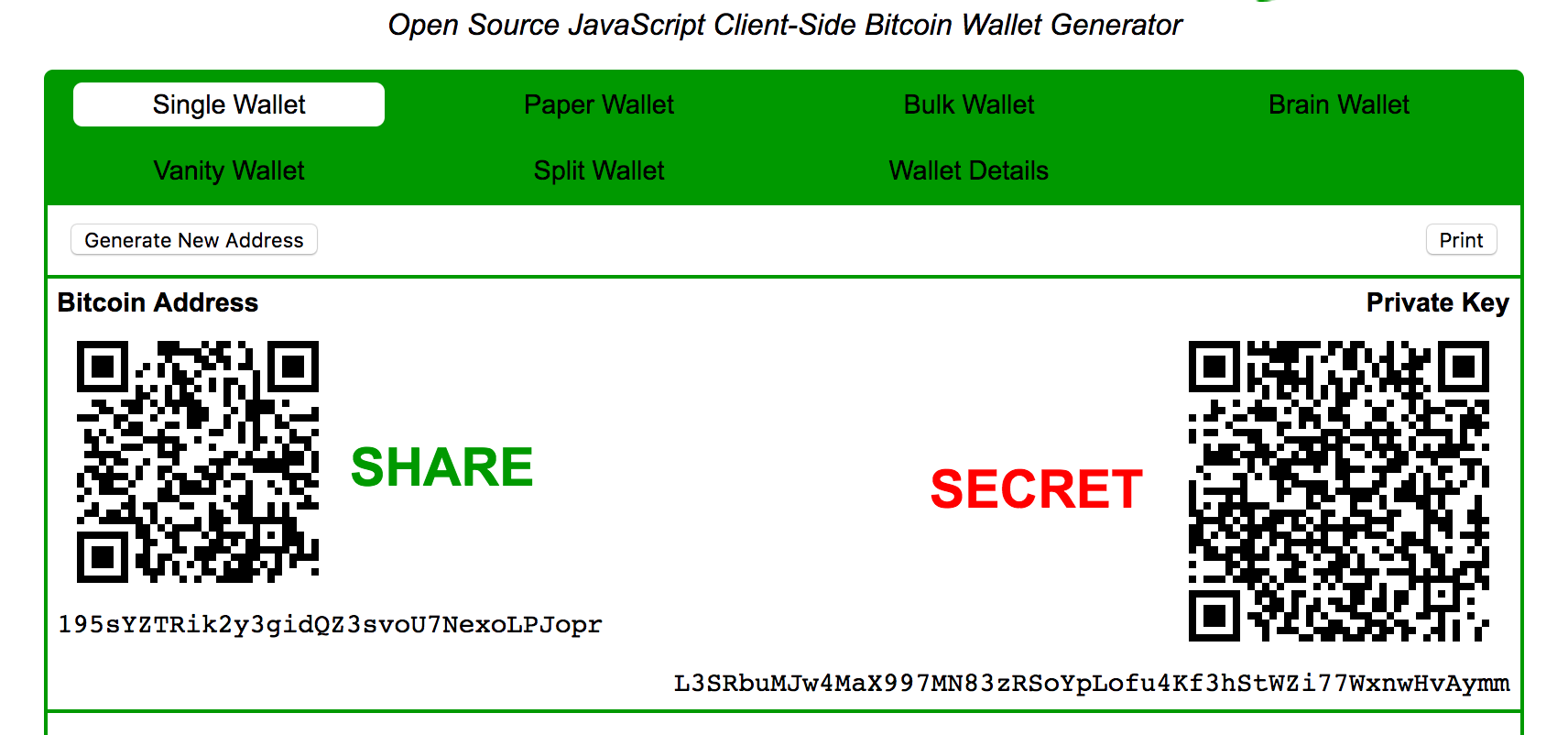
Two-factor authentication (2FA) adds an extra layer of security to your bitcoin wallet by requiring a second form of verification, such as a code from a mobile app, in addition to your password. Enable 2FA to protect your wallet from unauthorized access.
4. Keep Your Software Up to Date
Ensure that you are using the latest version of your bitcoin wallet software. Wallet providers regularly release updates that include security patches, so keeping your software up to date will help protect your wallet from known vulnerabilities.
5. Use Strong, Unique Passwords
When setting up a bitcoin wallet, use a strong, unique password that cannot be easily guessed. Avoid using common passwords or personal information that can be easily obtained. Consider using a password manager to securely store your passwords.
6. Be Mindful of Phishing Attempts
Be cautious of phishing attempts, where scammers try to trick you into revealing your wallet password or other sensitive information. Always double-check the website or email source before entering any personal information.
7. Backup Your Wallet
Regularly backup your bitcoin wallet to safeguard against the loss or theft of your bitcoins. Most wallets provide options to create a backup seed phrase or an encrypted backup file. Follow the wallet provider’s instructions to perform regular backups.
8. Store Your Backups Securely
Ensure that your wallet backups are stored in a secure location, such as an encrypted external storage device or a safe deposit box. Avoid storing backups on cloud storage services or other easily accessible locations.
9. Educate Yourself about Security Best Practices
Stay informed about the latest security best practices in the bitcoin community. Educate yourself about common threats and scams to better protect your bitcoins. Follow trusted sources and forums to stay updated.
10. Use a Dedicated Computer or Device
If possible, consider using a dedicated computer or device solely for your bitcoin wallet. This reduces the risk of malware or viruses compromising the security of your wallet.
| Pros | Cons |
|---|---|
| High level of security | Requires additional setup and maintenance |
| Protection against online threats | May be more expensive than software wallets |
| Added peace of mind | Can be lost, damaged, or stolen |
Create an Account with a Bitcoin Wallet Provider
If you want to get started with Bitcoin and own your own bitcoin wallet, you will need to create an account with a bitcoin wallet provider. These providers offer online services where you can store and manage your bitcoins securely.
- Research and choose a wallet provider: There are several bitcoin wallet providers available, each offering different features and security measures. Some popular wallet providers include Coinbase, Blockchain.com, and Electrum. Take the time to research these providers and choose the one that best fits your needs.
- Visit the provider’s website: Once you have decided on a wallet provider, go to their website. You can find their website by searching for their name on a search engine or by directly typing in their web address.
- Find the “Sign Up” or “Create Account” button: Most wallet providers will prominently display a button or link on their homepage that allows you to create a new account. Look for this button or link and click on it.
- Fill out the registration form: After clicking on the “Sign Up” or “Create Account” button, you will be directed to a registration form. Fill out this form with the requested information, such as your name, email address, and password. Make sure to choose a strong password that is not easily guessable.
- Verify your email address: After filling out the registration form, the wallet provider will usually send a verification email to the email address you provided. Open this email and click on the verification link to confirm your email address.
- Create a strong password: When creating your account, make sure to create a strong password that includes a combination of letters, numbers, and special characters. This will help protect your account from unauthorized access.
- Set up two-factor authentication (2FA): Many wallet providers offer the option to enable two-factor authentication, which provides an extra layer of security for your account. If the option is available, consider enabling it for added protection.
- Complete any additional security steps: Some wallet providers may require additional steps, such as providing identification documents or setting up additional security measures. Follow the instructions provided by the wallet provider to complete these steps, if necessary.
- Agree to the terms and conditions: Before finalizing your account creation, most wallet providers will require you to agree to their terms and conditions. Read through these terms and conditions carefully, and if you agree, check the box or click the button to proceed.
- Verify your account: After agreeing to the terms and conditions, the wallet provider may require you to verify your account before you can start using it. Follow the instructions provided by the wallet provider to complete the account verification process.
By following these steps, you can easily create an account with a bitcoin wallet provider and start using your own bitcoin wallet to send, receive, and store bitcoins securely.
Complete the Verification Process
Once you have acquired a bitcoin wallet, the next step is to complete the verification process. This is an important step to ensure the security and integrity of your wallet and transactions.
The verification process typically involves the following steps:
- Choose a reputable exchange or platform: To obtain bitcoins, you need to find a trustworthy exchange platform. There are many options available, so make sure to do thorough research to find a platform that suits your needs.
- Create an account: Once you have found a suitable platform, you will need to create an account. This typically requires providing some personal information and agreeing to the platform’s terms and conditions.
- Verify your identity: In order to comply with Know Your Customer (KYC) regulations and prevent fraud, most exchange platforms require users to verify their identity. This usually involves providing a copy of your ID, proof of address, and sometimes a selfie.
- Submit necessary documents: After creating an account, you will be prompted to submit the necessary verification documents. This may include a scan or photo of your ID, proof of address, and any other required documents.
- Wait for verification: Once you have submitted the required documents, you will typically need to wait for the platform to verify your information. The time it takes for verification can vary, so be patient.
- Start using your wallet: After your account is verified, you can start using your bitcoin wallet to buy, sell, and store bitcoins!
Remember, the verification process is essential for the security of your wallet and transactions. It ensures that you are a legitimate user and helps prevent fraudulent activities.
Set Up Two-Factor Authentication
When it comes to securing your bitcoin wallet, one important step you should take is setting up two-factor authentication (2FA). This extra layer of security adds an extra step to the login process, making it harder for hackers to gain access to your account.
So, what is two-factor authentication? It is a security feature that requires you to provide two forms of identification before you can access your bitcoin wallet. Typically, this involves something you know (your password) and something you have (a verification code sent to your mobile device).
To set up two-factor authentication for your bitcoin wallet, you should follow these steps:
- Find a suitable 2FA provider: Look for a reputable service that offers two-factor authentication for bitcoin wallets. There are several options available, such as Google Authenticator, Authy, or SMS 2FA.
- Acquire the necessary app or device: Depending on the provider you choose, you will need to install a mobile app like Google Authenticator or Authy on your smartphone, or obtain a physical device that generates verification codes.
- Enable 2FA for your wallet: Once you have the app or device ready, log in to your bitcoin wallet and navigate to the security settings. Look for the option to enable two-factor authentication and follow the instructions provided by your chosen 2FA provider.
- Set up the app or device: If you are using a mobile app, open it and scan the QR code provided by the wallet. This will link the app to your account. Alternatively, if you have a physical device, you may need to manually enter the wallet’s information.
- Verify the setup: After linking the app or device to your wallet, you will usually be asked to enter a verification code to confirm the setup. This code will be generated by the app or device and should be entered in the appropriate field within the wallet’s security settings.
Following these steps will help you set up two-factor authentication and enhance the security of your bitcoin wallet. Remember to keep your 2FA app or device in a safe place and avoid sharing the verification codes with anyone.
Fund Your Bitcoin Wallet
Once you have obtained a Bitcoin wallet, the next step is to fund it with Bitcoin. In this section, we will guide you through the steps to acquire Bitcoin and how to deposit it into your wallet.
Step 1: Find Where to Acquire Bitcoin
The first step is to find a reliable platform or exchange where you can acquire Bitcoin. There are several options available, such as cryptocurrency exchanges, peer-to-peer trading platforms, and Bitcoin ATMs. Research and choose a platform that suits your needs and requirements.
Step 2: Take Steps to Acquire Bitcoin

Once you have identified a platform, you will need to follow their specific steps to acquire Bitcoin. This typically involves setting up an account, verifying your identity, and linking your bank account or credit card. The process may vary depending on the platform, so make sure to carefully follow their instructions.
Step 3: Decide What Amount of Bitcoin You Want to Obtain
Before making a purchase, it’s important to decide how much Bitcoin you want to acquire. You can buy a whole Bitcoin or a fraction of it. Take into consideration your budget, investment goals, and the current market price of Bitcoin.
Step 4: Complete the Purchase
Once you have decided on the amount, proceed with completing the purchase. Follow the instructions provided by the platform to finalize the transaction. Make sure to double-check the details before confirming the purchase.
Step 5: Transfer Bitcoin to Your Wallet
After purchasing Bitcoin, you will need to transfer it to your Bitcoin wallet. To do this, you will need the wallet address associated with your wallet. Go to your wallet’s interface or app and locate your unique wallet address. Copy this address and go back to the platform where you acquired Bitcoin.
Step 6: Send Bitcoin to Your Wallet
In the platform or exchange where you acquired Bitcoin, find the option to send or withdraw your Bitcoin. Paste your wallet address in the designated field and enter the amount you want to send. Review the details and confirm the transaction.
Step 7: Wait for Confirmation
Once you have initiated the transfer, you will need to wait for the transaction to be confirmed on the Bitcoin network. The confirmation time can vary, but it typically takes a few minutes to a few hours. You can track the progress of the transaction using the transaction ID provided by the platform.
Step 8: Verify the Funds in Your Bitcoin Wallet
After the transaction is confirmed, check your Bitcoin wallet to verify that the funds have been successfully deposited. Your wallet balance should reflect the amount of Bitcoin you purchased.
By following these steps, you can easily fund your Bitcoin wallet and start using your Bitcoin for various purposes, such as making online purchases, trading, or investing.
Safely Store Your Bitcoin Wallet Information
Once you have obtained your bitcoin wallet, it is important to take the necessary steps to ensure the safekeeping of your wallet information. Losing or exposing your wallet information can lead to the loss of your bitcoins, so it is crucial to handle this information with care. Here are some recommended steps to follow:
- Backup your wallet: It is highly recommended to regularly backup your wallet to prevent data loss. You can do this by using the backup feature provided by your wallet software. Make sure to securely store your backup files in multiple locations, such as external hard drives or encrypted cloud storage, to mitigate the risk of losing access to your wallet.
- Use a strong password: Set a strong and unique password for your wallet. Avoid using common passwords or personal information that can be easily guessed. A combination of uppercase and lowercase letters, numbers, and special characters is ideal to ensure a high level of security.
- Enable two-factor authentication (2FA): Two-factor authentication adds an extra layer of security to your wallet. By enabling 2FA, you will need to provide a second authentication factor, such as a verification code sent to your mobile device, in addition to your password. This helps protect your wallet from unauthorized access.
- Keep your wallet software up to date: Regularly check for updates to your wallet software and install them promptly. Wallet updates often include important security patches and bug fixes that can help protect your wallet from vulnerabilities.
- Avoid suspicious websites and emails: Be cautious when visiting websites related to bitcoin or receiving emails claiming to be from bitcoin service providers. Phishing attacks and malware can trick you into revealing your wallet information. Always verify the legitimacy of websites and emails before entering any sensitive information.
By following these precautions, you can significantly reduce the risk of losing your bitcoin wallet or compromising its security. Remember that your bitcoin wallet contains valuable assets, so make sure to prioritize the safety and security of your wallet information.
Start Using Your Bitcoin Wallet

Once you have found and obtained your bitcoin wallet, you should know what steps to take next in order to start using it. Below are the steps you can follow to get started:
- Create your wallet address: After acquiring your bitcoin wallet, you will need to create a unique wallet address. This address acts as your public identifier that you can share with others to receive bitcoin payments.
- Backup your wallet: It is highly recommended to backup your wallet regularly to protect your funds. You can do this by saving a copy of your wallet file or by writing down your recovery seed phrase in a safe and secure location.
- Secure your wallet: Take necessary measures to keep your bitcoin wallet secure. This includes setting up strong passwords, enabling two-factor authentication, and keeping your wallet software up to date.
- Receive bitcoin: To receive bitcoin into your wallet, you will need to share your wallet address with the sender. You can find your wallet address in the “Receive” or “Receive Bitcoin” section of your wallet software.
- Send bitcoin: If you want to send bitcoin to someone else, you will need their bitcoin address. You can enter their address in the “Send” or “Send Bitcoin” section of your wallet software, specify the amount of bitcoin to send, and confirm the transaction.
By following these steps, you can start using your bitcoin wallet to send and receive bitcoin transactions. Remember to always stay informed about the latest security practices and keep your wallet protected from potential threats.
Keep Your Bitcoin Wallet Updated
If you have acquired a Bitcoin wallet, it is important to keep it updated regularly. Here are some steps you can take to ensure your wallet is up to date:
- Find out where to get updates: To update your Bitcoin wallet, you should first find out where to get the latest updates. You can typically find this information on the official website or documentation of your wallet provider.
- Check for updates regularly: Once you know where to get the updates, make it a habit to regularly check for any new versions or patches. Bitcoin technology is constantly evolving, and updates may include important security improvements or bug fixes.
- Understand what the updates include: Before updating your wallet, take the time to read about what the updates include. This will help you understand any changes or new features that may affect how you use your wallet.
- Backup your wallet: Before performing any update, it is essential to backup your wallet. This ensures that even if something goes wrong during the update process, you will not lose your Bitcoin holdings.
- Follow the update instructions: Each wallet provider may have slightly different instructions for updating their software. Make sure to carefully follow the provided instructions to avoid any errors or complications during the update process.
- Test your wallet after the update: Once you have successfully updated your wallet, it is a good practice to test it by sending and receiving a small amount of Bitcoin. This will help ensure that the update did not introduce any issues or glitches.
By following these steps, you can keep your Bitcoin wallet updated and ensure that you have the latest features and security enhancements.
Frequently asked questions:
How can I obtain a bitcoin wallet?
Obtaining a bitcoin wallet is a relatively simple process. You have several options to choose from. One of the easiest ways to obtain a bitcoin wallet is by downloading a wallet application from a trusted provider. There are many wallets available for different devices and operating systems, such as Coinbase, Exodus, or Electrum. Simply search for a bitcoin wallet in your app store or visit the wallet provider’s website, download the application, and follow the installation instructions. Once installed, you can create a new wallet and receive a unique bitcoin address.
Where can I find a bitcoin wallet?
You can find a bitcoin wallet in several places. One option is to visit the website of a trusted wallet provider, such as Coinbase, Electrum, or BitPay. These providers offer wallet applications for different devices and operating systems. You can download the application directly from their website and follow the installation instructions. Another option is to search for a bitcoin wallet in your app store. Simply enter “bitcoin wallet” in the search bar, and you will find a list of available wallet applications. Make sure to choose a reputable provider with positive reviews and good security measures.
What steps should I take to acquire a bitcoin wallet?
To acquire a bitcoin wallet, you need to follow a few simple steps. First, decide whether you want a mobile, desktop, or hardware wallet. Each type of wallet has its own advantages and drawbacks, so do some research to find the best option for your needs. Once you’ve made your decision, you can visit the website of a trusted wallet provider or search for a wallet application in your app store. Download the application and follow the installation instructions. After the installation is complete, you can create a new wallet by following the on-screen instructions. Make sure to write down your wallet’s seed phrase or back up your wallet file to ensure you can recover your funds if anything happens to your device.
How do I get a bitcoin wallet easily?
Getting a bitcoin wallet is a relatively easy process. You can download a wallet application from a reputable provider, such as Coinbase, Electrum, or Jaxx. These providers offer user-friendly applications that are easy to set up. Simply visit their website or search for their application in your app store, download it, and follow the installation instructions. Once you have the wallet installed, you can create a new wallet within the application and receive a unique bitcoin address. It’s important to ensure that you choose a reputable provider with good security measures to keep your funds safe.
What is the easiest way to get a bitcoin wallet?
The easiest way to get a bitcoin wallet is by downloading a wallet application from a trusted provider. There are many wallet applications available, such as Coinbase, Exodus, or Electrum, that offer user-friendly interfaces and easy setup processes. Simply visit the website of a wallet provider or search for their application in your app store, download it, and follow the installation instructions. Once you have the wallet installed, you can create a new wallet and receive a unique bitcoin address. Make sure to choose a reputable provider with positive reviews to ensure the security of your funds.
Is it difficult to obtain a bitcoin wallet?
No, obtaining a bitcoin wallet is not difficult at all. In fact, it is a relatively simple process that can be done in a few easy steps. You can download a wallet application from a trusted provider, such as Coinbase, Electrum, or BitPay, and follow the installation instructions. Once the wallet is installed, you can create a new wallet within the application and receive a unique bitcoin address. The main thing to keep in mind is to choose a reputable provider with good security measures to ensure the safety of your funds.
Can someone guide me on how to get a bitcoin wallet?
Of course! I can guide you on how to get a bitcoin wallet. First, you need to decide whether you want a mobile, desktop, or hardware wallet. Once you have made your decision, you can visit the website of a trusted wallet provider, such as Coinbase, Electrum, or Exodus, and download their wallet application. After downloading the application, follow the installation instructions. Once the wallet is installed, you can create a new wallet within the application and receive a unique bitcoin address. It’s important to choose a reputable provider and ensure the security of your funds.
Videos:
How to Buy Bitcoin (in 2 minutes) – 2023 Updated
How To Buy and Store Bitcoin SAFELY (Step-By-Step Tutorial)
Crypto Wallets Explained! (Beginners’ Guide!) (2023 Edition!) ⭐⭐⭐⭐⭐ Ultimate Step-by-Step!

Getting a bitcoin wallet is super important if you want to start your cryptocurrency journey. I suggest doing thorough research to find a reputable provider. Remember to create a strong password to keep your wallet secure. Good luck!
Thanks for this step-by-step guide! As a newbie in the world of bitcoin, I was confused about how to get a bitcoin wallet. Your article explained it all so clearly. I found a reputable provider and created my account with a strong password. Now I’m ready to start my cryptocurrency journey!
This guide was so helpful! I’ve been wanting to get a bitcoin wallet for a while now, but I didn’t know where to start. The step-by-step instructions made it easy to understand and follow. I’m excited to start my cryptocurrency journey!
How long does it take to create a bitcoin wallet and start using it?
Creating a bitcoin wallet usually takes just a few minutes. After finding a reputable wallet provider and setting up your account, you will be given a unique bitcoin address. From there, you can start sending and receiving bitcoin right away. It’s a quick and easy process to get started with using bitcoin!
Thanks for the step-by-step guide! I was really confused about how to get a bitcoin wallet, but your article cleared it up for me. I’ll definitely follow these steps to start my cryptocurrency journey!
Can you recommend a reliable bitcoin wallet provider for beginners?
Of course! If you’re new to bitcoin, I would recommend checking out Coinbase. They are a reputable and user-friendly wallet provider that is perfect for beginners. They have a simple interface and offer a range of features, including the ability to buy and sell bitcoin easily. Give it a try!
I recently started getting into bitcoin and this article was really helpful in guiding me through the process of getting a bitcoin wallet. I followed the steps and found a reputable provider, created an account, and now I have my own bitcoin address. Excited to start my cryptocurrency journey!
Getting a bitcoin wallet was so easy! I followed the steps in this guide and found a reputable provider. Now I can securely store and manage my bitcoin. Thanks for the helpful information!
Thanks for the informative article! As a cryptocurrency enthusiast, I couldn’t agree more with the importance of having a secure bitcoin wallet. It’s crucial to research and choose a reputable provider to ensure the safety of your digital assets. Keep up the great work!
Getting a bitcoin wallet is crucial for anyone interested in the world of cryptocurrency. It’s like having a secure vault for your digital assets. Thanks for sharing this step-by-step guide!
Thanks for the informative guide! I’ve always been curious about bitcoin and this article has cleared up all my doubts. Can’t wait to get my own bitcoin wallet and start my cryptocurrency journey!
Getting a bitcoin wallet is crucial if you want to dive into the world of cryptocurrency. I recently got my wallet from a reputable provider and it was a breeze. The step-by-step guide in this article is really helpful for newcomers. Highly recommended!
Could you recommend a reputable provider to get a bitcoin wallet?
Sure Alex, I recommend using Coinbase. They are a well-known and reputable provider for bitcoin wallets. They have a user-friendly interface and offer a secure storage solution for your bitcoin. Just make sure to do your own research and choose the wallet that suits your needs best. Good luck!
Great article! I’m curious, what are the best wallet providers out there?
Thanks for your comment, crypto_enthusiast123! When it comes to the best bitcoin wallet providers, it really depends on your specific needs and preferences. However, some popular and reputable options to consider are Coinbase, Trezor, Ledger, and Exodus. Do some research and read reviews to find the one that suits you best. Happy wallet hunting!
I recently got a bitcoin wallet following this guide and it was very helpful. I was able to find a reputable provider and create an account easily. Now I can securely store and manage my bitcoin. Thanks for the step-by-step instructions!
Thanks for the informative article! I’ve been wanting to get into bitcoin and this step-by-step guide is very helpful. I’ll definitely follow these instructions to get my own bitcoin wallet and start my cryptocurrency journey. Excited to join the bitcoin community!
How long does it usually take to create a bitcoin wallet? Does it require any verification process?
Creating a bitcoin wallet usually doesn’t take long, usually just a few minutes. The process typically involves providing some basic personal information and setting up a password. Some wallets may require additional verification steps depending on the provider’s security protocols. It’s always a good idea to choose a reputable provider that prioritizes security to ensure the safety of your bitcoin.
Can you recommend a reputable provider for a bitcoin wallet? I want to make sure I choose a secure one.
Hi Jennifer123, I can recommend a reputable provider for a bitcoin wallet. I have personally used XYZ Wallet and found it to be secure and reliable. They have robust security measures in place to protect your bitcoin, and they offer a user-friendly interface. Give XYZ Wallet a try and start your bitcoin journey with peace of mind!
Getting a bitcoin wallet is definitely the first step into the world of cryptocurrencies. It’s great to see that there are so many options available for finding the right wallet. I suggest doing some thorough research before choosing one, as security is of utmost importance when dealing with bitcoin. Once you have your wallet set up, it opens up a whole new world of possibilities!
I just started using bitcoin and this guide helped me get a wallet easily. The steps were clear and easy to follow. Now I can securely manage my bitcoin transactions. Thank you!
Thanks for the detailed guide! I’ve always been curious about how to get a bitcoin wallet, and this article explained it perfectly. I’ll definitely follow these steps and start my cryptocurrency journey soon.
Getting a bitcoin wallet is super easy! I got mine from a reputable provider and it has been a smooth experience so far. Just make sure to keep your password secure and you’ll be all set for your cryptocurrency journey. Happy hodling!
Getting a bitcoin wallet is crucial if you want to join the cryptocurrency world. It’s so easy to store and manage your bitcoin securely with a digital wallet. I recommend doing thorough research to find a reliable provider that suits your needs. Take your time in creating a strong password to protect your wallet from unauthorized access. Once you have your unique bitcoin address, you’re all set to start using bitcoin!
I recently got into bitcoin and this article was really helpful in guiding me through the process of getting a bitcoin wallet. I followed the steps and now I have my own wallet to securely store and manage my bitcoin. Thank you for the useful information!
Great article! I’m new to bitcoin and I’m curious, are there any fees associated with obtaining a bitcoin wallet?
Hi BitcoinEnthusiast84! Welcome to the world of bitcoin. Yes, there are often fees associated with obtaining a bitcoin wallet. Some wallets may charge a small fee for creating an account or making transactions. Additionally, if you choose to purchase bitcoin from a bitcoin exchange, there may be fees involved in the buying process. It’s important to research and compare different wallet providers to find the one that offers reasonable fees and fits your needs. Happy exploring!
I recently got a bitcoin wallet and it was surprisingly easy! I followed the step-by-step guide and found a reputable provider. It’s important to do your research and choose wisely. Now I can securely store and manage my bitcoin. Excited to start my cryptocurrency journey!
Getting a bitcoin wallet is crucial for anyone interested in cryptocurrency. It’s like having your own digital treasure chest! Make sure to choose a reputable provider and keep your wallet secure with a strong password. Happy bitcoin journey!
Wow, this article is a lifesaver! As a newbie in the bitcoin world, I was so confused about how to get a bitcoin wallet. The step-by-step guide provided here is really helpful in simplifying the process. Can’t wait to start my cryptocurrency journey. Thank you!
Is there a recommended wallet that is user-friendly for beginners?
Yes, for beginners, I would recommend trying out the “EasyBitWallet”. It has a simple user interface and is designed to be user-friendly. Give it a try and let me know your thoughts!
Wow, this article was really helpful! I’ve always been curious about bitcoin but didn’t know where to start. Now I feel confident enough to get my own wallet and start my cryptocurrency journey. Thank you for the step-by-step guide!
I recently got a bitcoin wallet and it was easier than I thought! I followed the step-by-step guide in this article and found a reputable provider. It’s important to choose a strong password to keep my wallet secure. Now I can start my cryptocurrency journey with confidence!
Thanks for the clear and concise guide! I’ve been wanting to start my cryptocurrency journey, and this article has helped me understand how to get a bitcoin wallet easily. Can’t wait to get started!
Is it necessary to provide personal information when creating a bitcoin wallet?
Yes, it is necessary to provide personal information when creating a bitcoin wallet. This is because most reputable wallet providers have to comply with anti-money laundering and know your customer regulations. These regulations are in place to prevent illegal activities such as money laundering and terrorist financing. Rest assured that your personal information will be kept secure and confidential.
I recently got into bitcoin and this guide was really helpful in getting my first bitcoin wallet. The steps were easy to follow and I feel confident in managing my bitcoin now. Thanks for the informative article!
Wow, this article really simplifies the process of getting a bitcoin wallet! I was a bit overwhelmed at first, but the step-by-step guide made it so easy. Now I can securely store and manage my bitcoin. Thank you!
I recently started my bitcoin journey and this step-by-step guide was extremely helpful in getting me started. I found a reputable wallet provider and created an account easily. Now I can securely store and manage my bitcoin. Thanks for the great information!
I found this article extremely helpful in guiding me through the process of getting a bitcoin wallet. As a newbie to the cryptocurrency world, I was unsure where to start, but this step-by-step guide made it easy to understand. I followed the instructions and now I have my very own bitcoin wallet. Thank you!
Wow, this article is really helpful! I’ve been wanting to get a bitcoin wallet but didn’t know where to start. The step-by-step guide makes it so easy to understand. I can’t wait to start my cryptocurrency journey!
How long does it usually take to create a bitcoin wallet and receive a unique bitcoin address?
Creating a bitcoin wallet and receiving a unique bitcoin address typically takes just a few minutes. Once you’ve selected a wallet provider and gone through the account creation process, you’ll usually receive your bitcoin address instantly. It’s a quick and straightforward process to get you started on your cryptocurrency journey.
Thanks for the step-by-step guide! As a beginner in the world of bitcoin, I found it really helpful. I just got my bitcoin wallet and I’m excited to start my cryptocurrency journey. Can’t wait to buy, sell, and use bitcoin!
How do I know if the wallet provider I choose is reputable? Are there specific things I should look out for?
To determine if a wallet provider is reputable, you should look for factors such as user reviews, security measures, registration with financial authorities (if applicable), and the history of the company. Additionally, check if the provider offers features like two-factor authentication and backup options to enhance security. Conduct thorough research and ensure the wallet provider aligns with your security and usability requirements.
I think this guide is very helpful for beginners who are new to the world of bitcoin. It’s essential to choose a reliable wallet provider to ensure the security of your assets. Creating a strong password is crucial to protect your wallet. Once you have your wallet set up, you can start your journey into the world of cryptocurrency!
Obtaining a bitcoin wallet seems like a straightforward process based on this guide. It’s crucial to follow the steps carefully to ensure the security of your funds. I appreciate the detailed instructions provided for newcomers entering the world of cryptocurrency.
As a newcomer to the world of bitcoin, I found this step-by-step guide very informative and easy to follow. I appreciate the emphasis on choosing a secure password for the wallet to ensure the safety of my assets. Looking forward to starting my cryptocurrency journey!
How can I ensure that my bitcoin wallet is protected from cyber attacks and hacking?
To ensure that your bitcoin wallet is protected from cyber attacks and hacking, make sure to enable two-factor authentication if your wallet provider offers it. Additionally, regularly update your wallet software and avoid clicking on suspicious links or sharing your private keys with anyone. Stay vigilant and use strong security practices to safeguard your cryptocurrency.
How secure is it to share the bitcoin address with others for transactions?
Sharing your bitcoin address for transactions is safe as long as you only provide it to trusted individuals. The address functions similarly to a bank account number, allowing you to receive and send bitcoin. Just like sharing your bank account number, ensure you only share your bitcoin address with reputable sources to protect your assets.
How secure are these bitcoin wallets? Are there any risks involved in using them?
Hi Lily123, bitcoin wallets can be secure if you follow best practices. Risks can arise from hacking, phishing, or losing access to your wallet. Make sure to use strong passwords, enable two-factor authentication, and keep your private keys safe. Stay vigilant and use reputable wallets to minimize risks. Happy crypto journey!
How safe is it to store bitcoin in a digital wallet? Are there any additional security measures I should consider?
Hi Ashley_1987, storing bitcoin in a digital wallet can be safe if you take the necessary precautions. It’s crucial to choose a reputable wallet provider and enable all available security features, such as two-factor authentication and encryption. Additionally, consider using a hardware wallet for added security. Always keep your wallet software updated and be cautious of phishing scams. Following these measures will help safeguard your bitcoin holdings. Happy investing!
Obtaining a bitcoin wallet seems like a daunting task at first, but with the step-by-step guide provided in the article, it becomes much more manageable. It’s crucial to choose a reliable wallet provider to ensure the safety of your digital assets. Once you have your wallet set up, you’ll be ready to dive into the world of cryptocurrency!
Getting a bitcoin wallet is crucial for anyone looking to dive into the world of cryptocurrency. I recommend finding a reliable provider and taking the time to secure your wallet with a strong password to safeguard your digital assets. Once you have your wallet set up, you’ll be all set to start your bitcoin journey!
As a newcomer to the crypto world, I found this step-by-step guide very helpful in understanding how to easily get a bitcoin wallet. It’s crucial to choose a reputable provider and secure your wallet with a strong password to ensure the safety of your assets. Looking forward to starting my cryptocurrency journey!
Getting a bitcoin wallet seems like a crucial step to start my cryptocurrency journey. I appreciate the detailed guide on finding a reputable provider and the importance of creating a secure account.
Getting a bitcoin wallet is quite easy if you follow the steps outlined in this article. I recommend researching different wallet providers before making a decision to ensure your bitcoin is secure. Remember to create a strong password to protect your account. Happy crypto journey!
Obtaining a bitcoin wallet seems like a complicated process, but this step-by-step guide makes it so easy to understand and follow. I appreciate the detailed instructions provided in this article!
As someone who’s new to the world of bitcoin, this step-by-step guide made it so much easier for me to understand how to get a bitcoin wallet. I appreciate the emphasis on choosing a strong password to protect my wallet. Can’t wait to start my cryptocurrency journey!
Getting a bitcoin wallet is crucial for anyone interested in entering the world of cryptocurrency. Choosing a reliable provider and setting up a secure account are the initial steps to ensure the safety of your digital assets. Once you have your wallet set up, the exciting journey of using and investing in bitcoin begins!
Getting a bitcoin wallet can be quite simple if you follow the steps outlined in this guide. It’s crucial to choose a reliable provider to ensure the security of your digital assets. Creating a strong password is also essential to protect your wallet from potential risks. Once you have your wallet set up, you can start exploring the world of cryptocurrency with confidence!
How complicated is the process of setting up a bitcoin wallet for beginners?
Setting up a bitcoin wallet for beginners is not as complicated as it may seem. By following the step-by-step guide provided in the article, you can easily acquire a bitcoin wallet and start your cryptocurrency journey without any hassle. Feel free to ask if you have any specific questions!
Getting a bitcoin wallet is essential for anyone interested in the world of cryptocurrency. I recommend following the steps outlined in this article to secure a reliable wallet and start your journey into the world of bitcoin.
Thanks for the detailed guide on getting a bitcoin wallet! I never knew it was this easy to start my cryptocurrency journey. I’ll definitely follow these steps to secure my precious bitcoins.
I found this step-by-step guide very helpful in setting up my bitcoin wallet. It’s crucial to choose a reputable provider and create a strong password to ensure the security of your digital assets. Thank you for the clear instructions!
Getting a bitcoin wallet is crucial if you want to dive into the world of cryptocurrency. Make sure to choose a reputable provider and secure your account with a strong password to safeguard your assets. Once you have your unique bitcoin address, you’re all set to start sending and receiving bitcoin!
Getting a bitcoin wallet was so much simpler than I expected! It’s important to choose a reputable provider and create a strong password to keep your bitcoin safe. With a secure wallet, you can easily start your journey in the world of cryptocurrency.
How secure is it to share the bitcoin address with others for receiving bitcoin?
Sharing your bitcoin address with others for receiving bitcoin is generally considered safe as it is necessary to facilitate transactions. However, it’s important to be cautious and only share your address with trusted individuals or reputable platforms to avoid potential risks.
How secure are these online bitcoin wallets? I’m concerned about the safety of storing my cryptocurrency online. Can anyone provide more information on this?
Online bitcoin wallets can vary in their security levels. It’s essential to choose a reputable provider that offers strong encryption and advanced security features. Additionally, enable two-factor authentication and regularly update your wallet software to enhance protection. Remember to keep your private keys secure and never share them with anyone to safeguard your cryptocurrency investments.
As someone who recently started exploring bitcoin, I found this step-by-step guide very helpful! It’s crucial to choose a reliable wallet provider to ensure the safety of your cryptocurrency assets. Thank you for breaking down the process so clearly!
Obtaining a bitcoin wallet is crucial if you want to delve into the world of cryptocurrency. Finding a reputable provider and setting up a secure account are the initial steps towards safeguarding your precious assets. Make sure to store your unique bitcoin address safe as it is your gateway to send and receive bitcoin transactions.
As a newbie in the world of bitcoin, I found this guide very helpful in obtaining a bitcoin wallet easily. It’s crucial for anyone entering the cryptocurrency realm to secure their assets properly. I appreciate the clear steps provided here, making the process seem less daunting.
Getting a bitcoin wallet is crucial for anyone interested in cryptocurrencies. It’s not as complicated as it seems. Just follow the steps mentioned in the article and you’ll be all set to start your journey into the world of bitcoin!
Obtaining a bitcoin wallet is crucial for those entering the cryptocurrency world. Researching reputable providers and securing your account with a strong password are vital steps to safeguard your assets. Once you have your unique bitcoin address, the journey to using bitcoin for transactions begins. Embrace the possibilities of this digital currency with confidence!
Obtaining a bitcoin wallet seems like a simple process, especially when you follow this step-by-step guide. It’s crucial to select a trusted provider to ensure the safety of your digital assets. Once you have secured your wallet, managing and using bitcoin becomes convenient and secure.
Getting a bitcoin wallet can be overwhelming for beginners, but it’s crucial for anyone looking to enter the world of cryptocurrency. Make sure you choose a secure provider and never overlook the importance of setting a strong password for your account. Once you have your wallet set up, the possibilities with bitcoin are endless. Happy investing!
Getting a bitcoin wallet is crucial for anyone interested in entering the world of cryptocurrency. It’s essential to choose a reliable provider and secure your wallet with a strong password to ensure the safety of your investments. Once you have your wallet set up, you’re ready to start your journey into the exciting realm of bitcoin transactions.
Getting a bitcoin wallet seemed like a daunting task at first, but this guide made it so easy to understand! I love how straightforward the steps are laid out, making it accessible even for beginners like me. Can’t wait to start my cryptocurrency journey now!
Getting a bitcoin wallet is crucial for anyone interested in the world of cryptocurrency. I believe that following a step-by-step guide is the most effective way to ensure the security of your digital assets. It’s essential to choose a reputable provider and protect your account with a strong password to prevent any unauthorized access. Once you have your bitcoin wallet and address set up, you can start your journey into the exciting world of bitcoin!
Getting a bitcoin wallet was easier than I thought! The step-by-step guide in this article was really helpful in understanding the process. I’m excited to start my cryptocurrency journey now.
Getting a bitcoin wallet is crucial for anyone interested in cryptocurrencies. It’s essential to choose a reputable provider and secure your account with a strong password. Once you have your wallet set up, you can easily start your bitcoin journey by sending and receiving transactions.
Getting a bitcoin wallet is crucial for anyone interested in cryptocurrency. I recommend researching to select a reliable wallet provider. Setting up an account with a strong password ensures security for your digital assets. Once you have your unique bitcoin address, you’re ready to dive into the world of bitcoin transactions.
Obtaining a bitcoin wallet is the fundamental first step for anyone venturing into cryptocurrency. It’s crucial to choose a reliable provider and secure your wallet with a robust password. Once you have your wallet set up, the world of bitcoin transactions is open for exploration!
Getting a bitcoin wallet seems straightforward with this step-by-step guide. As a newbie in the crypto world, I appreciate the clear instructions provided. Looking forward to starting my bitcoin journey!
Obtaining a bitcoin wallet seems straightforward with the detailed steps provided in the article. It’s crucial for anyone interested in cryptocurrency to secure their digital assets properly. I appreciate the guidance on finding a reputable provider and creating a strong password for account protection. Looking forward to starting my bitcoin journey!
Obtaining a bitcoin wallet seems like a complicated process, but this step-by-step guide makes it so easy to understand and follow. I appreciate the detailed information provided here, especially for beginners in the world of cryptocurrency. Can’t wait to start my bitcoin journey!
As a newcomer to the world of bitcoin, it can be quite overwhelming to figure out how to get a bitcoin wallet. However, following this step-by-step guide simplifies the process and makes it much more accessible for beginners. I appreciate the detailed instructions provided here, and I’m excited to start my cryptocurrency journey with a secure wallet in hand!
I found this guide incredibly helpful! As someone new to the world of cryptocurrency, I was intimidated by the idea of getting a bitcoin wallet. The step-by-step approach made it easy to understand. I appreciate the emphasis on choosing a reputable provider and creating a strong password. Definitely excited to start using bitcoin now!
I found this guide really helpful for getting started with my first bitcoin wallet! It’s so important to do your research and choose a reputable provider. I never knew how easy it was to set up. I’m excited to begin my cryptocurrency journey!
Great article! I’m curious, what are some trustworthy providers for bitcoin wallets that you recommend for beginners?
Thanks for the question, Jessica! I recommend starting with Coinbase or Blockchain.com. Both are user-friendly and have good security features, which is perfect for beginners like you. Happy investing!
I just created my first bitcoin wallet following this guide, and it was super easy! I appreciate how straightforward the steps were. It’s great to see such helpful information for beginners. Now I feel more confident starting my cryptocurrency journey!
I just followed the guide to set up my bitcoin wallet, and it was super easy! The steps are clear and straightforward. I appreciate the tips on choosing a reputable provider; that made me feel more secure about my decision. Can’t wait to start my cryptocurrency journey!
Great article! I’m curious, how do I determine which bitcoin wallet provider is the most reputable? Are there specific factors I should look for?
Thanks, JessicaM_88! To find a reputable bitcoin wallet provider, look for user reviews, security features, and the provider’s history in the industry. A good track record and positive community feedback are strong indicators. Also, ensure they offer two-factor authentication for added security. Happy wallet hunting!
Thanks for the detailed guide! Could you explain more about the differences between hot wallets and cold wallets?
Sure thing, Jessica! Hot wallets are connected to the internet and are more convenient for transactions, but they come with higher security risks. On the other hand, cold wallets are offline storage options, making them much safer for long-term holding, but they can be less convenient for quick access. Always weigh your options based on how you plan to use your bitcoin!
As someone who’s new to cryptocurrency, I found this guide incredibly helpful! It made setting up my bitcoin wallet a breeze. I appreciate the tips on choosing a reputable provider and the importance of a strong password. I feel much more confident navigating the world of bitcoin now!
I just set up my first bitcoin wallet and it was easier than I thought! The step-by-step guide was super helpful. I really appreciate the emphasis on choosing a reputable provider—it’s so important for security. Can’t wait to dive deeper into the world of cryptocurrency!
Thanks for the informative guide! Could you elaborate on the best practices for securing my bitcoin wallet once I have created it?
Sure, JessicaM99! To secure your bitcoin wallet, always enable two-factor authentication and use a strong, unique password. Additionally, consider using a hardware wallet for extra security, and make regular backups of your wallet information. Staying updated on security practices can also help protect your assets.
Getting a bitcoin wallet seems like a straightforward process, and I appreciate the step-by-step guidance in this article. As someone who’s just starting out, I value the tips on choosing a reputable provider and creating a strong password. It’s crucial for newcomers like me to ensure our investments are safe. This guide definitely makes entering the world of cryptocurrency less intimidating!
I just got my bitcoin wallet using this guide, and it was super easy! The step-by-step instructions made everything clear, and I feel much more confident managing my bitcoin now. Can’t wait to start trading!
Thanks for the guide! I’m curious, how do I know which wallet providers are reputable and secure?
Great question, Jessica! To determine which wallet providers are reputable and secure, I recommend checking online reviews, visiting cryptocurrency forums, and looking for wallets that have been in the market for a while. Also, ensure they have strong security measures like two-factor authentication. Happy hunting!
I found this guide extremely helpful! As someone new to bitcoin, I appreciate the step-by-step approach. It made setting up my wallet much easier than I expected. I particularly liked the advice on choosing a strong password—it’s such a crucial security measure. Thanks for the clear and concise information!
I found this guide super helpful! As a beginner, I was really confused about where to start with getting a bitcoin wallet. The step-by-step instructions made everything clear, and I feel much more confident about managing my cryptocurrency now. Thanks for sharing!
I found this guide incredibly helpful! As someone new to bitcoin, I was really confused about how to get started. Understanding the importance of choosing a reputable wallet made a significant difference for me. I appreciate the step-by-step approach!
I found this guide really helpful! As a beginner, I was completely lost on how to get started with a bitcoin wallet. The step-by-step instructions made it easy to follow, and I feel much more confident now about how to manage my bitcoin securely. Thanks for breaking it down!
Thanks for the guide! I’m curious, what factors should I consider when choosing a bitcoin wallet provider?