MetaMask is a popular cryptocurrency wallet that allows users to securely store, manage, and trade their digital assets. OpenSea, on the other hand, is the largest marketplace for non-fungible tokens (NFTs) and collectibles. By connecting MetaMask to OpenSea, users can seamlessly integrate their wallets and easily buy, sell, and trade NFTs on the platform.
To connect MetaMask to OpenSea, you need to have both applications installed on your device. Once you have them set up, the next step is to establish a connection. This can be done by simply clicking on the MetaMask icon in your browser and logging into your account. If you don’t have an account, you can create one by following the prompts.
After logging in, open OpenSea in a new tab and navigate to the “Connect Wallet” section. Here, you will see a list of supported wallets, including MetaMask. Click on the MetaMask option to initiate the connection process.
You will then be prompted to grant OpenSea permission to interact with your MetaMask wallet. Accept the request and confirm the connection. Once the connection is established, you will be able to see your MetaMask wallet address in the top right corner of the OpenSea interface. This indicates that your MetaMask wallet is now integrated with OpenSea and ready to start transacting.
In conclusion, connecting MetaMask to OpenSea is a simple and straightforward process that allows users to take full advantage of the capabilities of both platforms. By linking these two tools, users can easily manage their digital assets and participate in the booming NFT market. So, if you’re wondering how to connect MetaMask to OpenSea, just follow the steps outlined in this tutorial and start exploring the exciting world of NFTs!
What is MetaMask?
MetaMask is a popular cryptocurrency wallet and browser extension that allows users to interact with decentralized applications (dApps) on the Ethereum blockchain. It acts as a secure bridge between your web browser and the Ethereum network, enabling you to manage Ethereum assets, sign transactions, and interact with smart contracts.
With MetaMask, you can connect your Ethereum wallet to various dApps, such as OpenSea, a leading marketplace for buying, selling, and trading digital assets like non-fungible tokens (NFTs). This integration allows you to seamlessly connect your MetaMask wallet to OpenSea and participate in the vibrant world of NFTs.
How to Connect MetaMask to OpenSea
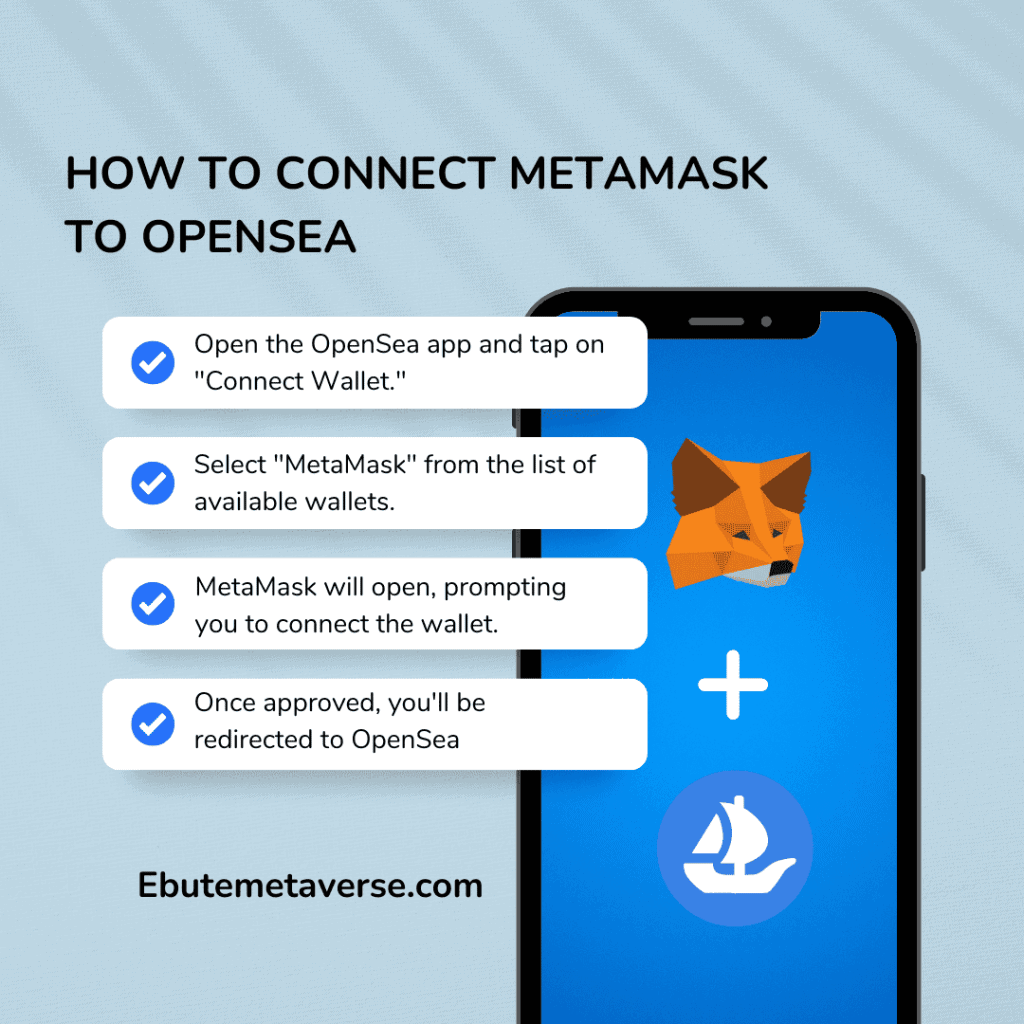
Integrating MetaMask with OpenSea is straightforward and requires a few simple steps. Follow this tutorial to connect your MetaMask wallet to OpenSea:
- Install the MetaMask browser extension by visiting https://metamask.io/ and following the installation instructions for your preferred web browser.
- Create or import an Ethereum wallet within MetaMask. Make sure to securely back up your wallet’s seed phrase.
- Once you have set up your MetaMask wallet, open a new tab in your web browser and navigate to OpenSea’s website at https://opensea.io/.
- Click on the “Sign In” button located at the top right corner of the OpenSea homepage.
- On the login page, click on the “Connect Wallet” button.
- A pop-up window will appear, showing various wallet options. Select “MetaMask” from the list.
- MetaMask will prompt you to confirm the connection with OpenSea. Click on the “Connect” button.
- You are now connected! Your MetaMask wallet is integrated with OpenSea, and you can start exploring, buying, selling, and trading NFTs.
By connecting MetaMask to OpenSea, you gain the ability to seamlessly interact with the NFT ecosystem, explore various collections, place bids on auctions, sell your own NFTs, and more, all while keeping your assets secure within your MetaMask wallet.
Remember to exercise caution when interacting with dApps and NFTs, carefully review the transaction details before confirming, and only participate in transactions that you fully understand and feel comfortable with.
What is OpenSea?
OpenSea is the largest marketplace for digital goods, including non-fungible tokens (NFTs). It provides a platform for users to buy, sell, and trade various digital items such as art, collectibles, virtual real estate, domain names, and more.
Connecting MetaMask to OpenSea allows you to seamlessly interact with the marketplace and manage your NFTs. By integrating your MetaMask wallet with OpenSea, you can easily link your Ethereum wallet and access your digital assets directly from OpenSea’s user interface.
To connect MetaMask with OpenSea, you’ll need to follow a simple tutorial on how to integrate and connect the two platforms. This tutorial will provide step-by-step instructions on how to link your MetaMask wallet to OpenSea and enable you to start buying, selling, and trading NFTs on the marketplace.
Once you have successfully connected MetaMask with OpenSea, you’ll be able to view your wallet balance, browse and explore different digital assets available for purchase, and manage your NFT collection all within the OpenSea platform.
Step 1: Install MetaMask
Before connecting MetaMask to OpenSea, you will need to have MetaMask installed on your browser. MetaMask is a popular crypto wallet and browser extension that allows you to interact with blockchain applications, including OpenSea.
Follow these steps to install MetaMask:
- Open your web browser and go to the MetaMask website.
- Click on the “Get MetaMask” button.
- Choose the browser you are using, such as Chrome or Firefox.
- Click on the “Install” button and follow the instructions to add the MetaMask extension to your browser.
- After the installation is complete, you will see the MetaMask icon in your browser’s toolbar.
- Click on the MetaMask icon to launch the extension.
- Create a new MetaMask wallet or import an existing one by following the instructions provided.
- Set up a password and backup your wallet’s recovery phrase in a safe place.
Now that you have MetaMask installed, you are ready to proceed with connecting it to OpenSea. The next section of this tutorial will guide you through the steps to integrate MetaMask and link it with OpenSea.
Step 2: Create a MetaMask Wallet
After installing MetaMask, the next step is to create a MetaMask wallet, which you will then connect to OpenSea.
Follow these steps to create a MetaMask wallet:
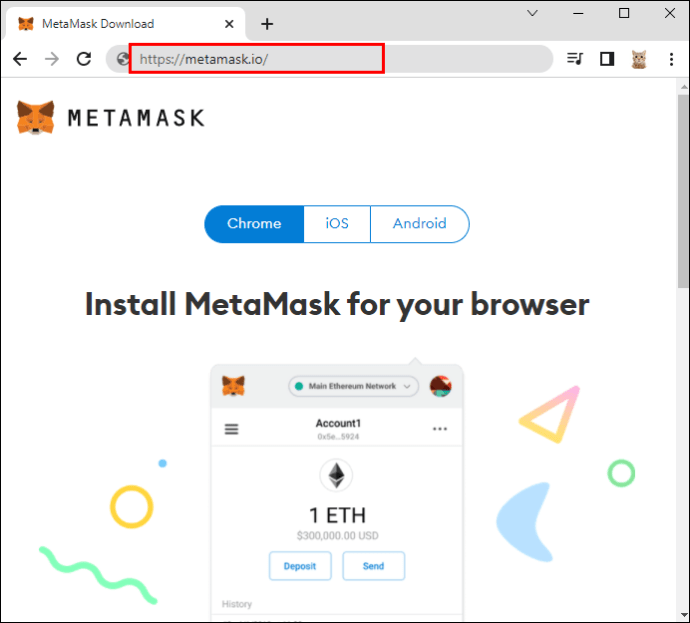
- Open the MetaMask extension in your browser.
- Click on “Create a Wallet” to begin the wallet creation process.
- Enter a strong password for your wallet and confirm it.
- Click on “Create” to create your wallet.
- MetaMask will generate a secret backup phrase consisting of 12 words. It is extremely important to write down this backup phrase and keep it in a safe place. This backup phrase can be used to recover your wallet if you ever lose access to it.
- Confirm your backup phrase by selecting the words in the correct order.
- Once you have confirmed your backup phrase, your MetaMask wallet will be created and you will be taken to the main dashboard.
Congratulations! You have successfully created a MetaMask wallet. Now you can proceed to the next step and connect your MetaMask wallet to OpenSea.
Step 3: Fund Your MetaMask Wallet
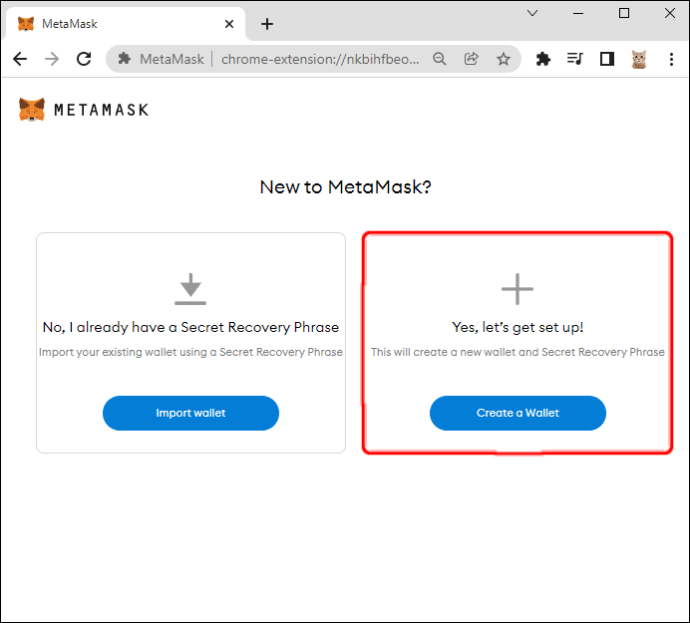
Now that you have connected MetaMask to OpenSea, you’ll need to fund your MetaMask wallet in order to buy and sell NFTs on the platform. Here’s a quick tutorial on how to fund your MetaMask wallet:
- Open the MetaMask extension or app on your device.
- Make sure you’re connected to the correct wallet address that you linked with OpenSea.
- Click on the “Deposit” or “Add Funds” button within MetaMask.
- Choose the cryptocurrency you want to use to fund your wallet. MetaMask supports various cryptocurrencies such as Ether (ETH) and Binance Coin (BNB).
- Enter the amount of cryptocurrency you want to deposit and click on the “Next” button.
- Review the transaction details and confirm the transaction.
- Wait for the transaction to be confirmed on the blockchain. This may take a few minutes, so be patient.
- Once the transaction is confirmed, your MetaMask wallet will be funded with the chosen cryptocurrency.
Now you’re ready to start buying and selling NFTs on OpenSea using your MetaMask wallet!
Step 4: Connect MetaMask to OpenSea
After setting up your MetaMask wallet and creating your account, you can now connect it to OpenSea. This will allow you to seamlessly integrate your MetaMask wallet with the OpenSea marketplace and easily buy, sell, and trade your NFTs.
Connecting MetaMask to OpenSea
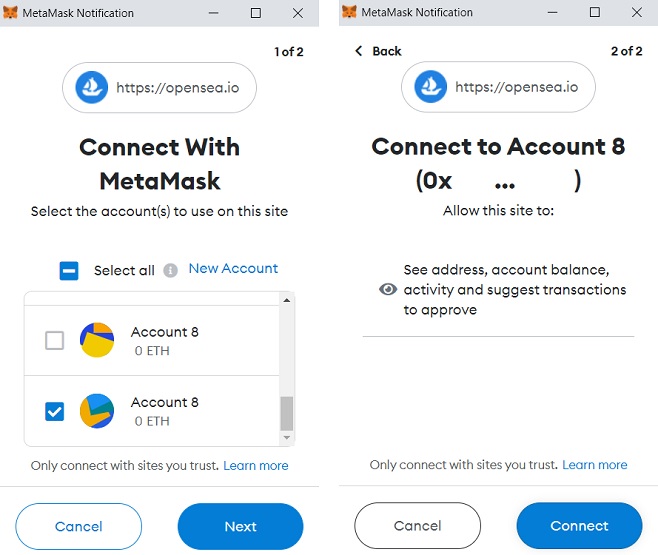
- Open your web browser and navigate to the OpenSea website.
- Click on the “Connect Wallet” button located at the top right corner of the page.
- A pop-up window will appear with various wallet options. Select “MetaMask” from the list.
- If you have multiple wallets connected to your browser, make sure to select the MetaMask wallet you want to connect with OpenSea.
- You will be prompted to authorize the connection between MetaMask and OpenSea. Click on the “Connect” button to proceed.
- Once the connection is established, you will see a confirmation message indicating that your MetaMask wallet is now integrated with OpenSea.
- You can now start exploring the OpenSea marketplace, buying and selling NFTs using your MetaMask wallet.
By connecting MetaMask to OpenSea, you can easily manage your NFT transactions and interact with the OpenSea platform directly from your wallet. This integration provides a seamless and secure way to participate in the NFT marketplace.
Step 5: Authorize OpenSea in MetaMask
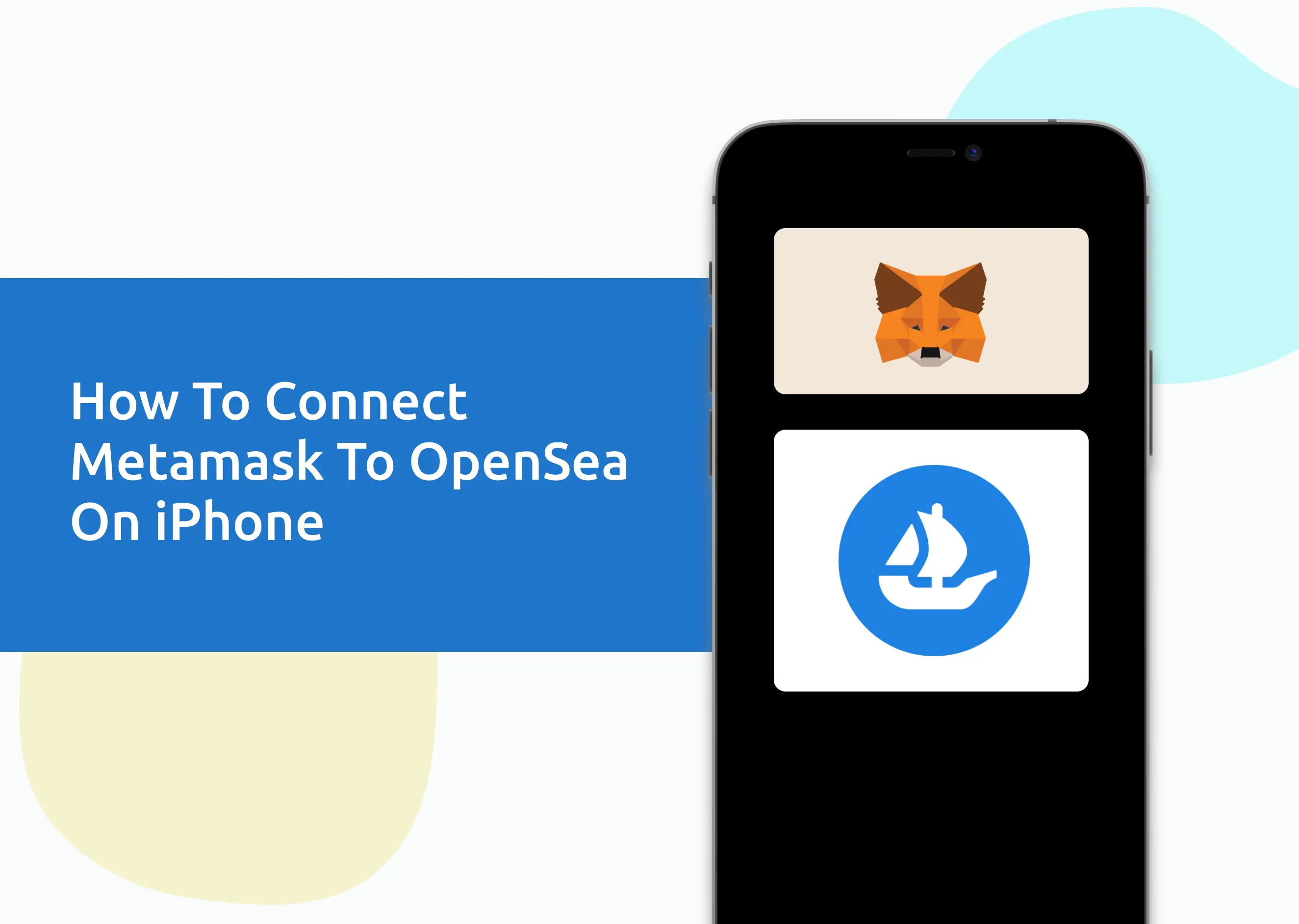
After connecting MetaMask with OpenSea, the next step is to authorize OpenSea to access your MetaMask account. This will allow OpenSea to interact and perform transactions on your behalf.
To authorize OpenSea, follow these steps:
- Click on the MetaMask extension in your browser.
- Ensure that you are on the correct Ethereum network (e.g., Mainnet, Rinkeby, etc.).
- Click on the account icon to open the account menu.
- Select the account you want to use for OpenSea transactions.
- Click on the “Connect” button next to OpenSea in the dApp list.
- A pop-up window will appear asking you to authorize the connection. Review the information carefully.
- Click on the “Next” button to proceed with the authorization.
- In the next window, review the permissions that OpenSea is requesting.
- Click on the “Connect” or “Authorize” button to grant OpenSea the necessary permissions.
Once you have authorized OpenSea, you can now seamlessly integrate MetaMask with OpenSea and start exploring, buying, and selling NFTs on the platform.
Step 6: Link Your MetaMask Wallet to OpenSea
Now that you have successfully integrated MetaMask into your browser and created a wallet, it’s time to link it to OpenSea. This step is crucial to enable you to buy, sell, and trade digital assets on the platform.
Connecting MetaMask to OpenSea
- Open your preferred web browser and navigate to the OpenSea website.
- Click on the “Sign In” button located at the top right corner of the page.
- A pop-up window will appear with different wallet options. Select “MetaMask” from the list.
- A confirmation prompt will appear in your MetaMask wallet. Click “Connect” to authorize the connection with OpenSea.
- Once the connection is established, you will be redirected back to OpenSea, and your MetaMask wallet will be linked to your OpenSea account.
How to Connect MetaMask with OpenSea
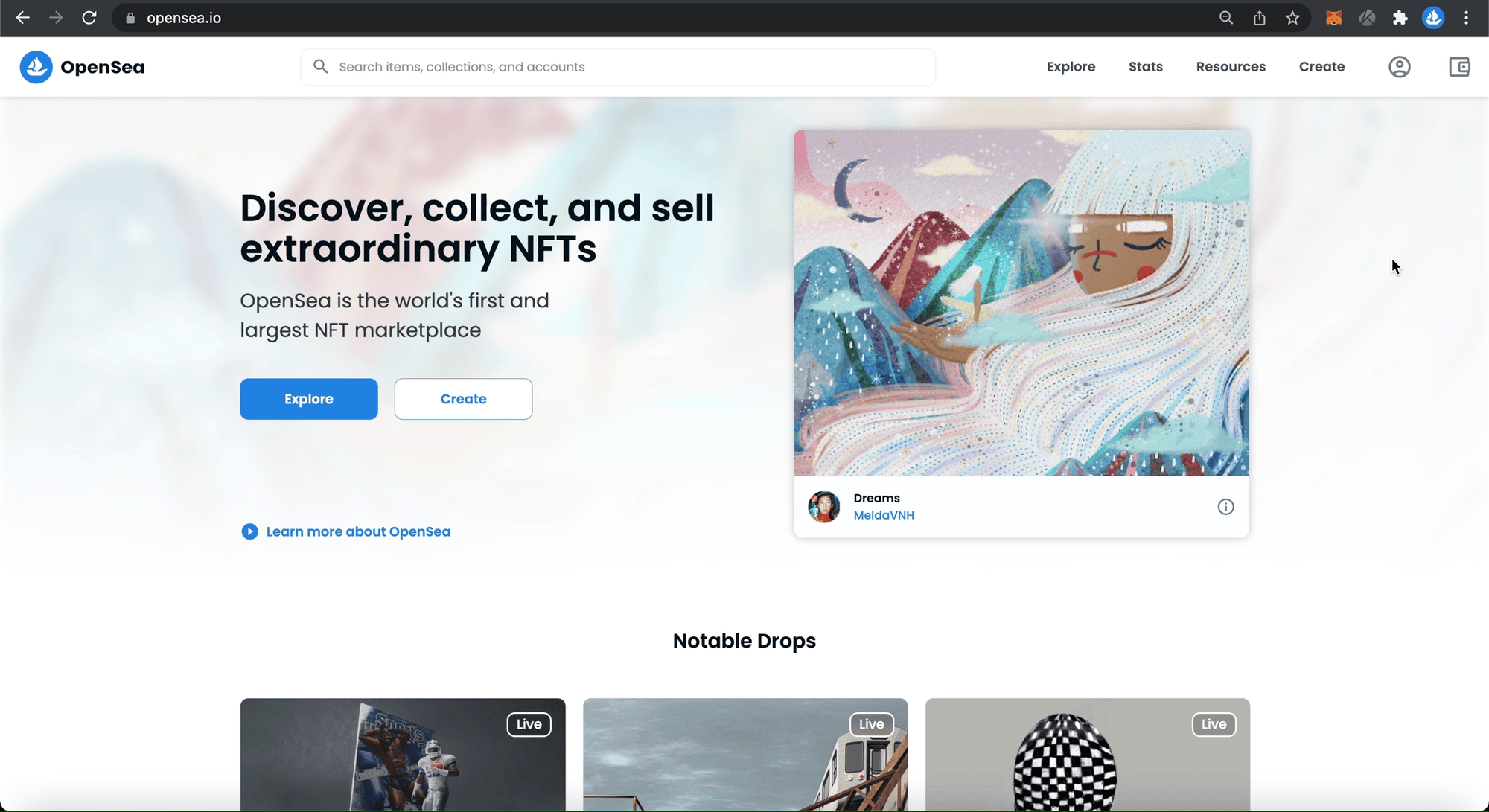
Follow the tutorial below to connect your MetaMask wallet to OpenSea:
- Visit the OpenSea website and click on the “Sign In” button.
- Choose “MetaMask” as your wallet option.
- Authorize the connection by clicking “Connect” in the MetaMask prompt.
- You will be redirected back to OpenSea, confirming the successful integration of your MetaMask wallet with the platform.
By linking your MetaMask wallet to OpenSea, you will be able to seamlessly manage your digital assets, participate in auctions, and engage in various transactions on the platform. This connection ensures a secure and convenient way to access and interact with the OpenSea marketplace.
Frequently asked questions:
What is MetaMask and OpenSea?
MetaMask is a cryptocurrency wallet and browser extension that allows users to manage their Ethereum assets and interact with decentralized applications (DApps) on the Ethereum network. OpenSea is the largest decentralized marketplace for non-fungible tokens (NFTs), where users can buy, sell, and discover digital assets.
Why should I connect MetaMask to OpenSea?
Connecting MetaMask to OpenSea allows you to interact with the marketplace directly from your wallet. It enables you to buy and sell NFTs, list your own creations for sale, and manage your digital assets seamlessly.
Can I use other wallets besides MetaMask to connect to OpenSea?
Yes, OpenSea supports various Ethereum wallets, including MetaMask, WalletConnect, and Portis. You can choose the wallet option that suits you best and connect it to OpenSea to access the marketplace.
What are the benefits of integrating MetaMask with OpenSea?
Integrating MetaMask with OpenSea provides a seamless and secure way to interact with the decentralized marketplace. It allows you to manage your digital assets directly from your wallet, without the need for additional account setups or transfers. You can easily buy, sell, and trade NFTs while having full control over your funds.
Is it safe to connect MetaMask to OpenSea?
Yes, connecting MetaMask to OpenSea is generally considered safe. MetaMask is a widely-used and reputable wallet, and OpenSea is one of the largest and most trusted NFT marketplaces. However, it is always recommended to exercise caution and ensure that you are visiting the official websites to prevent any phishing attempts or scams.
Do I need to have Ethereum in my MetaMask wallet to use OpenSea?
Yes, you will need to have some amount of Ethereum (ETH) in your MetaMask wallet to use OpenSea. This is because transactions on the Ethereum network require gas fees, which are paid in ETH. You will need ETH to cover the fees associated with buying, selling, or transferring NFTs on OpenSea.
Videos:
How to Upload NFTs From Your Phone on OpenSea
How to Connect Metamask Wallet with opensea on Mobile | fix metamask is not connect with opensea app

Wow, this article is really helpful! I’ve been meaning to connect my MetaMask wallet with OpenSea for a while now, and this step-by-step guide makes it so easy. Thanks for sharing!
Thanks for the clear instructions! I just connected my MetaMask wallet to OpenSea and it was super easy. Now I can start trading NFTs seamlessly. Great article!
I recently connected my MetaMask wallet to OpenSea and it was a breeze! The process was simple and straightforward. Now I can easily buy, sell, and trade NFTs on the platform. Highly recommended!
How secure is the connection between MetaMask and OpenSea? Can someone hack into my wallet?
The connection between MetaMask and OpenSea is secure, ensuring the safety of your wallet and assets. MetaMask uses encrypted communication protocols to establish a secure connection with OpenSea, preventing unauthorized access to your wallet. Additionally, MetaMask employs various security measures, such as password encryption and seed phrase protection, to safeguard your funds. It is always recommended to follow best practices for online security, such as using strong passwords and enabling two-factor authentication, to further enhance the security of your wallet.
How secure is the connection between MetaMask and OpenSea? Can my assets be compromised?
The connection between MetaMask and OpenSea is highly secure. MetaMask utilizes advanced encryption methods to protect your wallet and transactions, ensuring that your assets are safe from unauthorized access. Additionally, OpenSea has implemented robust security measures to safeguard user data and prevent any potential compromises. However, it’s always recommended to practice good security habits, such as using a strong password and enabling two-factor authentication, to further enhance the protection of your digital assets.
Connecting MetaMask to OpenSea was such a breeze! I love how seamless the integration is. Now I can easily buy, sell, and trade my favorite NFTs on the Ethereum blockchain. This is a game-changer!
The steps provided are clear and easy to follow. I connected my MetaMask wallet to OpenSea without any issues. Now I can easily buy and sell NFTs on the platform. Thank you for the helpful article!
Can I connect my MetaMask wallet to OpenSea on my mobile device?
Yes, you can connect your MetaMask wallet to OpenSea on your mobile device. Make sure you have both MetaMask and OpenSea applications installed on your device. Once installed, open the MetaMask app and log in to your account. Then, open the OpenSea app and go to the “Connect Wallet” section. From there, select MetaMask as your wallet option. Follow the prompts to grant permission and establish the connection. Afterward, you’ll be able to seamlessly use your MetaMask wallet on OpenSea using your mobile device.
Could you please explain how to install MetaMask on my device?
Sure, here’s a step-by-step guide on how to install MetaMask on your device:
1. Open your preferred internet browser and go to the MetaMask website.
2. Click on the “Get Chrome Extension” button if you’re using Google Chrome, or “Get Firefox Extension” if you’re using Mozilla Firefox.
3. The MetaMask extension page will open in a new tab. Click on the “Add to Chrome” or “Add to Firefox” button, depending on your browser.
4. A pop-up window will appear asking for your permission to add the extension. Click on “Add extension” to proceed.
5. After the extension is successfully added, an orange fox icon will appear in the top right corner of your browser.
6. Click on the fox icon to open the MetaMask extension. Follow the on-screen instructions to set up a new wallet or import an existing one.
7. Make sure to carefully read and accept the terms of service and privacy policy, then create a strong password for your wallet.
8. Once your wallet is created, you will be provided with a unique twelve-word seed phrase. Write this phrase down and keep it in a safe place, as it is crucial for recovering your wallet in case of any issues.
9. Finally, click on the “Get Started” button, and you’re all set!
That’s it! You have successfully installed MetaMask on your device. Now, you can proceed with connecting it to OpenSea as mentioned in the article. Let me know if you have any further questions!
Connecting MetaMask to OpenSea was a breeze! I love how seamlessly I can now buy, sell, and trade NFTs on the platform. The integration between the two applications is flawless, making the whole process convenient and efficient. Highly recommended!
Connecting MetaMask to OpenSea was a breeze! I followed the steps in the article and had no issues setting it up. Now I can easily buy, sell, and trade NFTs on the Ethereum blockchain. Highly recommend!
Hey, I’m new to this. Can you please explain what non-fungible tokens (NFTs) are and why they are valuable?
NFTs, or non-fungible tokens, are unique digital assets that are stored on the Ethereum blockchain. Unlike cryptocurrencies such as Bitcoin or Ethereum, which are fungible and can be exchanged for one another, NFTs are indivisible and cannot be exchanged on a like-for-like basis. Each NFT has a distinct value and ownership, making it one-of-a-kind.
NFTs have gained popularity due to their ability to represent ownership of digital content such as artwork, music, videos, virtual real estate, and more. These tokens can be bought, sold, and traded on various platforms, including OpenSea. The value of NFTs is derived from their scarcity, uniqueness, and the demand from collectors and enthusiasts in the digital art and gaming communities.
For example, an artist can tokenize their artwork as an NFT, providing proof of ownership and authenticity. Collectors can then purchase these NFTs and have exclusive rights to display, sell, or trade the digital artwork. NFTs have opened up new possibilities for creators, allowing them to monetize their digital creations and establish a verifiable chain of ownership.
It is important to note that the value of NFTs can be volatile, and their worth is ultimately determined by market demand. While some NFTs have sold for millions of dollars, others may have little to no value. As with any investment, it is advisable to do thorough research and exercise caution when participating in the NFT market.
I hope this helps clarify the concept of NFTs for you. Let me know if you have any more questions!
Thanks for the detailed guide! I just connected my MetaMask wallet to OpenSea and it was a breeze. Now I can easily buy and sell NFTs without any hassle. Great job!
Great article! I’ve been using MetaMask for a while now and it’s really user-friendly. Connecting it to OpenSea was a breeze and now I can easily buy and sell NFTs. Highly recommend this guide for anyone interested in the crypto world!
How do I install MetaMask on my device? Is it compatible with mobile devices?
Hi Grace_Smith! To install MetaMask on your device, you can follow these steps:
1. If you’re using a desktop or laptop computer, you can visit the MetaMask website (https://metamask.io/) and click on the “Get Chrome Extension” or “Get Firefox Extension” button to install it as a browser extension. If you’re using a mobile device, you can download the MetaMask app from the App Store (for iOS) or Google Play Store (for Android).
2. Once you have installed MetaMask, open the application and click on “Create a Wallet” to set up a new wallet or “Import Wallet” if you already have one.
3. Follow the prompts to create a new wallet or import an existing one. Make sure to securely store your seed phrase, as it is the key to accessing your MetaMask wallet.
4. After setting up your wallet, you can start using MetaMask to connect to decentralized applications, including OpenSea.
Regarding compatibility with mobile devices, MetaMask is available on both iOS and Android devices, making it convenient to use on your mobile device.
I hope this helps! Let me know if you have any other questions.
Is it possible to connect MetaMask to other marketplaces, or only to OpenSea?
Yes, you can connect MetaMask to other marketplaces as well. MetaMask is compatible with various decentralized applications and platforms, not just OpenSea. This means you can use your MetaMask wallet to transact on different marketplaces and interact with different blockchain-based projects. It provides a seamless experience for managing your digital assets across multiple platforms. So feel free to explore other marketplaces and connect your MetaMask wallet to them too!
I connected my MetaMask wallet to OpenSea and it was so easy! The step-by-step instructions in this article were really helpful. Now I can buy and sell NFTs without any hassle. Great explanation!
Can I use any other wallet besides MetaMask to connect with OpenSea?
Yes, you can use other wallets to connect with OpenSea. Although MetaMask is the most popular choice, OpenSea also supports wallets like Coinbase Wallet and WalletConnect. These wallets provide similar functionalities and can be used to seamlessly buy, sell, and trade NFTs on the platform. Make sure to check OpenSea’s documentation for detailed instructions on how to connect different wallets.
Can I connect my MetaMask to OpenSea on my mobile device?
Yes, you can connect your MetaMask to OpenSea on your mobile device. To do this, you need to have both the MetaMask and OpenSea apps installed on your device. Once they are set up, follow the steps mentioned in the article to establish the connection. Happy trading!
Connecting MetaMask to OpenSea was a breeze! I love how seamless the integration is. Now I can easily buy, sell, and trade NFTs on the Ethereum blockchain. This is a game-changer for the crypto community!
Is it possible to connect multiple MetaMask wallets to OpenSea?
Yes, it is possible to connect multiple MetaMask wallets to OpenSea. Simply follow the same steps mentioned in the article for each wallet you want to connect. Each MetaMask wallet will require separate authorization, but once connected, you can easily switch between them within the OpenSea interface. Happy trading!
This article was really helpful! I was able to easily connect my MetaMask wallet to OpenSea and start trading NFTs. The step-by-step instructions were clear and easy to follow. Thank you!
Thanks for the article! Connecting MetaMask to OpenSea was a breeze. Now I can easily buy and trade NFTs on the Ethereum blockchain. Keep up the good work!
Thanks for the detailed instructions! I’ve been wanting to try out OpenSea and this article made the connection process so much easier. It’s great to see how seamlessly MetaMask and OpenSea integrate with each other. Looking forward to exploring the world of NFTs!
I connected my MetaMask wallet to OpenSea last week and it has been such a seamless experience. I can easily buy, sell, and trade NFTs without any hassle. Highly recommend it!
Thanks for the detailed instructions! I’ve been wanting to connect my MetaMask wallet to OpenSea and this article made it super easy. Can’t wait to start buying and selling NFTs!
I tried connecting MetaMask to OpenSea and it was such a straightforward process! The instructions in the article were clear and easy to follow. Now I can easily buy, sell, and trade NFTs with just a few clicks. Thanks for the helpful guide!
Can I connect MetaMask to OpenSea without having an account on either platform?
No, you need to have an account on both MetaMask and OpenSea to connect them. Once you have both applications installed, you can easily establish a connection by logging into your MetaMask account and granting permission to interact with OpenSea. Happy transacting!
Thanks for the clear instructions! I followed the steps and successfully connected my MetaMask wallet to OpenSea. It’s so convenient to be able to buy and sell digital assets in one place. Great article!
I recently connected my MetaMask wallet to OpenSea and it was super easy! Just followed the steps mentioned in this article and voila, it was done. Now I can seamlessly buy and sell NFTs on the platform. Highly recommend!
This article is very helpful! I’ve been struggling to connect my MetaMask wallet to OpenSea, but this step-by-step guide made it so much easier. Now I can finally start buying and selling NFTs. Thank you!
Can I connect MetaMask to OpenSea with any other wallet?
No, you can only connect MetaMask to OpenSea. MetaMask is specifically designed to work with OpenSea and is the recommended wallet for seamless integration. It provides a secure and user-friendly experience for buying, selling, and trading NFTs on the OpenSea platform. So make sure to install and set up MetaMask on your device to connect it to OpenSea. Happy trading!
This article was really helpful! I followed the steps and was able to successfully connect my MetaMask wallet to OpenSea. Now I can easily buy and sell NFTs without any hassle. Thank you for the clear instructions!
I recently connected my MetaMask wallet to OpenSea and it was a breeze! Being able to seamlessly buy, sell, and trade NFTs on the Ethereum blockchain is amazing. Highly recommend this integration for anyone interested in the world of digital assets.
Great article! I’ve been using MetaMask for a while now, and connecting it to OpenSea was super easy. The integration allows me to seamlessly buy and sell NFTs on the platform. Highly recommend!
Great article! I followed the steps and was able to seamlessly connect my MetaMask wallet to OpenSea. Now I can easily buy and sell NFTs. Thanks for the tutorial!
Is it necessary to have both MetaMask and OpenSea installed on my device to connect them?
No, it is not necessary to have both MetaMask and OpenSea installed on your device to connect them.
You only need to have MetaMask installed and set up on your device. OpenSea is a web-based platform, so you can access it through your browser without needing to install anything.
Simply open a new tab, navigate to the OpenSea website, and follow the steps mentioned in the article to connect your MetaMask wallet.
Happy trading!
Thanks for the detailed guide! I’ve been wanting to connect my MetaMask wallet with OpenSea for a while now, and your article made it super easy to follow the steps. Can’t wait to start buying and selling NFTs!
Is it possible to connect MetaMask to OpenSea on a mobile device?
Yes, it is possible to connect MetaMask to OpenSea on a mobile device. You will need to have both the MetaMask and OpenSea applications installed on your mobile device. Once you have them set up, you can follow the same steps mentioned in the article to establish a connection between the two. Simply click on the MetaMask icon in your mobile browser, log into your account, and then open OpenSea in a new tab. Navigate to the “Connect Wallet” section and choose MetaMask as your wallet option. Grant permission to OpenSea to interact with your MetaMask wallet and confirm the connection. Your MetaMask wallet will now be integrated with OpenSea on your mobile device, allowing you to buy, sell, and trade NFTs seamlessly. Happy transacting!
How do I create a MetaMask account? Is it difficult to set up?
Creating a MetaMask account is easy and straightforward. You just need to follow a few simple steps. Firstly, go to the MetaMask website and click on the “Get Chrome Extension” button. This will redirect you to the Chrome Web Store where you can add the MetaMask extension to your browser. Once installed, click on the extension icon and choose the option to create a new account. You will be guided through the process of creating a password and backing up your seed phrase. It’s important to securely store your seed phrase as it’s your only way to recover your account. Overall, setting up a MetaMask account should only take a few minutes. Good luck!
Great article! I just connected my MetaMask wallet to OpenSea following these instructions and it worked flawlessly. Now I can easily buy, sell, and trade NFTs. Thank you for the step-by-step guide!
I connected my MetaMask wallet with OpenSea and it was extremely easy to do. The instructions provided in this article were clear and concise. Now I can easily buy, sell, and trade NFTs on the platform. Highly recommend!
I recently connected my MetaMask wallet to OpenSea and it was a seamless process! Being able to buy, sell, and trade NFTs all in one place is so convenient. Thanks for the step-by-step guide!
I’ve been using MetaMask for a while now and I must say, connecting it to OpenSea has been a game-changer for me. It’s made buying and selling NFTs so much easier and more convenient. Definitely recommend!
This article provides clear instructions on how to connect MetaMask to OpenSea. I followed the steps, and it was a seamless process. Now, I can easily buy, sell, and trade NFTs using my MetaMask wallet. Thank you for sharing!
Thanks for the clear instructions! I followed the steps and was able to connect my MetaMask wallet to OpenSea without any issues. Now I can easily buy and trade NFTs. Great article!
Great article! But I’m just wondering, can I use a different wallet instead of MetaMask to connect with OpenSea?
Yes, you can use a different wallet to connect with OpenSea. However, MetaMask is recommended as it is widely supported and offers a seamless integration with the platform. If you prefer to use a different wallet, make sure it is compatible with OpenSea and follow the instructions provided by that specific wallet to establish a connection. Happy transacting!
I recently connected my MetaMask wallet to OpenSea and it was a breeze! It’s so convenient to be able to seamlessly buy, sell, and trade digital assets on the Ethereum blockchain. Highly recommend following the steps outlined in this article.
Does connecting MetaMask to OpenSea require any additional fees?
Yes, connecting MetaMask to OpenSea is free of charge. There are no additional fees for establishing this connection. You can seamlessly integrate your MetaMask wallet with OpenSea and start buying, selling, and trading NFTs without any extra cost. Enjoy exploring the world of digital assets on the Ethereum blockchain!
Connecting MetaMask to OpenSea is essential for anyone interested in NFTs. I love how seamless the integration process is, making it easier for users to navigate through their wallets and trade digital assets on the Ethereum blockchain.
Connecting MetaMask to OpenSea is essential for anyone looking to dive into the world of NFTs. The seamless integration between these platforms allows users to securely buy, sell, and trade unique digital assets on the Ethereum blockchain. I highly recommend following the simple steps outlined in the article to link your wallets and start exploring the exciting opportunities in the NFT space!
Connecting MetaMask to OpenSea is essential for anyone interested in trading NFTs efficiently. The integration process is straightforward and seamless, making it convenient for users to manage their digital assets effectively.
Connecting MetaMask to OpenSea was a breeze! I love how seamlessly I can now buy, sell, and trade NFTs using both platforms. The integration process was straightforward, and I feel more confident managing my digital assets. Highly recommend it!
Connecting MetaMask to OpenSea is essential for anyone interested in trading NFTs seamlessly on the Ethereum blockchain. I personally found the process straightforward and secure, allowing me to manage my digital assets with ease. I highly recommend following the steps outlined in the article to integrate your MetaMask wallet with OpenSea.
Connecting MetaMask to OpenSea is essential for anyone interested in exploring the world of NFTs. It’s a straightforward process that opens up a whole new realm of possibilities for buying, selling, and trading digital assets.
How do I ensure that my MetaMask wallet is securely connected to OpenSea? Are there any specific security measures I should be aware of during the integration process?
Hi Jessica89, to ensure that your MetaMask wallet is securely connected to OpenSea, make sure to only connect through the official MetaMask website and OpenSea platform. Avoid clicking on any suspicious links or providing your seed phrase to unknown sources. Additionally, regularly update both MetaMask and OpenSea applications to mitigate any potential security risks. Stay vigilant and always double-check the URL and interfaces to prevent phishing attacks. Hope this helps!
How can I ensure the security of my assets when connecting MetaMask to OpenSea? Are there any specific precautions I should take?
To ensure the security of your assets when connecting MetaMask to OpenSea, it is important to follow some precautions. Firstly, always make sure to download MetaMask and OpenSea from official sources to avoid any potential malware. Secondly, never share your MetaMask seed phrase or private key with anyone, as this information can grant full access to your wallet. Additionally, consider using hardware wallets for an extra layer of security. Lastly, regularly check for any suspicious activity in your accounts. By taking these steps, you can better protect your assets while enjoying the benefits of using MetaMask with OpenSea.
I believe that connecting MetaMask to OpenSea is crucial for anyone looking to engage in the NFT marketplace. Seamlessly integrating your wallet with a platform like OpenSea not only enhances the user experience but also opens up a world of possibilities for buying, selling, and trading digital assets on the Ethereum blockchain. The step-by-step guide provided here simplifies the process, making it accessible even for beginners. Overall, I highly recommend connecting MetaMask to OpenSea to take full advantage of the benefits it offers.
Connecting MetaMask to OpenSea was a breeze! I love how seamlessly I can now buy and sell NFTs with just a few clicks. The integration process was straightforward, and I feel confident using both platforms together.
How easy is it to switch between multiple wallets on OpenSea once MetaMask is connected?
Switching between multiple wallets on OpenSea after connecting MetaMask is quite seamless. Once you have MetaMask integrated, you can easily switch between different wallets by simply disconnecting MetaMask and connecting another supported wallet. This flexibility allows you to manage various digital assets and NFTs efficiently on the OpenSea platform. Happy trading!
Is it necessary to have any specific version of MetaMask installed in order to connect it to OpenSea?
Hey, AlexandraSmith23! No, it’s not necessary to have any specific version of MetaMask installed to connect it to OpenSea. As long as you have MetaMask and OpenSea installed on your device, you can easily link them together following the simple steps mentioned in the article. Happy transacting!
Connecting MetaMask to OpenSea was a breeze for me. I love how seamlessly I can navigate between the two platforms and trade NFTs effortlessly. It’s a game-changer for anyone looking to dive into the world of digital assets!
Connecting MetaMask to OpenSea was a breeze! I love how seamlessly I can now buy and sell NFTs with just a few clicks. It’s really convenient for managing my digital assets.
Connecting MetaMask to OpenSea is a seamless process that allows users to easily manage their digital assets and engage in NFT transactions. It’s important to follow the steps mentioned in the article to ensure a smooth integration of the two platforms.
Connecting MetaMask to OpenSea was a breeze! I appreciate the seamless integration between the two platforms, making it convenient to explore and trade NFTs.
How secure is the process of granting OpenSea permission to interact with my MetaMask wallet?
Granting permission for OpenSea to interact with your MetaMask wallet is a secure process. OpenSea has robust security measures in place to protect users’ digital assets. By connecting your MetaMask wallet to OpenSea, you can safely engage in buying, selling, and trading NFTs knowing that your assets are protected. Make sure to always verify the permissions you grant and be cautious of any suspicious requests.
Connecting MetaMask to OpenSea is essential for anyone looking to delve into the world of NFTs. Once you have both applications installed, setting up the connection is a breeze. Simply follow the steps outlined in the article and you’ll be ready to seamlessly buy, sell, and trade unique digital assets on the Ethereum blockchain. Happy trading!
How can I ensure the security of my digital assets when connecting my MetaMask wallet with OpenSea? Is there any additional security measure I should consider?
Hey TinaSmith123, when connecting your MetaMask wallet with OpenSea, it’s important to ensure the security of your digital assets. One additional security measure you can consider is setting up two-factor authentication (2FA) for your MetaMask wallet. This adds an extra layer of protection by requiring a second form of verification before accessing your wallet or making transactions. Stay safe!
Connecting MetaMask to OpenSea was a breeze! I love how seamless the integration process was, making it easy for me to buy and sell NFTs on the platform. MetaMask truly enhances the trading experience on OpenSea.
I found the instructions on how to connect MetaMask to OpenSea very straightforward and easy to follow. It’s great to see how seamlessly I can now buy, sell, and trade NFTs using these two platforms. Thanks for the helpful guide!
I recently connected my MetaMask wallet to OpenSea following these steps, and it was a seamless process. Integrating MetaMask with OpenSea has made buying and selling NFTs incredibly convenient. I highly recommend connecting your wallet to OpenSea to take full advantage of the platform’s features.
Connecting MetaMask to OpenSea is essential for anyone interested in trading NFTs. It’s a straightforward process that opens up a world of digital asset possibilities!
Connecting MetaMask to OpenSea was a breeze! I love how seamless it is to buy, sell, and trade NFTs now. Thanks for the helpful guide!
Connecting MetaMask to OpenSea is a game-changer for NFT enthusiasts. It streamlines the process of buying, selling, and trading digital assets, making the entire experience seamless and secure. I highly recommend integrating your MetaMask wallet with OpenSea to take full advantage of the opportunities in the NFT marketplace.
How can I ensure that the connection between MetaMask and OpenSea is secure? Is there any way to verify the authenticity of the connection?
Ensuring the security of the connection between MetaMask and OpenSea is crucial. One way to verify the authenticity of the connection is by checking the website URLs before entering any sensitive information. Make sure that you are on the official MetaMask and OpenSea websites, as phishing sites may try to mimic these platforms. Additionally, always verify the SSL certificate on the websites to ensure a secure connection. Stay vigilant and keep your wallet information safe!
How can I ensure that the connection between MetaMask and OpenSea is secure? Are there any additional security measures I should take?
Hey EmilySmith23, to ensure that the connection between MetaMask and OpenSea is secure, make sure to always verify the URLs you are interacting with, especially when entering sensitive information like your wallet credentials. Additionally, enable two-factor authentication on both MetaMask and OpenSea for an added layer of security. Stay safe!
Can anyone clarify if this connection process is secure and does not pose any risks to the security of my digital assets?
Hi Grace_Writes, connecting your MetaMask wallet to OpenSea is generally considered secure as long as you follow the recommended security practices. When granting permission for the interaction between the two platforms, ensure you are on the official OpenSea website and verify the connection request in MetaMask. By following these steps, you can minimize the risks to the security of your digital assets. Happy transacting!
How long does it usually take to complete the connection process between MetaMask and OpenSea?
Connecting MetaMask to OpenSea usually takes just a few minutes. Once you have both applications set up and follow the steps to establish the connection, it’s a straightforward process. Make sure to grant the necessary permissions and confirm the connection to start using your MetaMask wallet seamlessly on OpenSea.
Connecting MetaMask to OpenSea was a breeze! I love how seamless the integration is, making it so convenient to trade NFTs on the platform. Highly recommend it for anyone looking to dive into the world of digital assets.
Connecting MetaMask to OpenSea is essential for anyone looking to explore the world of NFTs and trade digital assets seamlessly. The process may seem daunting at first, but with the step-by-step guide provided, setting up the connection becomes a breeze. Make sure to follow each instruction carefully to ensure a smooth integration of your MetaMask wallet with OpenSea.
Connecting MetaMask to OpenSea is a seamless process that enhances the trading experience for users. By integrating MetaMask with OpenSea, individuals can easily manage and trade NFTs on the platform, making it convenient and efficient for digital asset transactions.
Connecting MetaMask to OpenSea was a breeze! I love how seamlessly I can now buy, sell, and trade NFTs on the platform. The integration between the two applications is really well done.
How do I know if my MetaMask wallet is securely connected to OpenSea? Are there any steps to verify the connection?
Hi EmilySmith23, to ensure that your MetaMask wallet is securely connected to OpenSea, you can check the top right corner of the OpenSea interface after connecting. If you see your MetaMask wallet address displayed there, it indicates a successful connection. Additionally, you can try to perform a test transaction on OpenSea to verify that your wallet is functioning correctly within the platform. Hope this helps!
Connecting MetaMask to OpenSea is crucial for anyone looking to dive into the world of NFTs. By seamlessly integrating your MetaMask wallet with OpenSea, you open up a whole new realm of buying, selling, and trading unique digital assets on the Ethereum blockchain. The process may seem daunting at first, but once you have both applications installed and set up, establishing the connection is a breeze. It’s a game-changer for NFT enthusiasts!
Connecting MetaMask to OpenSea is essential for anyone looking to explore the world of NFTs and digital collectibles. The seamless integration between these two platforms makes it easy to manage and trade assets securely. Make sure to follow the steps outlined in this article to set up your connection and start transacting with ease!
Connecting MetaMask to OpenSea is essential for those looking to explore the world of NFTs. It’s a seamless process that opens up a whole new realm of digital asset trading possibilities. I highly recommend integrating the two for a smoother and more efficient experience.
Connecting MetaMask to OpenSea was a breeze! I love how seamlessly I can now manage and trade my digital assets on the Ethereum blockchain through this integration. It’s truly a game-changer for anyone involved in the NFT market.
I believe integrating MetaMask with OpenSea is a game-changer for NFT enthusiasts. The seamless connection process makes it easy to manage and trade digital assets securely on the Ethereum blockchain. Looking forward to exploring unique collectibles on OpenSea with MetaMask!
Connecting MetaMask to OpenSea was a breeze! I love how seamless the integration process is, making it easy for me to explore and trade NFTs on the platform. Highly recommended for anyone looking to dive into the world of digital assets.
I just connected my MetaMask to OpenSea, and it was super straightforward! The step-by-step instructions in the article made it easy for someone like me who’s not very tech-savvy. Can’t wait to start buying and selling NFTs. Thanks for the detailed guide!
Great article! I followed the steps to connect MetaMask to OpenSea, but I’m curious, what do I do if I encounter an error during the connection process?
Thanks for the great question, Jessica! If you encounter an error while connecting MetaMask to OpenSea, try refreshing the page and checking your internet connection. If the issue persists, clearing your browser cache or trying a different browser might help. Don’t hesitate to reach out to support if you still need assistance!
I just connected my MetaMask to OpenSea, and it was super easy! The step-by-step guide helped me a lot. I’m excited to start trading NFTs now. Thanks for the instructions!
Hi there! Can you explain what steps I should take if I encounter an error while trying to connect my MetaMask wallet to OpenSea?
Hi James! If you encounter an error while connecting your MetaMask wallet to OpenSea, first ensure that both the MetaMask extension and OpenSea account are up to date. Then, try clearing your browser’s cache and reloading the page. If the issue persists, consider checking the Ethereum network status or consulting the MetaMask support page for troubleshooting tips. Good luck!
Thanks for the tutorial! Quick question: what should I do if I can’t find the MetaMask option when trying to connect to OpenSea?
Hi Emily! If you can’t find the MetaMask option, try refreshing the OpenSea page or clearing your browser’s cache. Sometimes, a simple refresh can solve the issue. If that doesn’t work, make sure your MetaMask wallet is properly installed and you’re logged in. Good luck!
I just connected my MetaMask to OpenSea, and it was super easy! The step-by-step guide helped me navigate the process without any issues. I’m excited to start exploring NFTs and making my first trades. Thanks for the helpful tips!
I found the process of connecting MetaMask to OpenSea really straightforward! The step-by-step guide made it easy for me to set up my wallet and start exploring the NFT market. Can’t wait to start buying some unique digital assets!
Connecting MetaMask to OpenSea is super easy and a game changer for trading NFTs! I love how quickly I can manage my digital assets now. Anyone who’s into crypto should definitely give this a try!
Great article! Can you explain what to do if I encounter issues while connecting my MetaMask wallet to OpenSea?
Hi Jake! If you’re having issues connecting your MetaMask wallet to OpenSea, first ensure that you are using the latest version of both MetaMask and your browser. Sometimes, clearing your browser’s cache or disabling any conflicting browser extensions can help. If you’re still facing problems, try resetting your MetaMask account under the settings menu. Hope this helps!
I recently connected my MetaMask to OpenSea, and it was super straightforward! The step-by-step guide in the article really helped me out. I’m excited to start trading NFTs now; the whole process felt seamless. Just a tip: make sure to double-check the wallet permissions you grant. Can’t wait to explore more of what OpenSea has to offer!
I recently connected my MetaMask to OpenSea and it was super easy! The step-by-step instructions were clear, and I was able to start buying NFTs in no time. I love how smooth the process is, and I’m excited to explore more digital collectibles. Highly recommend it to anyone looking to dive into the NFT world!
I just connected my MetaMask to OpenSea, and it was super easy! The step-by-step guide really helped. I can’t wait to start trading NFTs now that everything is set up. Thanks for the clear instructions!
I recently connected my MetaMask to OpenSea, and it was such an easy process! The step-by-step guide really helped me out. Now I can trade my NFTs effortlessly. Highly recommend this integration for anyone looking to dive into the world of digital assets!
I found the guide on connecting MetaMask to OpenSea super helpful! It made the process so easy to understand, and now I can start trading NFTs without any hassle. Thanks for breaking it down step by step!
I just connected my MetaMask to OpenSea, and it was super easy! The step-by-step instructions were clear and made the process smooth. I’m excited to start exploring all the unique NFTs on the platform. Great article!
I’ve recently connected my MetaMask to OpenSea, and it’s been a game changer! The process was straightforward, and now I can easily buy and sell NFTs without any hassle. I highly recommend following the steps outlined in the article if you’re new to this.
I just connected my MetaMask to OpenSea, and it was super easy! The step-by-step guide really helped, and now I’m ready to start trading NFTs. Can’t wait to explore the digital art world more!
Great article! Can you explain what to do if I encounter issues while connecting MetaMask to OpenSea?
Hi Jordan! If you encounter issues while connecting your MetaMask to OpenSea, first make sure you have the latest version of both applications. Clear your browser cache and try again. If it still doesn’t work, check if your MetaMask wallet is unlocked. Sometimes, simply restarting your browser can help too. Hope this helps!