When it comes to securing your cryptocurrency wallet, security is of utmost importance. With the increasing value and popularity of cryptocurrencies, it has become essential to prioritize the protection of your digital assets. One method that can significantly enhance the security of your wallet is by adding a Trezor passphrase.
A Trezor passphrase is a secret code or phrase that you can add to your Trezor wallet. It acts as an additional layer of protection on top of your regular password. By adding this passphrase, you strengthen the security of your wallet and make it more resilient to potential attacks.
The key difference between a regular password and a Trezor passphrase is that the passphrase is not stored anywhere within the device or on the blockchain. It remains strictly in your possession. This means that even if someone gains access to your device or manages to crack your regular password, they would still need to know the passphrase to access your funds.
Adding a Trezor passphrase is simple and easy. When setting up your Trezor wallet, you can choose to enable this feature and enter your desired passphrase. It is crucial to choose a strong and unique passphrase that is not easy to guess. You can use a combination of letters, numbers, and special characters to create a secure code.
By using a Trezor passphrase, you add an extra layer of security to your cryptocurrency wallet, ensuring that your digital assets remain safe and protected. It is an essential step in safeguarding your investments and mitigating the risk of unauthorized access. Take control of your security today and secure your wallet with a Trezor passphrase.
What is a Trezor Passphrase?
A Trezor passphrase is an additional layer of security that you can add to your Trezor cryptocurrency wallet. It acts as a secret code or phrase that you enter whenever you access your wallet, providing an extra level of protection to your funds.
Without the passphrase, your Trezor wallet cannot be accessed, even if someone gets hold of your device or gains unauthorized access to your computer. This makes it an essential feature for users who prioritize security and want to ensure that their cryptocurrencies remain safe.
When you set up your Trezor wallet, you are prompted to choose a passphrase. This passphrase can be any combination of characters, such as letters, numbers, and symbols. It is important to choose a strong passphrase that is not easily guessable or known to others.
It is worth noting that the passphrase is not the same as your Trezor device’s password. The password is used to encrypt the device and protect it from physical tampering, while the passphrase is used to secure access to your funds.
When you enter your passphrase, it is combined with your Trezor wallet’s password and a unique cryptographic code to generate the encryption key that unlocks your wallet. This ensures that your funds are safely stored and cannot be accessed without your knowledge.
By adding a passphrase to your Trezor wallet, you significantly enhance its security and protect yourself against potential threats. It is recommended to use a strong and unique passphrase and to keep it confidential to ensure the utmost security for your cryptocurrencies.
Why is a Trezor Passphrase Important?
A Trezor passphrase is a secret code or password that adds an extra layer of security to your cryptocurrency wallet. It is a unique phrase that you create and only you know, making it a crucial part of protecting your funds.
Enhanced Security
The passphrase functions as an additional security measure on top of the PIN code that you use to access your Trezor wallet. While the PIN code protects your device from unauthorized access, the passphrase protects your funds from being accessed even if your device is stolen or compromised.
With the combination of the PIN code and passphrase, anyone who gains physical access to your Trezor device will still need to know the passphrase in order to access your wallet and make transactions.
Protection Against Physical Attacks

One of the benefits of using a Trezor passphrase is that it protects against physical attacks. If someone steals your Trezor device, they would need to know both the PIN code and the passphrase in order to access your wallet.
This provides an extra layer of protection against physical theft, as even if someone manages to get hold of your device, they won’t be able to access your funds without the passphrase.
Secure Environment
Using a passphrase also allows you to create a secure environment for your funds. If you store your passphrase separately from your device, such as in a safe or secure location, it reduces the risk of both your device and passphrase being stolen together.
This means that even if your device is compromised or lost, your funds remain protected as long as the passphrase is kept secure.
Additional Privacy
Finally, a Trezor passphrase also provides an additional layer of privacy. Without the passphrase, it is impossible for anyone to know that you are using a Trezor wallet or store any information about the wallet in case of a physical compromise.
| Benefits of Trezor Passphrase |
|---|
| Enhanced security |
| Protection against physical attacks |
| Secure environment |
| Additional privacy |
In summary, a Trezor passphrase is important because it adds an extra layer of security to your cryptocurrency wallet, protects against physical attacks, allows for a secure environment, and provides additional privacy.
How to Set Up a Trezor Passphrase
Adding a passphrase to your Trezor wallet can provide an extra layer of security for your cryptocurrencies. A passphrase is like a secret code or password that you can add to your existing Trezor device to further protect your funds.
Step 1: Access Your Trezor Wallet
To set up a passphrase, you need to first access your Trezor wallet. Connect your Trezor device to your computer and open the Trezor Wallet interface.
Step 2: Enable Passphrase Protection

In the Trezor Wallet interface, navigate to the settings and find the option to enable “Passphrase” or “Advanced passphrase options.” Click on this option to proceed.
Step 3: Choose a Strong Passphrase
When setting up a passphrase, it’s essential to choose a strong and unique code or phrase. Avoid common phrases, predictable patterns, or easily guessable information. A strong passphrase contains a mix of uppercase and lowercase letters, numbers, and special characters. Write down your passphrase and keep it in a secure place.
Step 4: Enter Your Passphrase
Once you have chosen a passphrase, enter it carefully into the designated field in the Trezor Wallet interface. Double-check for any typos or errors before proceeding.
Step 5: Confirm Your Passphrase
After entering your passphrase, the Trezor Wallet will ask you to confirm it. Enter your passphrase again to verify that you have correctly entered it. Again, make sure there are no typos or mistakes.
Step 6: Complete the Setup
Once you have confirmed your passphrase, the setup process will be complete. Your Trezor wallet is now protected with an additional layer of security provided by your passphrase.
It’s worth noting that your passphrase is crucial for accessing your funds. If you forget or lose your passphrase, you may permanently lose access to your cryptocurrencies. Be sure to keep your passphrase in a secure and memorable location.
Taking Security to the Next Level
A Trezor passphrase is an excellent way to enhance the security of your cryptocurrency wallet. By adding this extra layer of protection, you can have peace of mind knowing that your funds are even safer from unauthorized access or theft.
How to Change Your Trezor Passphrase
The security of your Trezor wallet is of utmost importance when it comes to protecting your cryptocurrency assets. One way to enhance the security of your Trezor wallet is by changing your passphrase regularly. This guide will walk you through the steps to change your Trezor passphrase.
Step 1: Connect Your Trezor Device
Connect your Trezor device to your computer using the USB cable provided. Make sure to visit the official Trezor website and download and install the Trezor Bridge software if you haven’t done so already.
Step 2: Open the Trezor Wallet
Open the Trezor Wallet by navigating to the Trezor website or launching the Trezor Wallet application on your computer.
Step 3: Enter Your Secret Passphrase
Enter your secret passphrase in the provided field on the Trezor Wallet interface. This passphrase acts as an additional layer of security for your wallet. If you haven’t set up a passphrase yet, you can skip this step.
Step 4: Navigate to the ‘Advanced’ Settings
Once you have entered your passphrase, navigate to the ‘Advanced’ settings section in the Trezor Wallet interface.
Step 5: Click on ‘Enable Passphrase’
To change your passphrase, click on the ‘Enable Passphrase’ button in the ‘Advanced’ settings section. This will prompt you to enter your current passphrase.
Step 6: Enter Your Current Passphrase
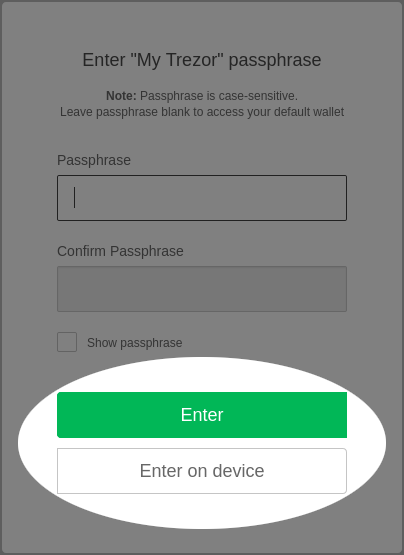
Enter your current passphrase in the provided field and click ‘Enter’. This will authenticate your current passphrase and allow you to proceed with changing it.
Step 7: Click on ‘Change Passphrase’
After successfully entering your current passphrase, click on the ‘Change Passphrase’ button. This will prompt you to enter your new passphrase.
Step 8: Enter Your New Passphrase
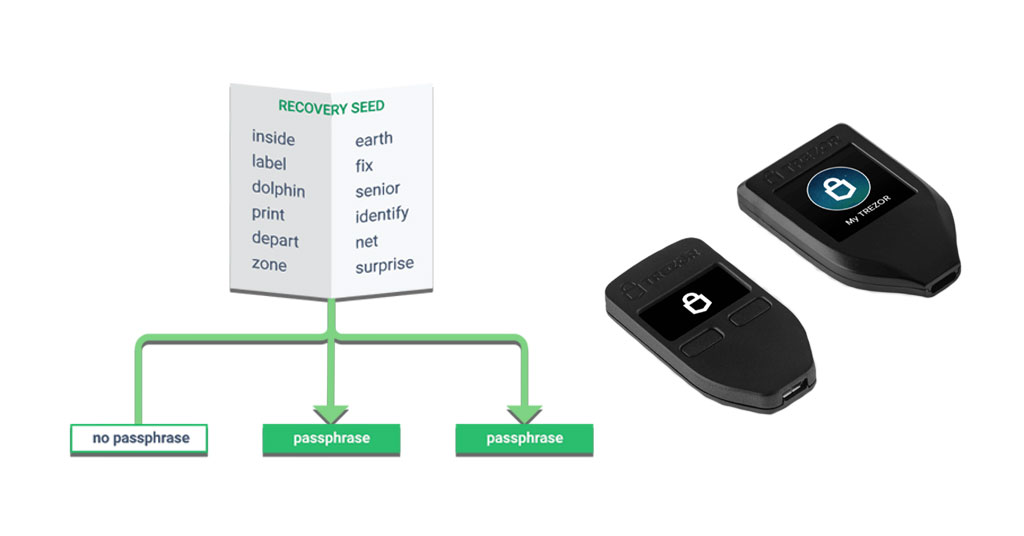
Enter your new passphrase in the provided field and click ‘Enter’. It is recommended to choose a strong and unique passphrase that is difficult for others to guess.
Step 9: Confirm Your New Passphrase
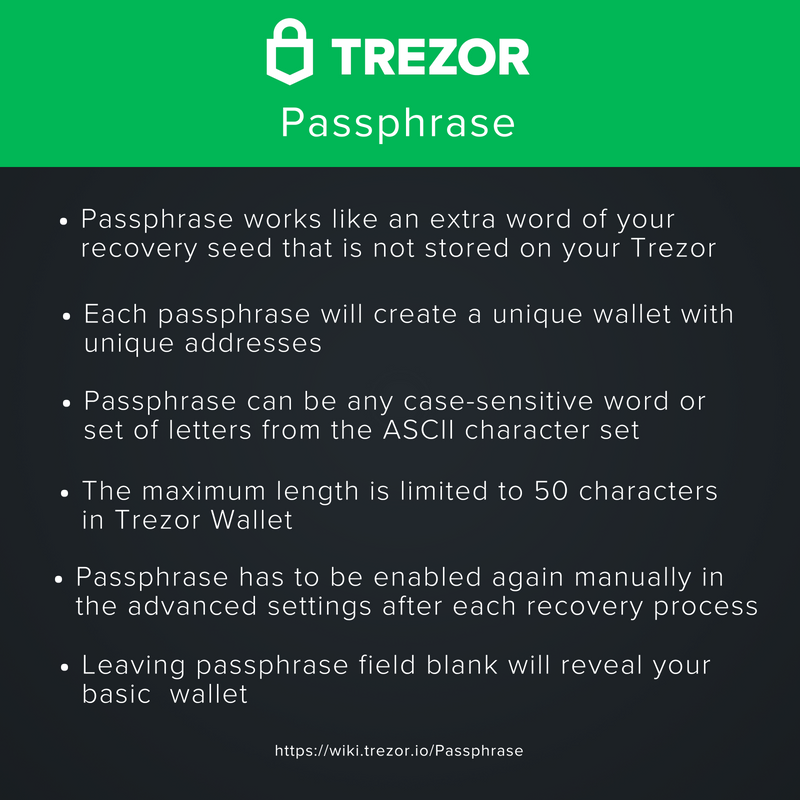
To confirm the new passphrase, enter it again in the confirmation field and click ‘Enter’.
Step 10: Safely Store Your New Passphrase
Once you have successfully changed your passphrase, make sure to safely store it in a secure location. It is essential to remember or securely store your new passphrase as it is required to access your funds in the future.
By following these steps, you can easily change your Trezor passphrase and add an extra layer of security to your cryptocurrency wallet.
Best Practices for Using a Trezor Passphrase
1. Choose a Strong and Unique Passphrase
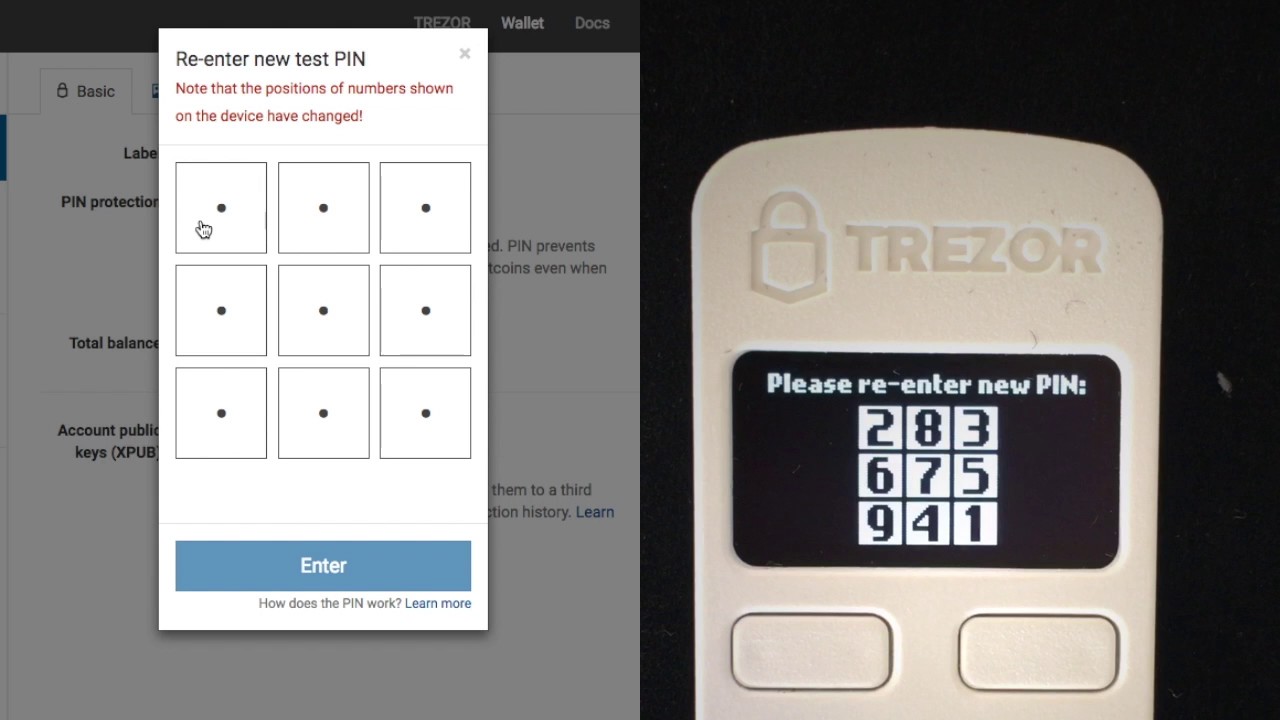
When setting up a Trezor passphrase, it is crucial to choose a strong and unique phrase that is not easily guessable. Avoid using common passwords or phrases that are related to your personal life, as these can be easily compromised.
Make sure to use a combination of uppercase and lowercase letters, numbers, and special characters to make your passphrase more secure. Consider using a random password generator to create a strong and unique passphrase.
2. Do Not Share or Store Your Passphrase Anywhere
Keep your Trezor passphrase a secret and never share it with anyone. Additionally, avoid storing your passphrase in an easily accessible location, such as a text file on your computer or a note on your desk. Instead, commit your passphrase to memory or consider using a password manager to securely store it.
By keeping your passphrase secret and not storing it in an insecure location, you reduce the risk of unauthorized access to your cryptocurrency wallet.
3. Regularly Update Your Passphrase
To enhance the security of your Trezor wallet, it is recommended to regularly update your passphrase. By doing so, you minimize the risk of someone guessing or cracking your passphrase over time.
Consider updating your passphrase at least once every few months or whenever you suspect a potential security breach. Changing your passphrase regularly helps to ensure that your cryptocurrency funds remain safe and secure.
4. Enable Passphrase Encryption on Your Trezor Device
To further enhance the security of your Trezor wallet, consider enabling passphrase encryption on your device. This feature adds an extra layer of protection by requiring you to enter your passphrase directly on the Trezor device itself.
Enabling passphrase encryption ensures that even if someone gains access to your computer or mobile device, they will not be able to access your cryptocurrency funds without the passphrase entered on the Trezor device.
5. Have a Backup Plan for Your Passphrase

In case you forget or lose your Trezor passphrase, it is essential to have a backup plan in place. Without the passphrase, you will not be able to access your wallet or recover your funds.
Consider creating a backup of your passphrase and storing it in a secure and separate location. This could be a safety deposit box, a trusted family member or friend’s safe, or a secure digital storage solution. Make sure to protect the backup with strong security measures to prevent unauthorized access.
6. Test Your Recovery Seed and Passphrase
Before relying on your Trezor passphrase for secure access to your cryptocurrency wallet, it is essential to perform a test recovery. This involves restoring your wallet using your recovery seed and passphrase to ensure that you can successfully regain access to your funds.
Performing a test recovery allows you to confirm that your recovery seed and passphrase were properly recorded and can be used to restore your wallet if needed. It is recommended to do this test recovery in a controlled and secure environment to minimize any potential risks.
Conclusion
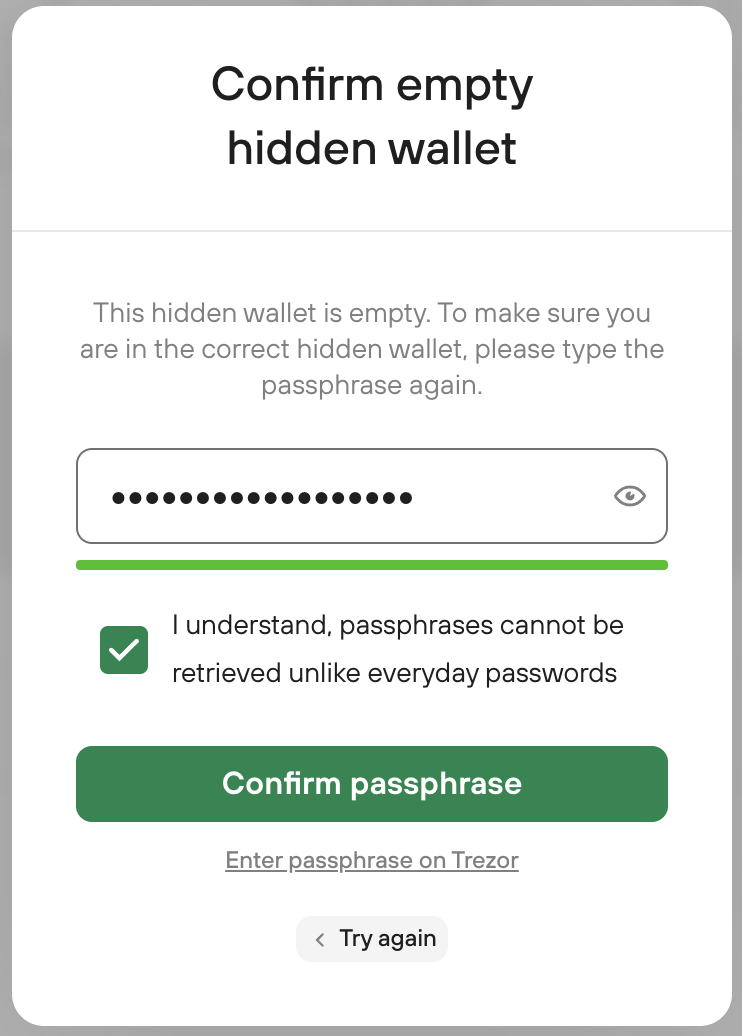
By following these best practices for using a Trezor passphrase, you can enhance the security of your cryptocurrency wallet and protect your funds from unauthorized access. Remember to choose a strong and unique passphrase, keep it a secret, regularly update it, enable passphrase encryption on your device, have a backup plan, and test your recovery process. By taking these precautions, you can have peace of mind knowing that your cryptocurrency investments are secured with an extra layer of protection.
What is a Trezor Security Code?

A Trezor security code is an additional layer of security that can be enabled on your Trezor hardware wallet. It is a secret code that you can set up during the initial setup process or afterwards, and it acts as an extra layer of protection for your cryptocurrency wallet.
When you set up a Trezor security code, you will be prompted to enter a passphrase in addition to your regular Trezor password. This passphrase is not stored anywhere on the device or on any servers, making it extremely secure.
The Trezor security code works by encrypting your entire wallet with the passphrase. This means that even if someone gains access to your Trezor device, they will not be able to access your funds without the passphrase.
It is important to note that the Trezor security code is different from the regular Trezor passphrase. The regular passphrase is used to encrypt the private keys stored on the device, while the security code encrypts the entire wallet. This adds an extra layer of security.
By enabling a Trezor security code, you are ensuring that no one can access your funds even if they have physical access to your device. It is an additional safeguard against theft or unauthorized access.
When setting up a Trezor security code, it is important to choose a strong and unique passphrase that is not easily guessable. You should also make sure to store the passphrase in a safe and secure location, as forgetting or losing it may result in permanent loss of access to your funds.
In conclusion, a Trezor security code is a secret passphrase that can be enabled on your Trezor hardware wallet to provide an extra layer of security for your cryptocurrency wallet. It encrypts your entire wallet, adding an extra safeguard against theft or unauthorized access.
How to Set Up a Trezor Security Code
If you are using a Trezor hardware wallet to store your cryptocurrencies, it is essential to set up a security code to protect your funds. The security code, also known as a passphrase, adds an extra layer of protection to your wallet.
Step 1: Accessing your Trezor Wallet
To set up a security code on your Trezor wallet, you first need to access your wallet using the Trezor web interface or the Trezor Bridge software. Make sure your Trezor device is connected to your computer via USB.
Step 2: Enabling Passphrase
Once you have accessed your Trezor wallet, navigate to the settings section. Look for the option to enable the passphrase feature and click on it to enable it.
Step 3: Creating your Passphrase
After enabling the passphrase feature, you will be prompted to create a passphrase. This passphrase is a secret code that you will use as an additional password to access your wallet.
It is essential to choose a strong and unique passphrase that is not easy to guess. Avoid using common phrases or easily identifiable information. A strong passphrase should include a combination of upper and lowercase letters, numbers, and special characters.
Step 4: Confirming your Passphrase
After entering your passphrase, you will be asked to confirm it by entering it again. Make sure you enter the passphrase correctly to avoid any issues accessing your wallet in the future.
Step 5: Backing up your Passphrase
Once you have successfully set up your passphrase, it is crucial to back it up securely. Write down your passphrase and store it in a safe place, preferably offline. Do not store it in a digital format that can be easily accessed by others.
It is also recommended to test your passphrase by logging out of your Trezor wallet and logging back in using the passphrase. This will ensure that you can access your wallet using the passphrase in case you forget your regular password.
Step 6: Enhanced Security
With the security code (passphrase) enabled, you now have an extra layer of security protecting your cryptocurrency wallet. This passphrase acts as an additional password, making it significantly more difficult for unauthorized individuals to access your funds.
Remember to keep your passphrase safe and consider updating it regularly for enhanced security. By taking these steps, you can further secure your cryptocurrency wallet and have peace of mind knowing that your funds are protected.
What is a Trezor Secret Phrase?
A Trezor secret phrase is an additional layer of security added to a Trezor cryptocurrency wallet. It is also commonly referred to as a passphrase or a recovery phrase.
The purpose of the secret phrase is to provide an extra level of protection to your wallet by creating a unique code that must be entered every time you want to access your funds. It acts as a second password, adding an additional barrier to prevent unauthorized access to your cryptocurrency.
When you set up a Trezor wallet, you are prompted to create a secret code or phrase. This phrase should be a combination of words, numbers, and symbols that are not easy to guess. It is recommended to choose a phrase that is long and complex to enhance security.
It is important to note that the secret phrase is not stored anywhere on the device or the Trezor servers. Instead, it is generated locally and remains solely in the possession of the wallet owner. This ensures that even if someone gains access to your physical device, they cannot access your funds without the secret phrase.
In the event that you forget your secret phrase, it is crucial to have a backup copy stored in a safe and secure location. Losing or forgetting the secret phrase can result in permanent loss of access to your cryptocurrency wallet and funds.
Overall, the Trezor secret phrase adds an additional layer of security to your cryptocurrency wallet, providing peace of mind knowing that only you have access to your funds.
How to Set Up a Trezor Secret Phrase
If you own a Trezor hardware wallet, you have already taken a significant step towards securing your cryptocurrency assets. However, there is an additional security feature you can enable to provide an extra layer of protection – the Trezor secret phrase.
What is a Trezor Secret Phrase?
The Trezor secret phrase, also known as a passphrase, is an additional security code that you can set up for your Trezor wallet. It is a series of words that act similarly to a password, further enhancing the security of your wallet.
Why should you set up a Trezor Secret Phrase?
Enabling a Trezor secret phrase offers several advantages:
- Added Security: By setting up a secret phrase, you make it even more difficult for anyone to gain unauthorized access to your wallet.
- Protection against Physical Theft: If your Trezor device gets stolen, the thief will still need your secret phrase to access your funds.
- Protection against Keyloggers: Even if your computer is infected with malware that logs your keystrokes, the secret phrase adds an extra layer of protection that the attacker would need to bypass.
How to set up a Trezor Secret Phrase?
- Connect your Trezor device to your computer and enter your PIN.
- Open the Trezor Wallet interface on your computer.
- Click on the “Settings” tab.
- Scroll down to the “Passphrase” section.
- Set a strong secret phrase that you can remember but is difficult for others to guess.
- Click on the “Apply” or “Save” button to save your new passphrase.
- Your Trezor device will now prompt you to enter your secret phrase each time you connect it to your computer or whenever you perform certain operations.
It is crucial to remember your secret phrase since your funds will be inaccessible without it. However, you should also ensure that it is not easily guessable or prone to being compromised.
In Conclusion
Setting up a Trezor secret phrase adds an extra layer of security to your cryptocurrency wallet. By enabling this feature, you enhance the protection of your funds against physical theft, keyloggers, and unauthorized access. Take the time to set up a strong and memorable secret phrase to keep your cryptocurrencies safe.
What is a Trezor Passphrase?
A Trezor passphrase is a secret code that adds an extra layer of security to your Trezor cryptocurrency wallet. It is a password or a passphrase that you set up during the initial setup process to protect your cryptocurrency funds.
The passphrase is an additional security measure to the standard PIN code that you use to access your wallet. While the PIN code protects your wallet from physical theft or unauthorized access, the passphrase provides protection against various online threats, such as keyloggers or phishing attacks.
When you set up a Trezor wallet, you have the option to set up a passphrase. This passphrase can be any combination of letters, numbers, and symbols, providing you with a highly unique and strong security code.
By using a Trezor passphrase, you can further secure your wallet and ensure that even if someone gains unauthorized access to your device or knows your PIN code, they still won’t be able to access your funds without the passphrase.
It is important to note that the passphrase is not stored on the Trezor device or backed up on any server. It is solely in your control and responsibility to remember and protect. If you forget or lose your passphrase, you will lose access to your funds forever.
Frequently asked questions:
What is Trezor Passphrase and how does it add an extra layer of security to my cryptocurrency wallet?
Trezor Passphrase is an additional security feature provided by the Trezor hardware wallet. It is a unique passphrase, separate from your PIN and recovery seed, that you can set up to encrypt your wallet’s private keys. By adding a passphrase, you add an extra layer of security because even if someone gains access to your physical device, they would still need your passphrase to access your funds.
How do I set up a Trezor Passphrase?
To set up a Trezor Passphrase, you need to access the Trezor device through the web interface or the Trezor Bridge. Once connected, go to the advanced settings and enable the passphrase feature. You will then be prompted to set up a passphrase, which can be any combination of words, numbers, or symbols. Remember to choose a strong passphrase that is not easy to guess.
What happens if I forget my Trezor Passphrase?
If you forget your Trezor Passphrase, you will not be able to access your funds. The passphrase acts as an encryption key, and without it, your private keys cannot be decrypted. Trezor does not store or retrieve passphrases, so it is important to keep it safe and remember it. If you forget your passphrase, you may have to reset your device and set it up as a new wallet, which will require you to transfer your funds to a new wallet address.
What is the Trezor security code and how does it work?
The Trezor security code is a feature that adds an extra layer of protection against tampering. It is a random nine-digit code that is displayed on the Trezor device’s screen every time you connect it to a computer or mobile device. You need to make sure that the code displayed on the device matches the code shown on your computer screen to confirm the authenticity of your Trezor device.
Can someone hack my Trezor wallet if they know my Trezor password?
No, your Trezor wallet cannot be hacked if someone knows your Trezor password. The password is only used to unlock the device and access its features. The private keys that are used to sign transactions and access your funds are stored securely within the Trezor device and cannot be retrieved with just the password. It is still important to choose a strong password and not share it with anyone to maintain the security of your wallet.
What is a Trezor secret phrase and how is it different from a Trezor Passphrase?
A Trezor secret phrase, also known as a recovery seed, is a list of randomly generated words that are used to restore or recover your wallet in case your Trezor device is lost, stolen, or damaged. It is usually a combination of 12, 18, or 24 words that need to be written down and kept in a safe place. A Trezor Passphrase, on the other hand, is an additional passphrase that you can set up to encrypt your wallet’s private keys. While both provide added security, they serve different purposes.
Videos:
How to set up a New Trezor Model T, Plus Passphrase
The TRUTH Behind Recent Trezor Hack (And The SIMPLE Way To Protect Against It!)
Ledger & Trezor No Longer Safe (Heres What Happened…)

Is adding a Trezor passphrase really necessary? I already have a strong password for my wallet.
Yes, adding a Trezor passphrase is indeed necessary for an extra layer of security. While a strong password is a good start, a Trezor passphrase adds another level of protection to your wallet. In the event that someone gains access to your device or cracks your regular password, they would still need to know the passphrase to access your funds. It’s an additional safeguard to ensure the safety of your cryptocurrency holdings.
I’ve been using a Trezor passphrase for a while now and it’s definitely worth it! It adds that extra layer of security that gives me peace of mind knowing that my crypto is safe and sound. Highly recommend it!
Great article! I’m curious, though, how exactly does the Trezor passphrase protect my cryptocurrency holdings?
Hi AdamSmith007! The Trezor passphrase adds an additional layer of security to your cryptocurrency holdings by acting as a secret code or phrase. It functions as an extra password that you can add to your Trezor wallet. Unlike your regular password, the passphrase is not stored anywhere on the device or on the blockchain. It remains in your possession only. So even if someone gains access to your device or cracks your regular password, they would still need to know the passphrase to access your funds. This significantly enhances the security of your wallet and makes it more resilient to potential attacks. Remember to choose a strong and unique passphrase for maximum protection. Hope this answers your question!
Adding a Trezor passphrase is a game-changer! It provides an extra layer of security that gives me peace of mind when it comes to protecting my cryptocurrency holdings. I highly recommend enabling this feature for enhanced wallet security.
Adding a Trezor passphrase is a must for anyone serious about securing their cryptocurrency. I’ve been using it for a while now and feel much safer knowing that even if someone gets hold of my device, they still can’t access my funds without knowing the passphrase. It’s definitely worth the extra layer of security!
I have been using a Trezor passphrase for a while now and I highly recommend it. It adds that extra layer of security that gives me peace of mind knowing my cryptocurrencies are well protected. It’s definitely worth adding to your wallet!
How does the Trezor passphrase work with the existing password? Do I need to enter both every time I access my wallet?
The Trezor passphrase works in conjunction with your existing password by adding an extra layer of security to your wallet. When you set up your Trezor wallet with a passphrase, you will need to enter both the passphrase and the password every time you access your wallet. This double authentication process provides an added level of protection to your cryptocurrency holdings, ensuring that even if someone gains access to your device or cracks your password, they still won’t be able to access your funds without the passphrase. It may seem like an extra step, but it’s worth it for the enhanced security it provides.
Adding a Trezor passphrase is a no-brainer! It’s the icing on the cake for securing my cryptocurrency wallet. With the increasing value of my holdings, I can’t take any chances. Thanks for the article!
Trezor passphrase is an absolute game-changer for securing my cryptocurrency holdings. It adds an extra layer of security that gives me peace of mind knowing that my funds are well-protected. I highly recommend everyone to enable this feature and choose a strong passphrase to safeguard their investments.
Could you please explain how the Trezor passphrase is different from the Trezor security code? Are they both necessary for maximum security?
The Trezor passphrase and the Trezor security code serve different purposes in ensuring the security of your cryptocurrency wallet. While both can contribute to maximum security, they are not necessarily required to be used together.
This article provides valuable information about the importance of adding a Trezor passphrase to your cryptocurrency wallet. As someone who values the security of my digital assets, I appreciate the added layer of protection that a passphrase offers. It gives me peace of mind knowing that even if my device is compromised, my funds remain safe. I would definitely recommend implementing a Trezor passphrase to anyone serious about securing their cryptocurrency holdings.
Adding a Trezor passphrase provides an extra layer of security to your cryptocurrency holdings. It’s important to have a unique and strong passphrase that is not easily guessable. Protect your funds and stay one step ahead of potential attacks with this feature!
I have been using a Trezor passphrase for a few months now, and it has given me peace of mind knowing that my crypto assets are even more secure. It’s a simple step that can make a big difference in protecting your funds. Highly recommend!
I have been using a Trezor passphrase for a while now and I can definitely vouch for its effectiveness. It adds an extra layer of security to my cryptocurrency wallet and gives me peace of mind knowing that my funds are well protected.
Could you please explain in more detail how the Trezor passphrase is different from a regular password? I’m interested in understanding the technical aspects.
Sure, Ashley_TechWhiz! The main difference between a Trezor passphrase and a regular password lies in how they are stored and used. A regular password is typically stored on a server or device, while a Trezor passphrase remains solely in your possession. It is not stored or transmitted anywhere, providing an extra layer of security. Additionally, a regular password is prone to potential attacks and can be cracked, whereas a Trezor passphrase adds an additional barrier, making it harder for unauthorized access to your funds. I hope this clarifies the technical aspects for you!
I have been using a Trezor passphrase for my cryptocurrency wallet, and I must say it has provided an additional layer of security. It gives me peace of mind knowing that even if someone manages to crack my regular password, they won’t be able to access my funds without the passphrase. Highly recommend adding this feature!
I have been using a Trezor passphrase for some time now and it has given me a peace of mind knowing that my cryptocurrency is well protected. It’s definitely worth adding that extra layer of security to your wallet.
I absolutely agree with the article. The Trezor passphrase is a game-changer when it comes to securing our digital assets. It gives us that extra peace of mind knowing that even if our device is compromised, our funds are still protected. It’s definitely worth taking the time to set up a strong passphrase to enhance the security of our cryptocurrency wallet.
Adding a Trezor passphrase is a must for anyone serious about securing their cryptocurrency. I’ve been using it for a while now, and it gives me peace of mind knowing that even if someone gets a hold of my wallet, they won’t be able to access my funds without the passphrase. It’s definitely worth the extra step to protect your investments.
Adding a Trezor passphrase is a great way to ensure the safety of your cryptocurrency. I’ve been using it for a while now and it gives me peace of mind knowing that my funds are well protected. Highly recommended!
What happens if I forget my Trezor passphrase? Will I lose access to my funds?
If you forget your Trezor passphrase, don’t worry! You will not lose access to your funds. Trezor has a recovery process in place to help you regain access to your wallet. However, it is important to note that this process may take some time and may involve additional security measures to verify your ownership of the wallet. So, it’s always a good idea to keep your passphrase in a safe and secure place. Stay protected!
Is adding a Trezor passphrase really necessary? How does it make my wallet more secure?
Yes, adding a Trezor passphrase is truly essential for your wallet’s security. It adds an extra layer of protection by requiring an additional code or phrase to access your funds. Even if someone gains access to your device or cracks your regular password, they still need to know your passphrase. It significantly enhances the security of your cryptocurrency holdings.
This is a great article! I’ve been using a Trezor passphrase for a while now and it really gives me peace of mind when it comes to the security of my cryptocurrency wallet. It’s important to stay one step ahead of potential cyber attacks, and the Trezor passphrase adds that extra layer of protection.
Adding a Trezor passphrase to your cryptocurrency wallet is a game-changer. It adds an extra layer of security that gives me peace of mind knowing that even if someone gets hold of my device or cracks my password, they still won’t be able to access my funds without the passphrase. Highly recommended!
Adding a Trezor passphrase is a brilliant idea. It provides an extra layer of security to my cryptocurrency wallet, giving me peace of mind knowing that my funds are well protected. It’s great to have control over my own passphrase and keep it separate from the device. Highly recommended!
I have been using a Trezor passphrase for the past year and it has greatly enhanced the security of my cryptocurrency wallet. It gives me peace of mind knowing that even if someone manages to crack my password, they still won’t be able to access my funds without the passphrase. Highly recommend it!
I’ve been using a Trezor passphrase for a while now and it definitely adds an extra layer of security to my cryptocurrency wallet. It gives me peace of mind knowing that my digital assets are well-protected. Highly recommend!
I have been using a Trezor passphrase for a while now and it has certainly increased my peace of mind. Knowing that my funds are protected with an extra layer of security gives me the confidence to continue investing in cryptocurrencies.
Adding a Trezor passphrase to my cryptocurrency wallet has been a game-changer for me. It gives me peace of mind knowing that even if someone somehow gains access to my wallet, they won’t be able to access my funds without knowing the passphrase. I highly recommend this extra layer of security to all cryptocurrency holders.
Adding a Trezor passphrase is a game-changer! It really adds that extra layer of security that I was looking for. My wallet feels much more protected now.
I’ve been using Trezor passphrase for a while now and it has definitely added an extra layer of security to my cryptocurrency wallet. It gives me peace of mind knowing that even if someone gains access to my device or cracks my regular password, they still wouldn’t be able to access my funds without knowing the passphrase. Highly recommend it!
Adding a Trezor passphrase is such a game-changer! It gives me peace of mind knowing that my cryptocurrency is extra safe and secure. I highly recommend it to anyone who values their digital assets.
I have been using Trezor passphrase for a while now, and I must say it has greatly enhanced the security of my wallet. With the increasing threats in the cryptocurrency world, having that extra layer of protection is crucial. I highly recommend adding a Trezor passphrase to your wallet for peace of mind.
Adding a Trezor passphrase is a no-brainer! It’s like adding an extra lock to your already locked vault. Gotta keep those digital assets safe!
I’ve been using a Trezor passphrase for a while now and it really adds an extra layer of security to my cryptocurrency wallet. It’s great to know that even if someone manages to crack my regular password, they still won’t be able to access my funds without knowing my passphrase. Highly recommended!
Adding a Trezor passphrase is a game-changer! It gives me peace of mind knowing that even if someone gets hold of my device, they can’t access my funds without the passphrase. Highly recommend it for added security.
How does adding a Trezor passphrase compare to other security measures for cryptocurrency wallets? Is it more effective than using a hardware wallet alone?
Adding a Trezor passphrase is a highly effective security measure for cryptocurrency wallets. While using a hardware wallet alone provides a great level of security, adding a passphrase further enhances it. The passphrase acts as an extra layer of protection and makes it more challenging for attackers to gain access to your funds. It is always recommended to use multiple security measures in combination to ensure the highest level of protection for your cryptocurrency holdings.
I have been using a Trezor passphrase for a while now and it has given me peace of mind knowing that my cryptocurrency wallet is extra secure. It’s definitely worth adding that extra layer of protection!
Adding a Trezor passphrase is a must for anyone serious about securing their cryptocurrency. It provides an extra layer of protection that is essential in today’s digital world. I highly recommend enabling this feature to ensure the safety of your funds.
I completely agree with the importance of adding a Trezor passphrase to enhance the security of your cryptocurrency wallet. It provides an extra layer of protection, making it more difficult for hackers to access your funds. It’s definitely worth taking the time to set up and choose a strong passphrase.
Adding a Trezor passphrase is a game-changer for securing your cryptocurrency wallet! It gives me peace of mind knowing that my funds are protected by an extra layer of security that only I know. Highly recommend it!
I’ve been using a Trezor passphrase for a while now, and I can’t stress enough how important it is for the security of my cryptocurrency wallet. It gives me peace of mind knowing that even if someone manages to crack my password, they still won’t be able to access my funds without knowing the passphrase. Definitely a must-have feature!
I have been using a Trezor passphrase for a while now, and it has added so much peace of mind to my crypto investments. It’s definitely worth the extra step to protect my digital assets. Highly recommend!
Is adding a Trezor passphrase really necessary for keeping my cryptocurrency wallet secure?
Yes, adding a Trezor passphrase is crucial for enhancing the security of your cryptocurrency wallet. It provides an extra layer of protection that significantly reduces the risk of unauthorized access to your funds. By using a strong and unique passphrase, you can better safeguard your digital assets against potential threats.
Do you have any tips on how to securely store and remember the Trezor passphrase for long-term protection? Can it be easily recovered if forgotten?
Hi AmyCryptoEnthusiast! Storing your Trezor passphrase securely is key for long-term protection. Consider using a secure password manager or write it down and store it in a safe place. It’s important to avoid storing it digitally or in plain sight. In case you forget your Trezor passphrase, unfortunately, it cannot be easily recovered. That’s why it’s crucial to keep it safe and memorable. Make sure to practice recalling it periodically to ensure you don’t forget it. Stay secure!
Adding a Trezor passphrase is vital for safeguarding your cryptocurrency holdings. It provides an additional layer of security that is crucial in the ever-evolving landscape of digital assets. Remember to create a strong and unique passphrase to enhance the protection of your wallet.
Adding a Trezor passphrase is crucial in today’s digital landscape. It provides an extra layer of security that is essential for safeguarding your cryptocurrency investments. I highly recommend every user to take advantage of this feature to protect their funds effectively.
Adding a Trezor passphrase is an essential step in securing your cryptocurrency wallet. It provides an additional layer of protection that is crucial in today’s digital landscape. I highly recommend everyone to consider implementing this security feature to safeguard their digital assets.
As an experienced cryptocurrency enthusiast, I cannot stress enough the importance of adding a Trezor passphrase to your wallet. It provides that extra layer of security that is crucial in safeguarding your digital assets from potential threats. It’s a simple yet powerful step towards fortifying the protection of your cryptocurrency holdings.
Adding a Trezor passphrase is a game-changer in securing your cryptocurrency holdings. It provides an extra layer of protection that gives me peace of mind knowing my funds are safe. I highly recommend every crypto investor to utilize this essential security feature.
As a seasoned cryptocurrency enthusiast, I strongly believe that incorporating a Trezor passphrase adds an essential layer of security to your wallet. In today’s digital age, safeguarding your assets is paramount, and utilizing advanced security features such as a Trezor passphrase can significantly reduce the risk of unauthorized access to your funds. Remember, it’s not just about the password; it’s about adding that extra shield to fortify your digital wealth.
Adding a Trezor passphrase is crucial when it comes to securing your cryptocurrency wallet. It provides that extra layer of security that is essential in today’s digital world. I highly recommend all cryptocurrency holders to consider implementing this additional security measure to safeguard their digital assets.
How does the Trezor passphrase differ from the Trezor security code in terms of protecting my cryptocurrency wallet?
The Trezor passphrase and the Trezor security code serve different purposes in protecting your cryptocurrency wallet. While the security code is usually used for device authentication and verification, the passphrase adds an extra layer of encryption directly to your wallet to safeguard your funds. Think of the security code as a key to your device and the passphrase as a fortified lock specifically for your wallet.
As a cryptocurrency investor, I believe that incorporating a Trezor passphrase is crucial for securing my digital assets. It adds an extra layer of protection that gives me peace of mind knowing that my funds are safe from unauthorized access.
Securing my cryptocurrency holdings is paramount to me, and adding a Trezor passphrase has provided me with peace of mind. It’s reassuring to know that even if my device is compromised, my funds remain protected by this extra layer of security.
Adding a Trezor passphrase is imperative for anyone serious about securing their cryptocurrency holdings. It provides an extra layer of security that is essential in today’s digital age. Remember, always choose a passphrase that is strong and unique to maximize protection!
Adding a Trezor passphrase is crucial for safeguarding your cryptocurrency holdings. It provides an extra layer of security that can greatly enhance the protection of your digital assets against potential threats.
Adding a Trezor passphrase is crucial for securing your cryptocurrency wallet. It provides an extra layer of security that is essential in today’s digital age. I strongly recommend every crypto holder to utilize this feature to safeguard their digital assets effectively.
Adding a Trezor passphrase is a must for anyone serious about securing their cryptocurrency holdings. It provides an extra layer of security that is essential in today’s digital landscape. Make sure to choose a passphrase that is complex and unique to maximize protection.
Adding a Trezor passphrase is a crucial step in ensuring the security of your cryptocurrency holdings. It gives you peace of mind knowing that your digital assets are protected by an extra layer of defense. I highly recommend everyone using a Trezor wallet to consider setting up a passphrase for added security.
Adding a Trezor passphrase is a smart move to protect your cryptocurrency assets. It provides an extra layer of security that is essential in today’s digital landscape. I highly recommend utilizing this feature to safeguard your investments.
As someone who has been in the cryptocurrency space for several years, I cannot stress enough the importance of utilizing a Trezor passphrase for added security. With the constant threat of cyber attacks and hacking attempts, a strong passphrase acts as a crucial barrier protecting your valuable assets. I highly recommend every crypto investor to implement this extra layer of defense to safeguard their funds effectively.
Utilizing a Trezor passphrase is a game-changer when it comes to safeguarding my cryptocurrency holdings. The added layer of security it provides gives me peace of mind knowing that my digital assets are well-protected. I highly recommend all crypto holders to enable this feature for enhanced security.
How does the Trezor passphrase differ from the Trezor security code? Can you provide more details on their distinct functions?
Hi AliceSmith92, the Trezor passphrase serves as an additional layer of protection for your wallet, while the Trezor security code is usually a one-time verification code. The passphrase is a secret phrase you create and enter each time you access your wallet, adding an extra level of security. In contrast, the security code is typically used for specific verification processes, such as confirming transactions or device management. Both are important for security, but their functions are distinct. Hope this helps!
Adding a Trezor passphrase is crucial in today’s digital age. It provides an extra layer of security to protect your cryptocurrency holdings. I highly recommend every crypto investor to utilize this feature for enhanced protection.
As a cryptocurrency enthusiast, I believe that adding a Trezor passphrase is crucial for securing your digital assets. It provides an extra layer of protection that is not only effective but also easy to set up. I highly recommend every cryptocurrency holder to consider implementing this security measure to safeguard their investments.
Could you provide more details on how the Trezor passphrase encryption works compared to other security methods?
Sure thing, @Ashley123! The Trezor passphrase encryption works by adding an extra layer of security to your wallet. Unlike other security methods that may rely solely on a password, the passphrase acts as a unique code known only to you. This means that even if someone gains access to your device or cracks your password, they cannot access your funds without the passphrase. It provides an added level of protection for your cryptocurrency holdings. Hope this helps clarify things for you!
How does the Trezor passphrase differ from the Trezor password in terms of security? Can they be used interchangeably?
Hi EmilyCryptoFan, the Trezor passphrase differs from the Trezor password in terms of security by adding an extra layer of protection. While the password is your regular access key, the passphrase acts as an additional secret code that is not stored on the device or blockchain. They complement each other to enhance security, and they are not interchangeable. Both are needed to access your funds, providing dual protection for your cryptocurrency wallet. It’s essential to use them together for maximum security.
Adding a Trezor passphrase is a crucial step in enhancing the security of your cryptocurrency wallet. It provides an extra layer of protection that is essential in safeguarding your digital assets against potential threats. I highly recommend all cryptocurrency holders to take advantage of this feature for added peace of mind.
As a cryptocurrency enthusiast, I can’t stress enough the importance of adding a Trezor passphrase to your wallet. It provides an extra layer of security that is crucial in today’s digital landscape. Remember, it’s better to be safe than sorry when it comes to protecting your hard-earned assets.
Adding a Trezor passphrase is a crucial step in enhancing the security of your cryptocurrency wallet. I believe it’s important to take every measure possible to protect our digital assets in the increasingly volatile world of cryptocurrencies.
As a cryptocurrency enthusiast, I believe that incorporating a Trezor passphrase is crucial for safeguarding our digital assets. With the rising threats of cyber attacks, having an extra layer of security like a Trezor passphrase adds peace of mind knowing that my funds are better protected. It’s a simple yet powerful way to enhance the security of our wallets and prevent unauthorized access.
Adding a Trezor passphrase is essential in today’s digital world. It adds an extra layer of security to my cryptocurrency holdings, giving me peace of mind knowing that my funds are well protected.
As a passionate crypto investor, I believe that incorporating a Trezor passphrase is essential for ensuring the security of my digital assets. It adds an extra layer of protection that gives me peace of mind knowing that even if my password is compromised, my funds remain secure. Additionally, the fact that the passphrase is not stored anywhere else provides me with added confidence in the security of my cryptocurrency holdings. I highly recommend all crypto enthusiasts to utilize this feature for enhanced security.
Adding a Trezor passphrase is crucial for enhancing the security of your cryptocurrency wallet. It provides an extra layer of protection that is essential in today’s digital world. Make sure to choose a strong passphrase to keep your funds safe and secure!
As a cybersecurity professional, I highly recommend incorporating a Trezor passphrase for anyone serious about safeguarding their cryptocurrency investments. This additional layer of security significantly strengthens the protection of your digital assets against potential threats. Remember, a strong passphrase is key to ensuring the safety of your funds!
Did I understand correctly that the Trezor passphrase is not stored on the device or the blockchain? How does it ensure the security of my cryptocurrency holdings?
Yes, EmilyCryptoEnthusiast, you are correct. The Trezor passphrase is not stored on the device or the blockchain, which adds an extra layer of security to your cryptocurrency holdings. By keeping the passphrase solely in your possession, it significantly reduces the risk of unauthorized access even if your device or regular password is compromised. It acts as a secret key that only you know, enhancing the protection of your digital assets.
As a cryptocurrency enthusiast, I strongly believe that adding a Trezor passphrase is an essential step in safeguarding your digital assets. Without a doubt, the extra layer of security provided by the passphrase can make a significant difference in protecting your funds from malicious attacks. It’s crucial to take every measure possible to secure your wallet, and utilizing a Trezor passphrase is definitely a smart move in the right direction.
Adding a Trezor passphrase is crucial in today’s digital age to fortify the security of your cryptocurrency holdings. Without it, your funds are more susceptible to unauthorized access. Make sure to create a robust passphrase that only you would know to keep your assets safe.
As a cryptocurrency enthusiast, I believe that adding a Trezor passphrase is a smart move to ensure the security of my digital assets. It provides an extra layer of protection that is crucial in today’s cyber landscape. I highly recommend incorporating a strong passphrase to fortify your wallet’s security.
Adding a Trezor passphrase to your cryptocurrency wallet is crucial. It provides an additional layer of security that is essential in safeguarding your digital assets against potential threats. I highly recommend incorporating this feature to strengthen the protection of your funds.
How does the Trezor passphrase protect my funds better than just a regular password?
Hey AliceSmith87, the Trezor passphrase enhances fund protection by adding an extra layer of security that is not stored on the device or blockchain. This means even if someone cracks your regular password, they would still need the passphrase to access your funds. Stay safe!
Adding a Trezor passphrase is crucial in ensuring the security of your cryptocurrency holdings. It provides an extra layer of protection that is essential in today’s digital world.
Using a Trezor passphrase is essential to ensure the security of your cryptocurrency investments. Without it, your funds are vulnerable to potential attacks, so make sure to set up a strong passphrase and keep it safe.
Having a Trezor passphrase is a game-changer in protecting my cryptocurrency investments. It gives me peace of mind knowing that even if my device is compromised, my funds are still safe. I highly recommend adding this extra layer of security to your wallet!
Adding a Trezor passphrase is vital for safeguarding my cryptocurrency investments. It provides an extra layer of security that gives me peace of mind knowing that my funds are well protected.
Adding a Trezor passphrase is vital in today’s crypto landscape. It ensures an extra layer of security for your digital assets, protecting them from potential threats and unauthorized access.
As a cryptocurrency enthusiast, I couldn’t agree more with the importance of incorporating a Trezor passphrase for enhanced security. It’s crucial in safeguarding our digital assets from potential threats and ensuring peace of mind in this rapidly evolving landscape of cryptocurrencies.
I absolutely agree that adding a Trezor passphrase is a must for anyone serious about their crypto security. It gives me peace of mind knowing that my funds are even more protected. I always choose a complex and unique passphrase, and I encourage others to do the same. In today’s digital age, we can’t be too careful!
I absolutely agree that adding a Trezor passphrase is a smart move for anyone serious about keeping their cryptocurrency safe. The fact that it isn’t stored on the device gives me an extra layer of peace of mind. Security is key, and with the rising threats in the crypto space, every little bit helps. I’m definitely going to set this up as soon as possible!
I truly believe that adding a Trezor passphrase is a game-changer for securing our crypto assets. It’s reassuring to know that even if someone gets my password, they still can’t access my funds without the passphrase. I recommend everyone to take this extra step for safety!
I think adding a Trezor passphrase is a no-brainer if you care about your cryptocurrency security. With the increasing risk of hacks and thefts, it’s more important than ever to have multiple layers of protection. I’m definitely going to set it up in my wallet to keep my assets safe!
I’ve always believed in prioritizing security, especially with how volatile cryptocurrencies can be. Adding a Trezor passphrase is a no-brainer! It provides that extra layer of security we all need. I feel much safer knowing that my assets are protected against potential hacks. A strong passphrase can really make a difference. Don’t underestimate it!
I believe that adding a Trezor passphrase is a smart move for anyone serious about protecting their cryptocurrency. In today’s digital world, security should be a top priority, and this extra layer really helps. I’ve done it myself, and it gives me peace of mind knowing that even if my password is compromised, my funds remain secure. Highly recommend it!
I’ve been using a Trezor for a while now, and adding a passphrase was the best decision I made for my crypto security. It’s comforting to know that even if someone gets hold of my device, they can’t access my funds without that passphrase. I definitely recommend everyone to use this feature to keep their investments safe!
I’ve recently set up my Trezor wallet and added a passphrase, and I can’t emphasize how important it feels for protecting my assets. Knowing that my passphrase isn’t stored anywhere gives me peace of mind. I strongly recommend everyone to take this extra step to secure their cryptocurrencies!
Can you explain how to create a strong Trezor passphrase? What are some tips for making it secure?
To create a strong Trezor passphrase, you should aim for at least 12-16 characters combining uppercase, lowercase, numbers, and symbols. Avoid commons words or personal information. A good tip is to use a phrase or a song lyric and modify it by replacing some letters with numbers or symbols. For example, “I Love Crypto!” can become “1L0v3C!ypt0!”. This way, you’ll have a unique passphrase that’s also easier to remember!
I’ve been using a Trezor for a while now, and I can’t stress enough how important it is to add a passphrase. It gives me peace of mind knowing that my funds are more secure. Even if someone gets hold of my device, they won’t access my crypto without that passphrase. It’s a simple step that adds a significant layer of security. Don’t skip it!
How does the Trezor passphrase enhance security compared to just a regular password?
The Trezor passphrase enhances security significantly by adding a second layer of protection that your regular password alone cannot provide. While a standard password is stored on the device, the passphrase is kept only with you. This means that even if someone cracks your password, they won’t have access to your crypto without knowing the passphrase. It’s an excellent way to safeguard your assets!
I truly believe that adding a Trezor passphrase is a game changer for anyone serious about protecting their cryptocurrency. It’s like having a secret key that only you know, providing that extra layer of security. With so many threats out there, we can’t afford to take risks with our digital assets. I highly recommend anyone with a Trezor wallet to enable this feature!
I truly believe that adding a Trezor passphrase is a smart move for anyone serious about securing their cryptocurrency. It’s an extra layer of security that can save you from potential hacks. Since I started using a passphrase, I feel much more secure about my holdings. Definitely recommend it to all crypto enthusiasts!
I truly believe that setting up a Trezor passphrase is a no-brainer if you’re serious about keeping your crypto safe. With the increasing number of scams and hacks out there, it’s more important than ever to add that extra layer of security. I mean, who wouldn’t want to make it harder for anyone to access their hard-earned money? I feel so much more secure knowing that even if my regular password were compromised, my funds would remain safe as long as I protect my passphrase. Definitely recommend it!
I completely agree with you, JessicaR_89! Setting up a Trezor passphrase is essential for anyone who values their cryptocurrency investments. The threats are real, and taking proactive steps like this can save you a lot of heartache down the line. I also feel more at ease knowing my funds are doubly protected. It’s worth the effort – better safe than sorry, right?
How does the Trezor passphrase compare in security to other methods, like two-factor authentication? Are there any specific advantages or disadvantages I should be aware of?
I believe adding a Trezor passphrase is an essential step for anyone serious about securing their cryptocurrency. It’s easy to set up and provides that extra layer of protection we all need. Given how vulnerable digital assets can be, I can’t stress enough how important it is to keep our funds safe. Don’t skip this feature!
I’ve heard that adding a passphrase greatly increases wallet security, but what happens if I forget my Trezor passphrase? Is there a way to recover it?
I strongly believe that adding a Trezor passphrase is an essential step in securing one’s cryptocurrency assets. With the rising number of security breaches, relying solely on a regular password just isn’t enough. The fact that the passphrase is not stored anywhere makes it even more secure. I personally use a unique combination of symbols and numbers for mine. It’s worth the extra effort to ensure peace of mind when it comes to protecting my investments!
I recently started using a Trezor wallet, and adding the passphrase was a game changer for me. It gives me peace of mind knowing that even if someone were to get my password, they wouldn’t be able to access my funds without the passphrase. I highly recommend making this extra step in securing your cryptocurrency assets!
How do I go about setting up my Trezor passphrase securely? Are there any tips for choosing a strong passphrase?